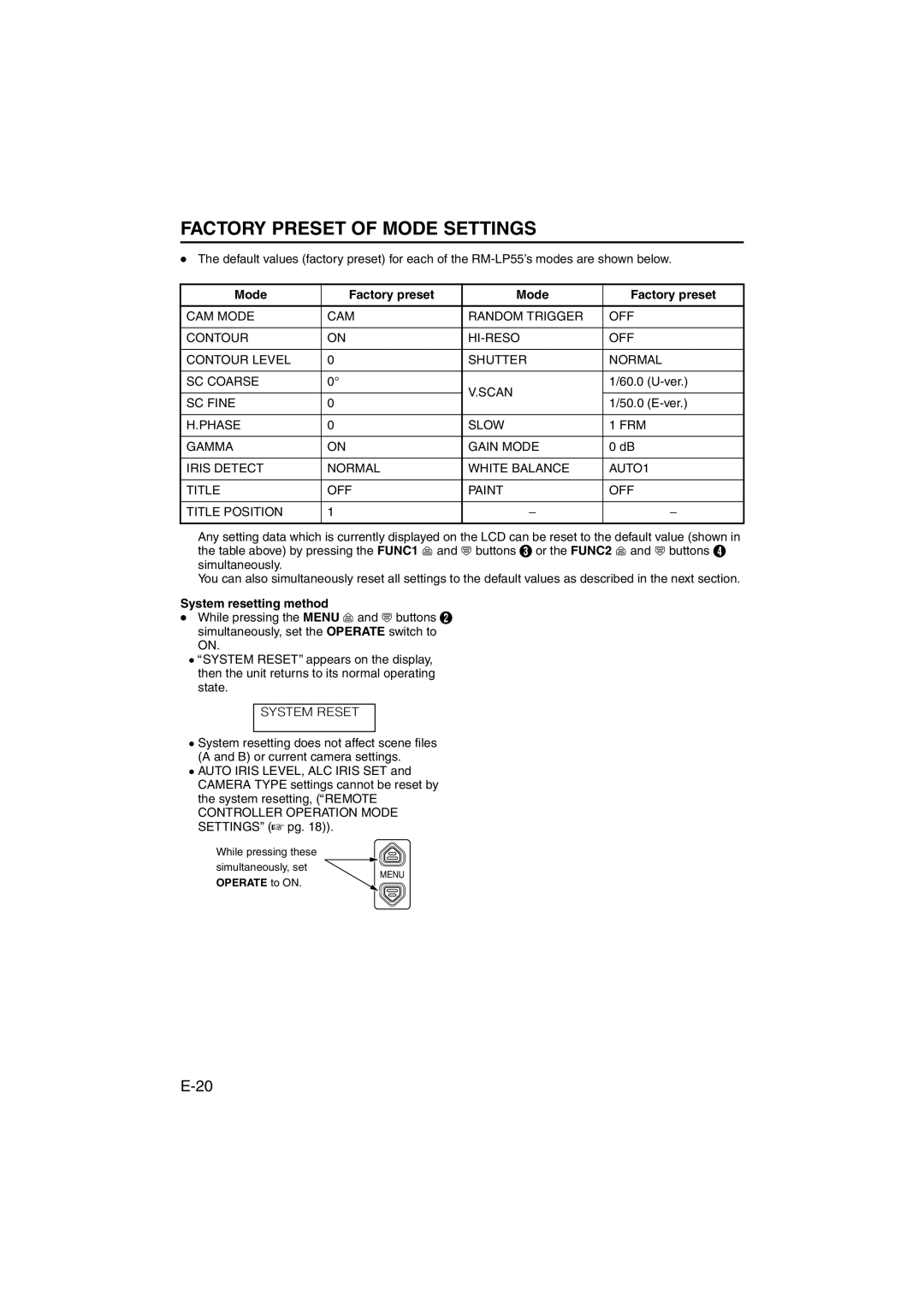FACTORY PRESET OF MODE SETTINGS
●The default values (factory preset) for each of the
Mode | Factory preset | Mode | Factory preset | |
|
|
|
| |
CAM MODE | CAM | RANDOM TRIGGER | OFF | |
|
|
|
| |
CONTOUR | ON |
| OFF | |
|
|
|
| |
CONTOUR LEVEL | 0 | SHUTTER | NORMAL | |
|
|
|
| |
SC COARSE | 0° | V.SCAN | 1/60.0 | |
|
|
| ||
SC FINE | 0 | 1/50.0 | ||
| ||||
|
|
|
| |
H.PHASE | 0 | SLOW | 1 FRM | |
|
|
|
| |
GAMMA | ON | GAIN MODE | 0 dB | |
|
|
|
| |
IRIS DETECT | NORMAL | WHITE BALANCE | AUTO1 | |
|
|
|
| |
TITLE | OFF | PAINT | OFF | |
|
|
|
| |
TITLE POSITION | 1 | - | - | |
|
|
|
|
Any setting data which is currently displayed on the LCD can be reset to the default value (shown in the table above) by pressing the FUNC1 ![]() and
and ![]() buttons C or the FUNC2
buttons C or the FUNC2 ![]() and
and ![]() buttons D simultaneously.
buttons D simultaneously.
You can also simultaneously reset all settings to the default values as described in the next section.
System resetting method
●While pressing the MENU ![]() and
and ![]() buttons B simultaneously, set the OPERATE switch to ON.
buttons B simultaneously, set the OPERATE switch to ON.
●ASYSTEM RESETB appears on the display, then the unit returns to its normal operating state.
SYSTEM RESET
●System resetting does not affect scene files (A and B) or current camera settings.
●AUTO IRIS LEVEL, ALC IRIS SET and CAMERA TYPE settings cannot be reset by the system resetting, (AREMOTE CONTROLLER OPERATION MODE SETTINGSB (A pg. 18)).
While pressing these
simultaneously, set
OPERATE to ON.
MENU