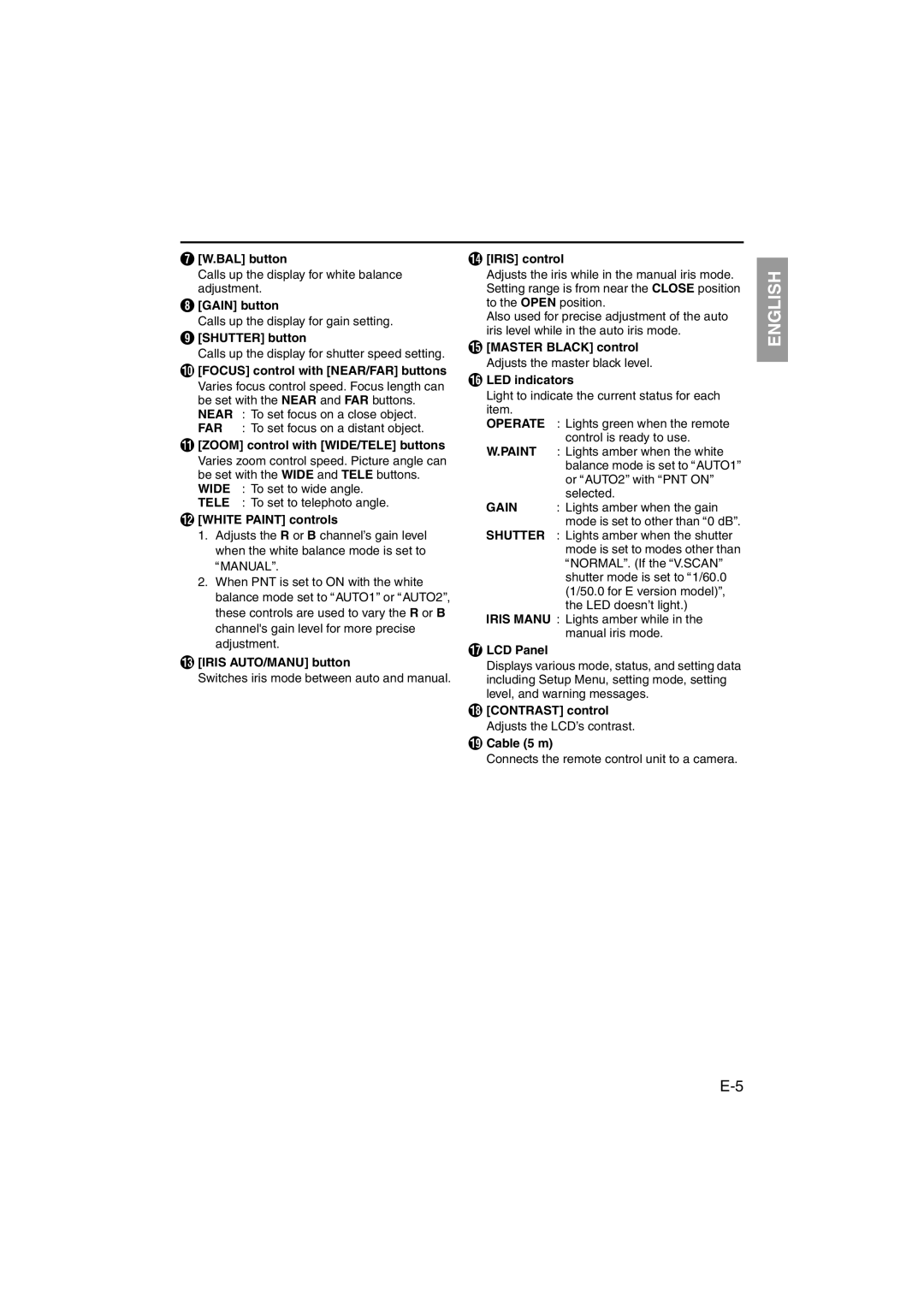G [W.BAL] button
Calls up the display for white balance adjustment.
H [GAIN] button
Calls up the display for gain setting.
I [SHUTTER] button
Calls up the display for shutter speed setting.
J [FOCUS] control with [NEAR/FAR] buttons
Varies focus control speed. Focus length can be set with the NEAR and FAR buttons. NEAR : To set focus on a close object. FAR : To set focus on a distant object.
K [ZOOM] control with [WIDE/TELE] buttons
Varies zoom control speed. Picture angle can be set with the WIDE and TELE buttons. WIDE : To set to wide angle.
TELE : To set to telephoto angle.
L [WHITE PAINT] controls
1.Adjusts the R or B channel’s gain level when the white balance mode is set to
AMANUALB.
2.When PNT is set to ON with the white balance mode set to AAUTO1B or AAUTO2B, these controls are used to vary the R or B channel's gain level for more precise adjustment.
M [IRIS AUTO/MANU] button
Switches iris mode between auto and manual.
N [IRIS] control
Adjusts the iris while in the manual iris mode. Setting range is from near the CLOSE position to the OPEN position.
Also used for precise adjustment of the auto iris level while in the auto iris mode.
O [MASTER BLACK] control
Adjusts the master black level.
P LED indicators
Light to indicate the current status for each item.
OPERATE : Lights green when the remote control is ready to use.
W.PAINT : Lights amber when the white balance mode is set to AAUTO1B or AAUTO2B with APNT ONB selected.
GAIN : Lights amber when the gain mode is set to other than A0 dBB.
SHUTTER : Lights amber when the shutter mode is set to modes other than ANORMALB. (If the AV.SCANB shutter mode is set to A1/60.0 (1/50.0 for E version model)B, the LED doesn’t light.)
IRIS MANU : Lights amber while in the manual iris mode.
Q LCD Panel
Displays various mode, status, and setting data including Setup Menu, setting mode, setting level, and warning messages.
R [CONTRAST] control
Adjusts the LCD’s contrast.
S Cable (5 m)
Connects the remote control unit to a camera.
ESPAÑOL ITALIANO FRANÇAIS DEUTSCH ENGLISH