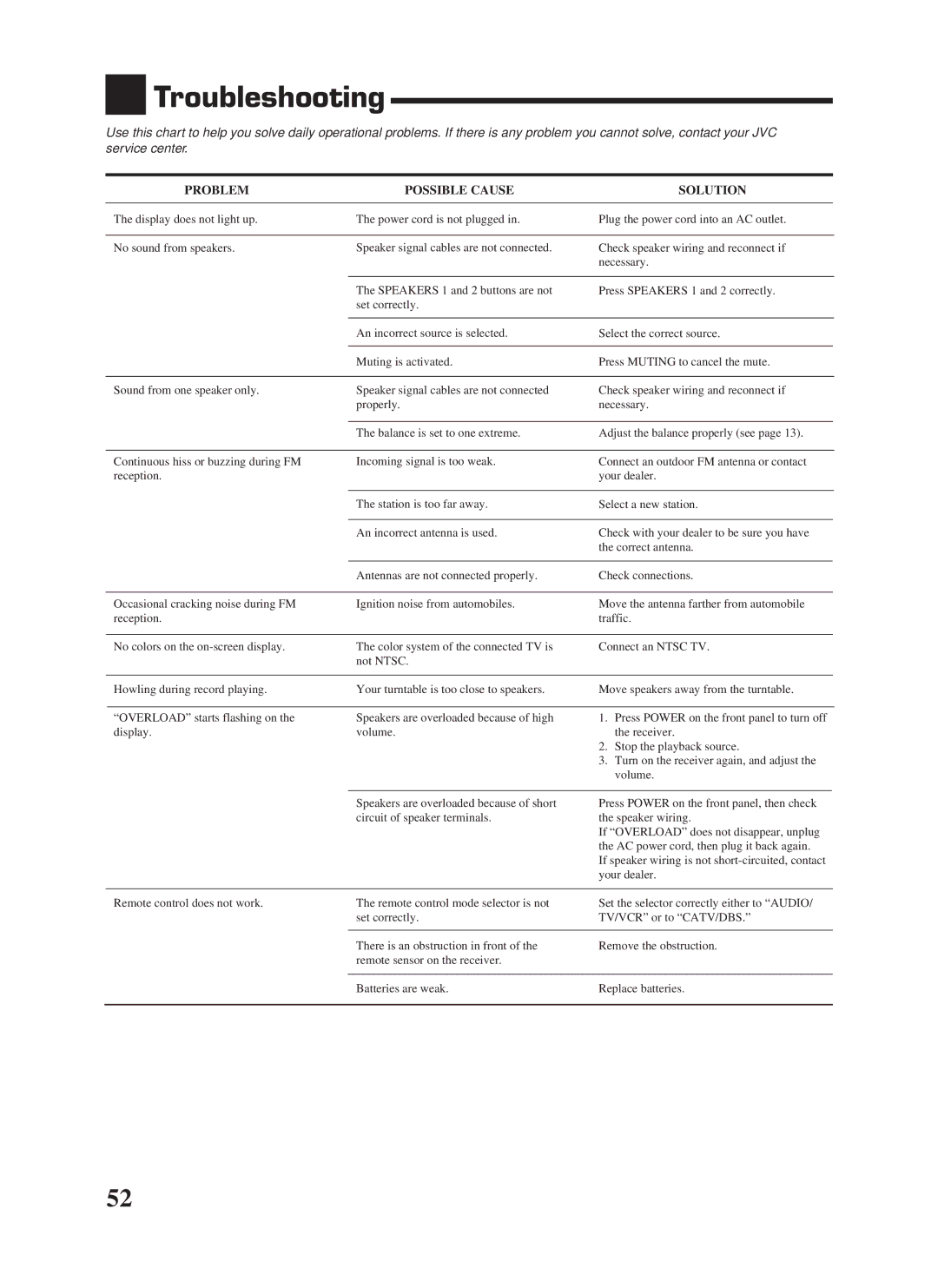RX-8000VBK
For U.S.A
Table of Contents
Remote Control
Parts Identification
Front Panel
Connecting the FM and AM Antennas
Before Installation
Checking the Supplied Accessories
Getting Started
Connecting the front speakers
Connecting the Speakers
Basic connecting procedure
AM Antenna Connections
Connecting the subwoofer speaker
Connecting Audio/Video Components
Connecting the rear and center speakers
Analog connections
Cassette deck or MD recorder
CD recorder
Video component connections
Video camera
TV and/or DBS tuner
DVD player
Digital connections
Digital input terminals
Digital output terminal
Plug the power cord into an AC outlet
Connecting the Power Cord
Putting Batteries in the Remote Control
R6PSUM-3/AA15F
Basic Operations
Turning the Power On and Off Standby
From the remote control
Selecting the Source to Play
Etc
Adjusting the Volume
Selecting the Front Speakers
Selecting different sources for picture and sound
Muting the Sound
Attenuating the Input Signal
Adjusting the Subwoofer Output Level
Reinforcing the Bass
Recording a Source
Basic Settings
Adjusting the Front Speaker Output Balance
Changing the Source Name
Setting the Subwoofer Information
Setting the Speakers for the DSP Modes
Press Setting repeatedly until
Output
Delay time of the rear speaker
Turn Multi JOG to select
Frequency appears on the display
Turn Source Selector until
Digital Input Digital in Terminal Setting
Selecting the Analog or Digital Input Mode
To set the Digital 1 terminal
Showing the Text Information on Display
Using the Sleep Timer
Storing the Basic Settings Adjustments One Touch Operation
Adjust the sound using the functions listed above
Press ONE Touch OPERATION. Onetouchoperation
Turn Source Selector to select the band FM or AM
Tuning in Stations Manually Using Preset Tuning
Receiving Radio Broadcasts
Press TUNER/SEA Memory
Assigning Names to Preset Stations
Selecting the FM Reception Mode
Selecting Your Favorite SEA Mode
Using the SEA Modes
Creating Your Own SEA Mode
Press SEA Adjust repeatedly
Using the DSP Modes
3D-PHONIC modes
DAP modes
Dolby Surround Dolby Digital and Dolby Pro Logic
DVD Multi Playback Mode
Surround modes
DTS Digital Surround
Speaker arrangements Available DSP modes
By pressing DSP Mode By pressing Surround Mode
Available DSP Modes According to the Speaker Arrangement
Front
Adjusting the 3D-PHONIC Modes
Adjusting the DAP Modes
Adjusting the Surround Modes
Turn Multi JOG to select the center tone level you want
Adjust the center tone
Press Test again to stop the test tone. Test
To make the dialogue clearer, select Center SHARP1
Repeatedly until Theater
JVC Theater Surround adjustments
Ù PRO Logic and DSP indicators also light up on the display
Appears on the display
Front panel button lights up
To cancel the Dolby/DTS Surround mode
Activating the DSP Modes
Select and play a sound source
To cancel the DSP mode
Mode you want appears on Display
Repeatedly until the DSP mode you
Want appears on the display
Turn Source Selector until DVD Multi appears on the display
Using the DVD Multi Playback Mode
Activating the DVD Multi Playback Mode
Refer to the manual supplied with the DVD player
10 keys are activated for adjusting the sound
Press DVD Multi so that DVD
Multi appears on the display
Press Menu
Using the On-Screen Menus
When you finish, press Exit
Press %/ Þto move to Visual
Press %/ Þto move to Sound CONTROL, then press @/ #
@/ #
Creating Your Own SEA Mode
Adjusting the DVD Multi Playback Mode
Selecting Your Favorite SEA Mode
Press %/ Þto move to Surround LEVEL, then press @/ #
Press %/ Þto move To SETTING, then press @/ #
Press %/ Þ/ @/ #to adjust the SEA mode as you want
Press SET to store the setting into the SEA Usermode
Setting the Basic Setting Items Also see
Assigning Names to Preset Stations
Press %/ Þto move to Preset NAME, then press SET
Storing the Preset Stations Also see
Press %/ Þ / @/ #to Move in front of a character you want
Same time
Compu Link Remote Control System
Remote Control through the Remote Sensor on the Receiver
Synchronized Recording
Displaying the Disc Information on the TV screen
Text Compu Link Remote Control System
CD player MD recorder
Disc Search Only for CD Player
To exit from the Disc information screen
Press Text Display while CD or MD is selected as the source
Showing the Disc Information on the TV Screen
Disc Information screen appears on the TV
Press %/ Þto move To Performer Then press SET
Press Text Display while CD is selected as the source
Press %/ Þto move To SEARCH, then Press SET
Press SET again
Press %/ Þto move To Title INPUT, then press SET
Press %/ Þto move to Search Then press SET
Press %/ Þto move To GENRE, then Press SET
Entering the Disc Information
Press %/ Þto move to Title Input Then press SET
Press Text Display while MD is selected as the source
Press %/ Þto move to the genre you want, then press SET
For the MD recorder
AV Compu Link Remote Control System
One-Touch Video Play
Automatic Selection of TV’s Input Mode
Automatic Power On/Off
One-Touch DVD Play
Tuner
Operating JVC’s Audio/Video Components
Operating Audio Components
Sound control section Amplifier
Turntable
CD player-changer
CD recorder
Cassette deck
DVD player
Operating Video Components
VCR 1 VCR connected to the VCR 1 jacks
Returns to the beginning of the current or previous track
If there are more than one code listed for your brand of TV
Release TV Power
Try to operate your TV by pressing TV Power
Operating Other Manufacturers’ Video Equipment
Try to operate your Catv converter by pressing
Release CATV/DBS Power
If there are more than one code listed for your brand
Try to operate your DBS tuner by pressing
Release VCR 1 Power
Try to operate your VCR by pressing VCR 1 Power
Troubleshooting
Problem Possible Cause Solution
Audio
Specifications
Amplifier
Video
AM tuner
Tuning Range Usable Sensitivity Signal-to-Noise Ratio
FM tuner IHF
General
781 954 650
Valley Road Wayne, NJ
1099
Limited Warranty AUDIO-2
JVC 0100HIMMDWJEIN