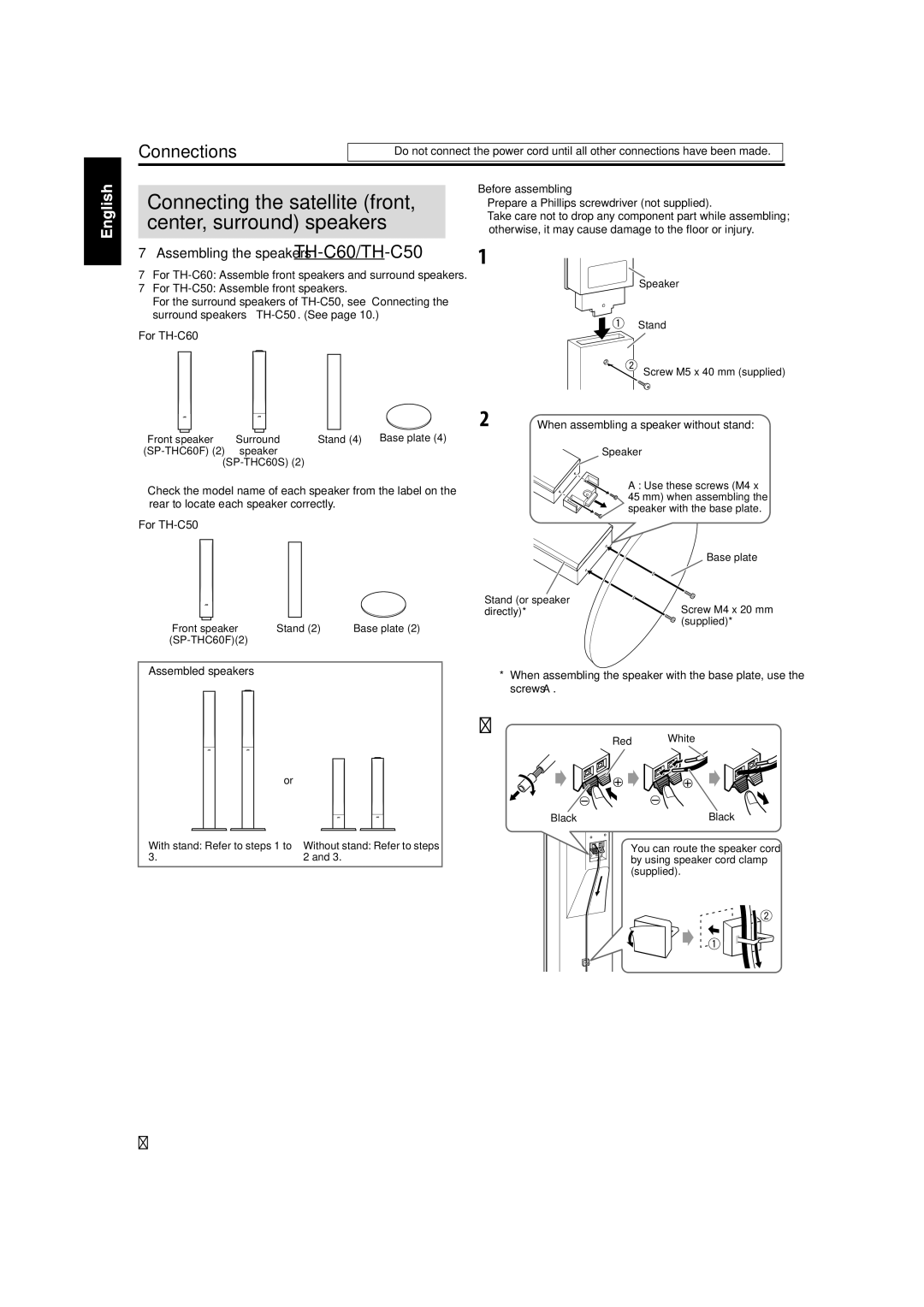Connections
Do not connect the power cord until all other connections have been made.
Connecting the satellite (front, center, surround) speakers
7Assembling the speakers — TH-C60/TH-C50
7For
7For
For the surround speakers of
For TH-C60
|
|
|
|
|
| Stand (4) | Base plate (4) |
Front speaker | Surround | ||||||
speaker |
|
| |||||
|
|
|
|
| |||
Before assembling —
•Prepare a Phillips screwdriver (not supplied).
•Take care not to drop any component part while assembling; otherwise, it may cause damage to the floor or injury.
1
Speaker
Stand
![]() Screw M5 x 40 mm (supplied)
Screw M5 x 40 mm (supplied)
2When assembling a speaker without stand:
Speaker
•Check the model name of each speaker from the label on the rear to locate each speaker correctly.
For
Front speaker | Stand (2) | Base plate (2) |
|
|
Stand (or speaker directly)*
A: Use these screws (M4 x
45 mm) when assembling the speaker with the base plate.
Base plate
Screw M4 x 20 mm ![]() (supplied)*
(supplied)*
Assembled speakers
or
With stand: Refer to steps 1 to | Without stand: Refer to steps |
3. | 2 and 3. |
*When assembling the speaker with the base plate, use the screws A.
3
Red White
Black | Black |
You can route the speaker cord by using speaker cord clamp (supplied).
9