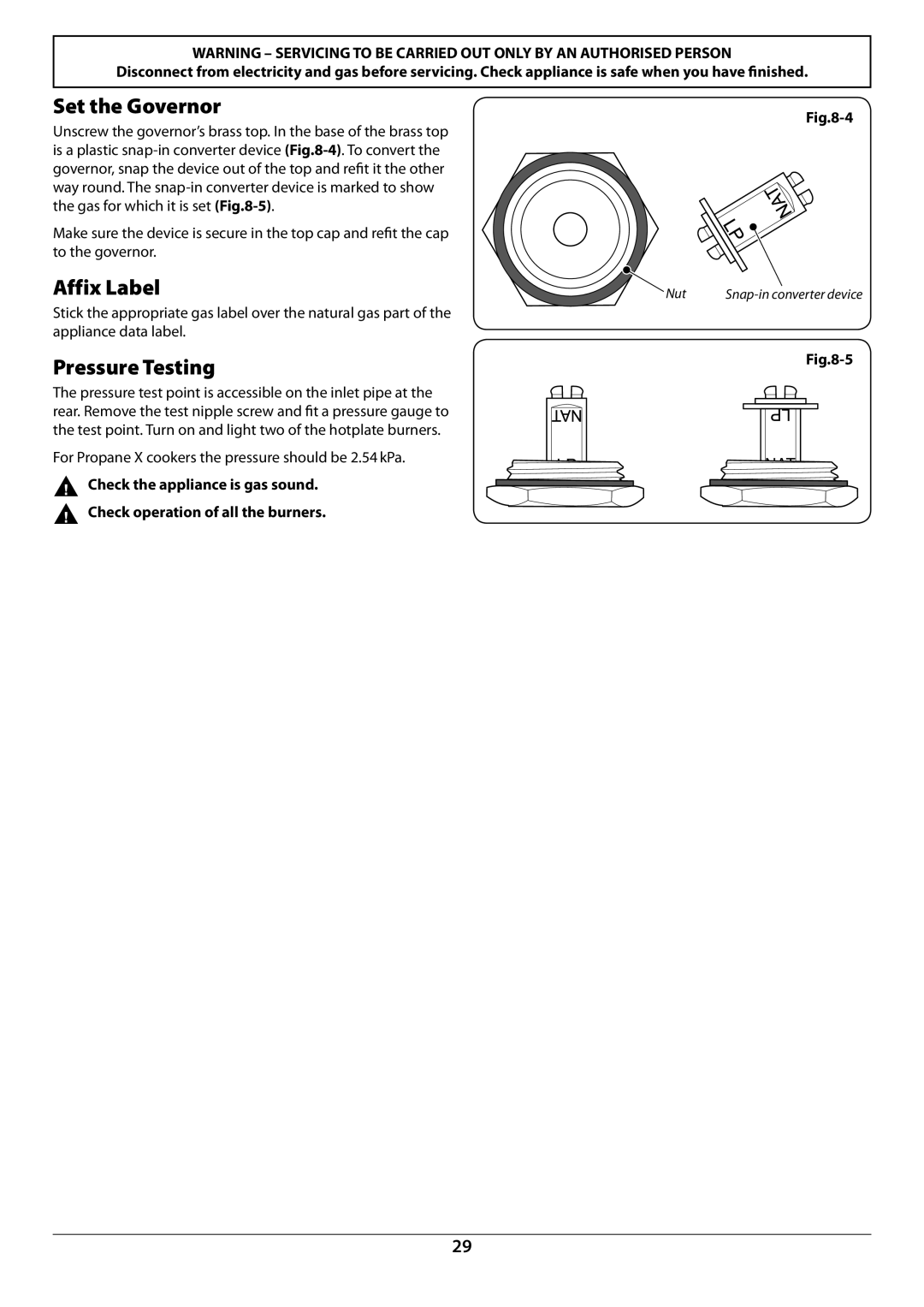toledo specifications
JVC Toledo is a renowned name in the world of audio-visual technology and solutions, known for its innovative products and commitment to delivering exceptional quality. The brand is recognized for its wide range of consumer electronics, including televisions, camcorders, projectors, and audio equipment. The JVC Toledo line embodies a blend of advanced technology, user-friendly features, and aesthetic design, making it an attractive choice for consumers and professionals alike.One of the main features of JVC Toledo products is their cutting-edge display technology. The brand incorporates 4K Ultra HD resolution, which delivers four times the detail of Full HD. This technology ensures that viewers experience vivid colors, sharp contrasts, and stunning clarity, elevating their viewing experience. The incorporation of High Dynamic Range (HDR) further enhances image quality by offering a wider range of brightness and contrast. This makes it ideal for enjoying movies, sports, and gaming.
In terms of audio technology, JVC Toledo is known for its commitment to clear and immersive sound. Many of their audio products come equipped with advanced sound processing technologies like Dolby Atmos and DTS. This allows for an enveloping audio experience that captures every detail, making it suitable for both casual listening and serious audiophile applications.
Durability and design are also hallmarks of the JVC Toledo brand. Products are engineered to withstand the rigors of daily use, making them reliable for both home and professional environments. The designs often feature sleek lines and modern finishes, ensuring they integrate seamlessly into various settings.
Smart technology is another significant characteristic of JVC Toledo products. Many of their televisions and audio systems come with built-in streaming services and voice control capabilities, allowing users to easily access content and control their devices. This integration with popular services such as Netflix, Amazon Prime, and YouTube makes viewing effortless and adaptable to modern lifestyles.
Lastly, JVC has shown a strong commitment to sustainability through their eco-friendly initiatives. Many of their products are designed with energy-efficient features, reducing their environmental impact.
Overall, JVC Toledo stands out as a leader in the field of consumer electronics, offering products that combine innovative technology with quality craftsmanship and modern design. Whether for home entertainment or professional use, JVC Toledo continues to push the boundaries of what's possible in audio-visual technology.