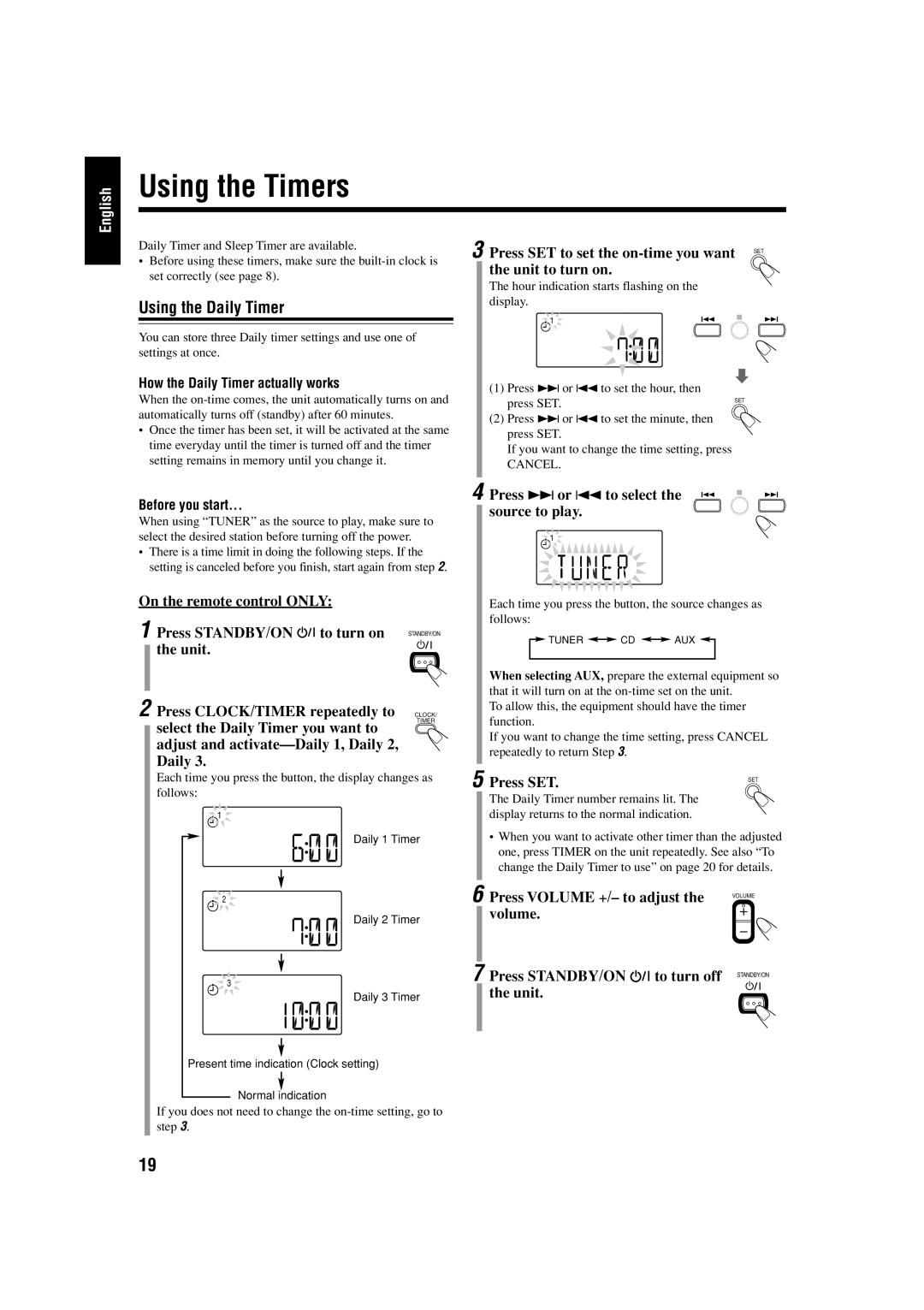CA-UXH100, SP-UXH100, UX-H100 specifications
The JVC SP-UXH100, UX-H100, and CA-UXH100 are an impressive trio of compact audio systems designed to deliver powerful sound while saving on space. Ideal for music enthusiasts who appreciate quality without the bulk, these systems cater to diverse audio needs in various settings, whether it's at home, in the office, or during social gatherings.One of the standout features of the JVC UX-H100 series is its robust sound performance. Utilizing advanced speaker technologies, this audio system delivers crystal-clear highs, rich midrange, and deep bass, allowing listeners to fully immerse themselves in their favorite tracks. The inclusion of a powerful built-in amplifier ensures that audio output remains distortion-free, even at high volumes.
The UX-H100 and CA-UXH100 models are particularly versatile, with multiple playback options that cater to varying preferences. These systems are equipped with CD players, FM/AM tuners, and auxiliary inputs, enabling users to enjoy their music from a variety of sources. The USB port is a modern touch, allowing playback of digital music files directly from USB flash drives. Compatibility with different formats adds another layer of convenience, making it easy to enjoy a wide range of audio content.
Design-wise, the JVC SP-UXH100 series emphasizes aesthetics as much as functionality. Its sleek and compact design fits seamlessly into any space, whether on a shelf or as part of a larger entertainment setup. The intuitive user interface and included remote control contribute to a hassle-free user experience, allowing easy access to all features without the need to get up from the couch.
Additionally, the JVC systems come equipped with features like preset equalizers, allowing users to customize their listening experience according to personal preferences or the type of music being played. The built-in clock and programmable timer offer added convenience for users who wish to set their audio system to turn on or off at specific times.
Overall, the JVC SP-UXH100, UX-H100, and CA-UXH100 present an appealing combination of performance, versatility, and design, making them an excellent choice for anyone in search of a reliable and stylish audio solution. Whether for casual listening or a lively gathering, these compact systems stand out as reliable companions that prioritize sound quality and user experience.