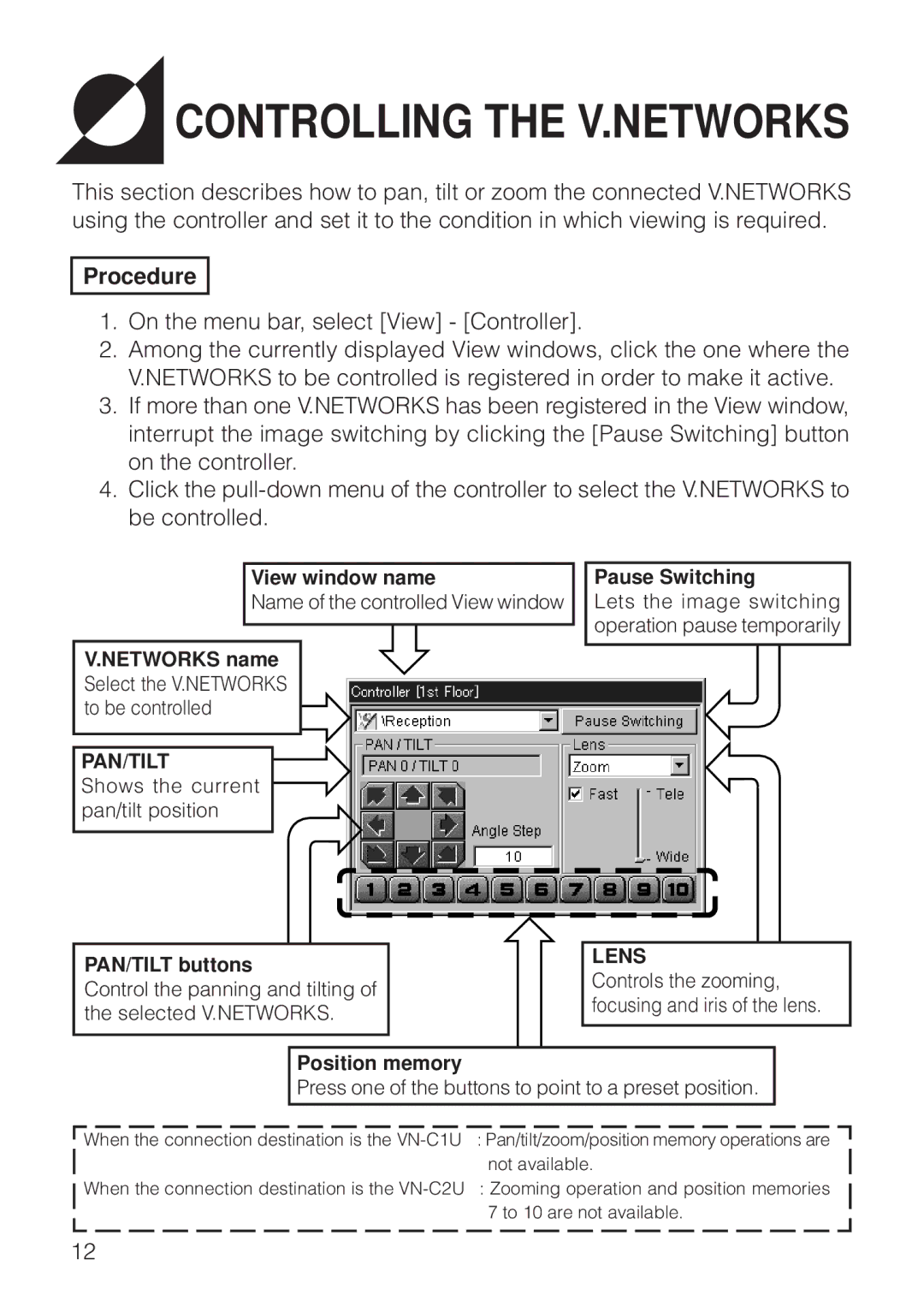CONTROLLING THE V.NETWORKS
This section describes how to pan, tilt or zoom the connected V.NETWORKS using the controller and set it to the condition in which viewing is required.
Procedure
1.On the menu bar, select [View] - [Controller].
2.Among the currently displayed View windows, click the one where the V.NETWORKS to be controlled is registered in order to make it active.
3.If more than one V.NETWORKS has been registered in the View window, interrupt the image switching by clicking the [Pause Switching] button on the controller.
4.Click the
View window name
Name of the controlled View window
V.NETWORKS name Select the V.NETWORKS to be controlled
PAN/TILT
Shows the current pan/tilt position
Pause Switching
Lets the image switching operation pause temporarily
PAN/TILT buttons
Control the panning and tilting of the selected V.NETWORKS.
LENS
Controls the zooming, focusing and iris of the lens.
Position memory
Press one of the buttons to point to a preset position.
|
|
|
|
|
|
|
|
|
|
|
|
|
|
|
|
|
|
|
|
|
|
|
|
|
|
|
|
|
|
|
|
|
|
|
|
|
|
|
|
|
|
|
|
|
|
| When the connection destination is the | : Pan/tilt/zoom/position memory operations are | |||||||||||||||||||||||||||||||||||||||||||
| |||||||||||||||||||||||||||||||||||||||||||||
|
|
|
|
|
|
|
|
|
|
|
|
|
|
|
|
|
|
|
|
|
|
|
|
| not available. | ||||||||||||||||||||
| When the connection destination is the | : Zooming operation and position memories | |||||||||||||||||||||||||||||||||||||||||||
| |||||||||||||||||||||||||||||||||||||||||||||
|
|
|
|
|
|
|
|
|
|
|
|
|
|
|
|
|
|
|
|
|
|
|
|
| 7 to 10 are not available. | ||||||||||||||||||||
|
|
|
|
|
|
|
|
|
|
|
|
|
|
|
|
|
|
|
|
|
|
|
|
| |||||||||||||||||||||
|
|
|
|
|
|
|
|
|
|
|
|
|
|
|
|
|
|
|
|
|
|
|
|
|
|
|
|
|
|
|
|
|
|
|
|
|
|
|
|
|
|
|
|
|
|
12