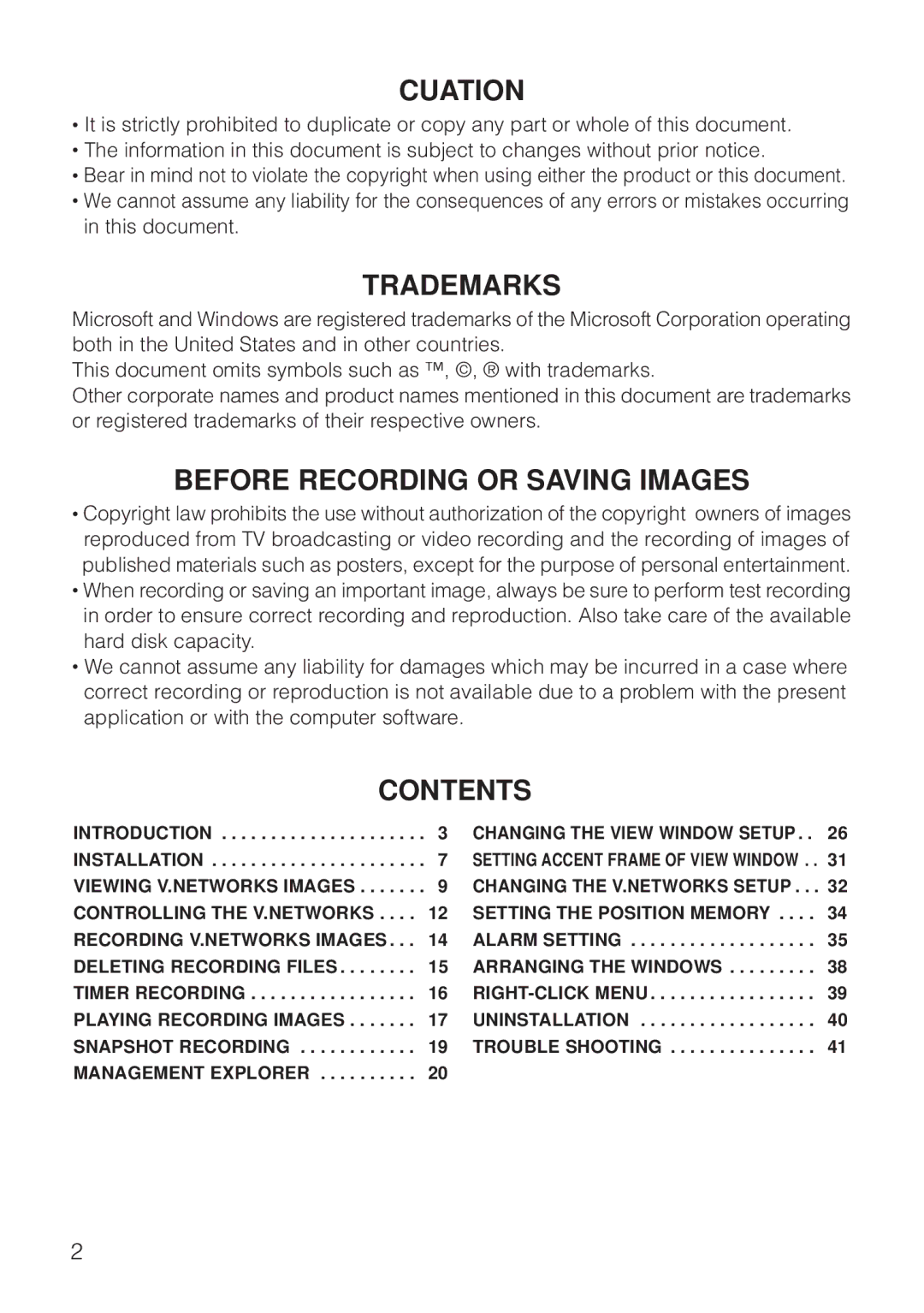CUATION
•It is strictly prohibited to duplicate or copy any part or whole of this document.
•The information in this document is subject to changes without prior notice.
•Bear in mind not to violate the copyright when using either the product or this document.
•We cannot assume any liability for the consequences of any errors or mistakes occurring in this document.
TRADEMARKS
Microsoft and Windows are registered trademarks of the Microsoft Corporation operating both in the United States and in other countries.
This document omits symbols such as ™, ©, ® with trademarks.
Other corporate names and product names mentioned in this document are trademarks or registered trademarks of their respective owners.
BEFORE RECORDING OR SAVING IMAGES
•Copyright law prohibits the use without authorization of the copyright owners of images reproduced from TV broadcasting or video recording and the recording of images of published materials such as posters, except for the purpose of personal entertainment.
•When recording or saving an important image, always be sure to perform test recording in order to ensure correct recording and reproduction. Also take care of the available hard disk capacity.
•We cannot assume any liability for damages which may be incurred in a case where correct recording or reproduction is not available due to a problem with the present application or with the computer software.
CONTENTS
INTRODUCTION | 3 | CHANGING THE VIEW WINDOW SETUP . . | 26 |
INSTALLATION | 7 | SETTING ACCENT FRAME OF VIEW WINDOW . . | 31 |
VIEWING V.NETWORKS IMAGES | 9 | CHANGING THE V.NETWORKS SETUP . . . | 32 |
CONTROLLING THE V.NETWORKS . . . . | 12 | SETTING THE POSITION MEMORY . . . . | 34 |
RECORDING V.NETWORKS IMAGES . . . | 14 | ALARM SETTING | 35 |
DELETING RECORDING FILES | 15 | ARRANGING THE WINDOWS | 38 |
TIMER RECORDING | 16 | 39 | |
PLAYING RECORDING IMAGES | 17 | UNINSTALLATION | 40 |
SNAPSHOT RECORDING | 19 | TROUBLE SHOOTING | 41 |
MANAGEMENT EXPLORER | 20 |
|
|
2