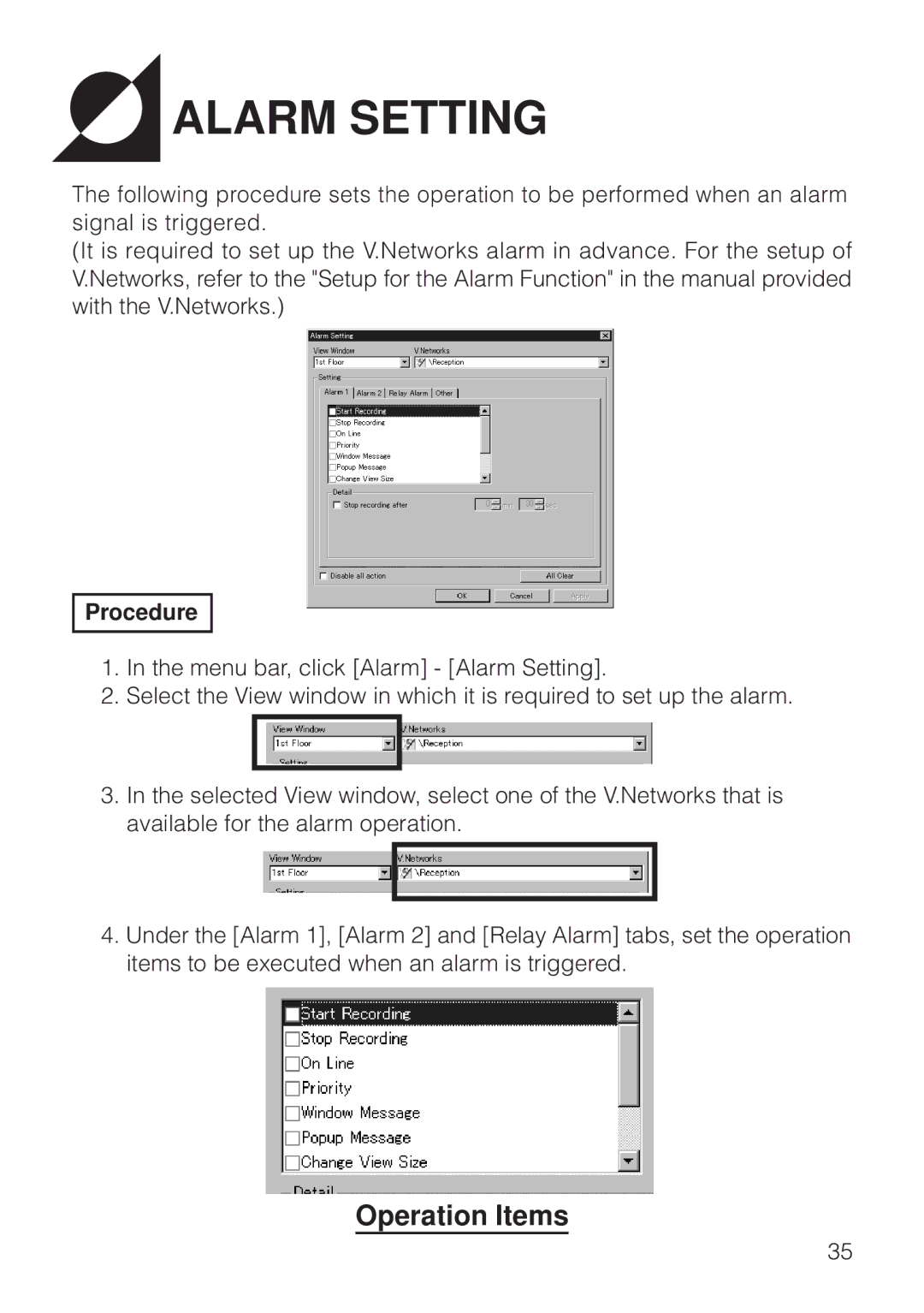ALARM SETTING
ALARM SETTING
The following procedure sets the operation to be performed when an alarm signal is triggered.
(It is required to set up the V.Networks alarm in advance. For the setup of V.Networks, refer to the "Setup for the Alarm Function" in the manual provided with the V.Networks.)
Procedure
1.In the menu bar, click [Alarm] - [Alarm Setting].
2.Select the View window in which it is required to set up the alarm.
3.In the selected View window, select one of the V.Networks that is available for the alarm operation.
4.Under the [Alarm 1], [Alarm 2] and [Relay Alarm] tabs, set the operation items to be executed when an alarm is triggered.
Operation Items
35