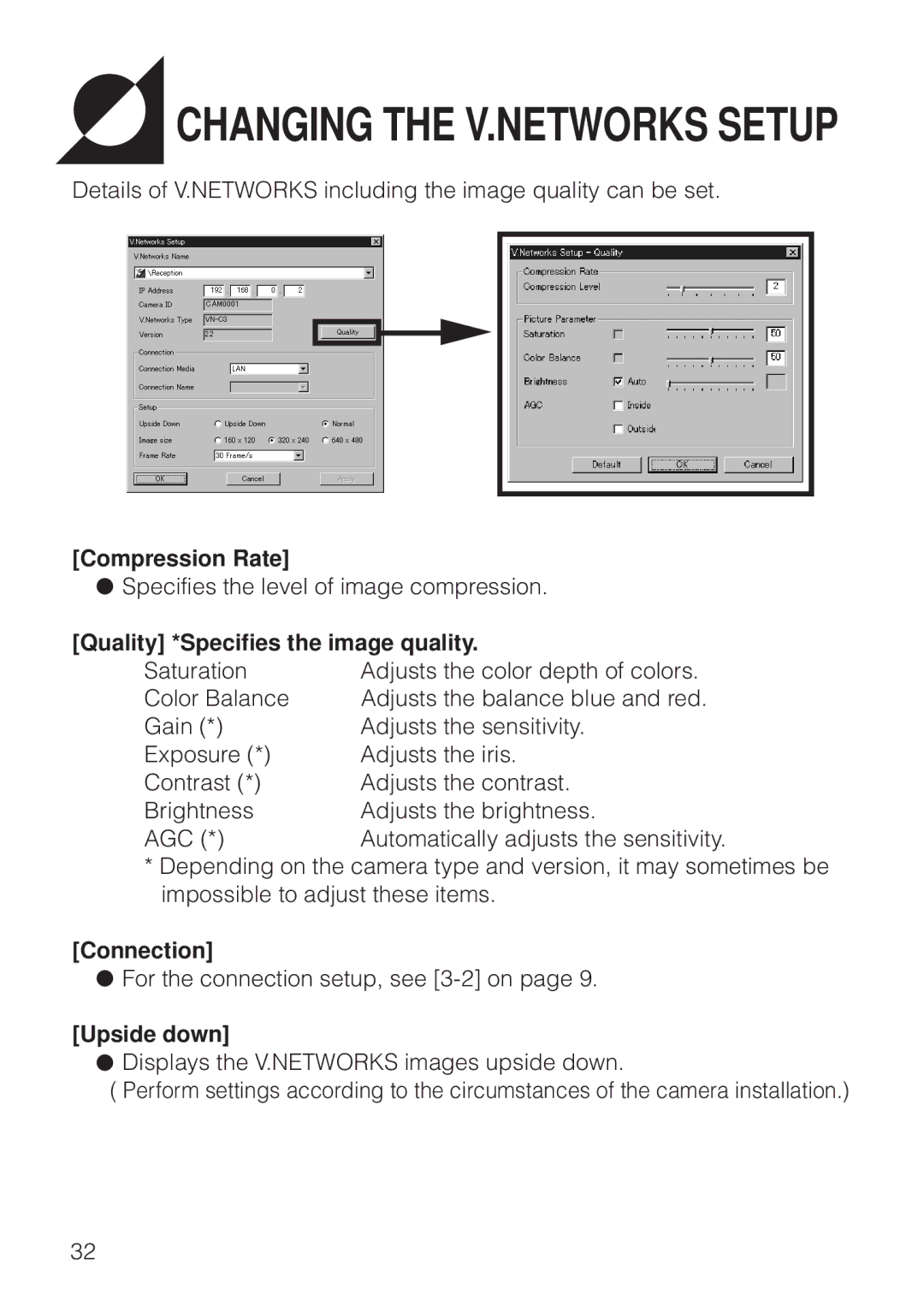CHANGING THE V.NETWORKS SETUP
CHANGING THE V.NETWORKS SETUP
Details of V.NETWORKS including the image quality can be set.
[Compression Rate]
•Specifies the level of image compression.
[Quality] *Specifies the image quality.
Saturation | Adjusts the color depth of colors. |
Color Balance | Adjusts the balance blue and red. |
Gain (*) | Adjusts the sensitivity. |
Exposure (*) | Adjusts the iris. |
Contrast (*) | Adjusts the contrast. |
Brightness | Adjusts the brightness. |
AGC (*) | Automatically adjusts the sensitivity. |
*Depending on the camera type and version, it may sometimes be impossible to adjust these items.
[Connection]
•For the connection setup, see
[Upside down]
•Displays the V.NETWORKS images upside down.
( Perform settings according to the circumstances of the camera installation.)
32