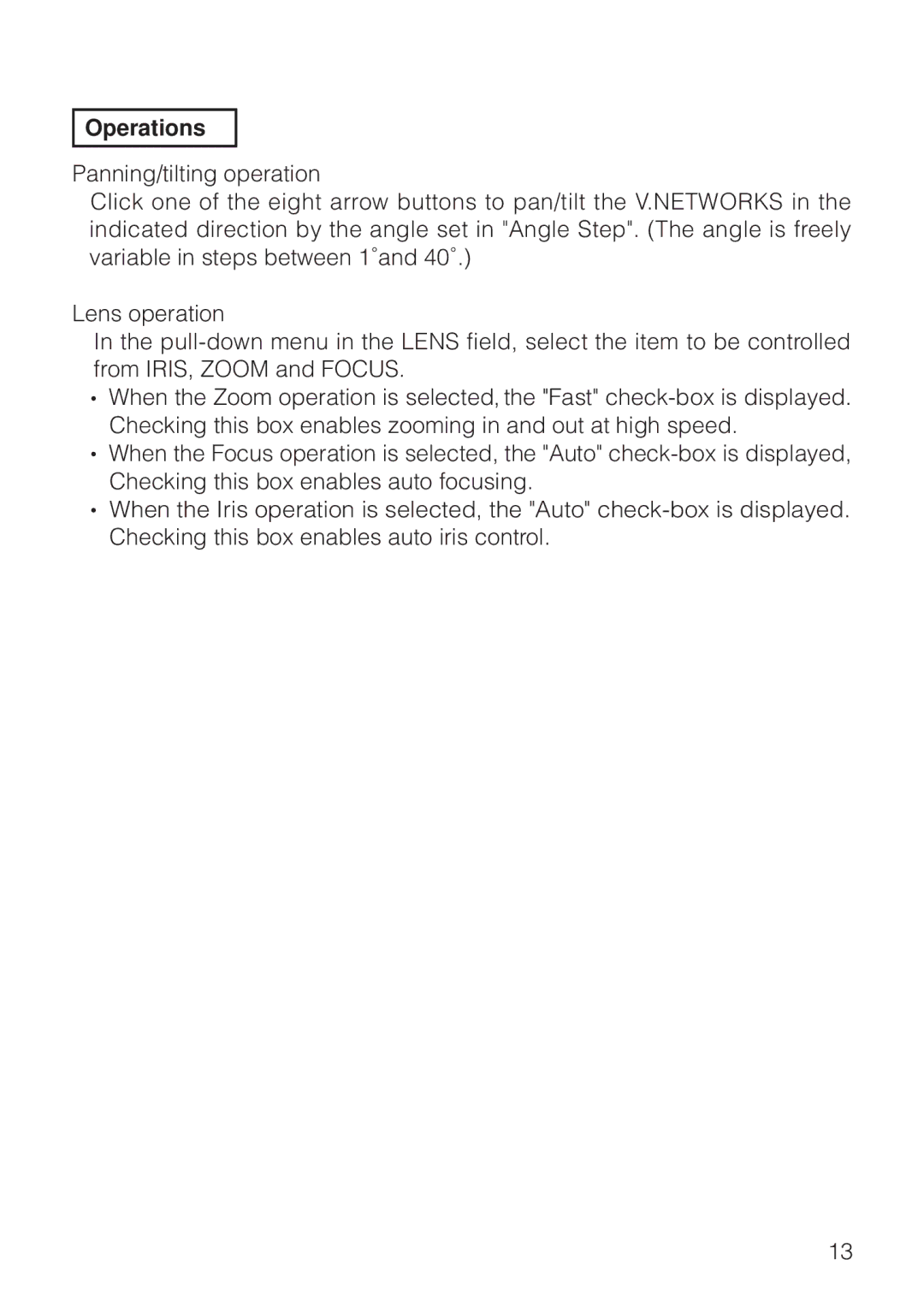Operations
Panning/tilting operation
Click one of the eight arrow buttons to pan/tilt the V.NETWORKS in the indicated direction by the angle set in "Angle Step". (The angle is freely variable in steps between 1˚and 40˚.)
Lens operation
In the
•When the Zoom operation is selected, the "Fast"
•When the Focus operation is selected, the "Auto"
•When the Iris operation is selected, the "Auto"
13