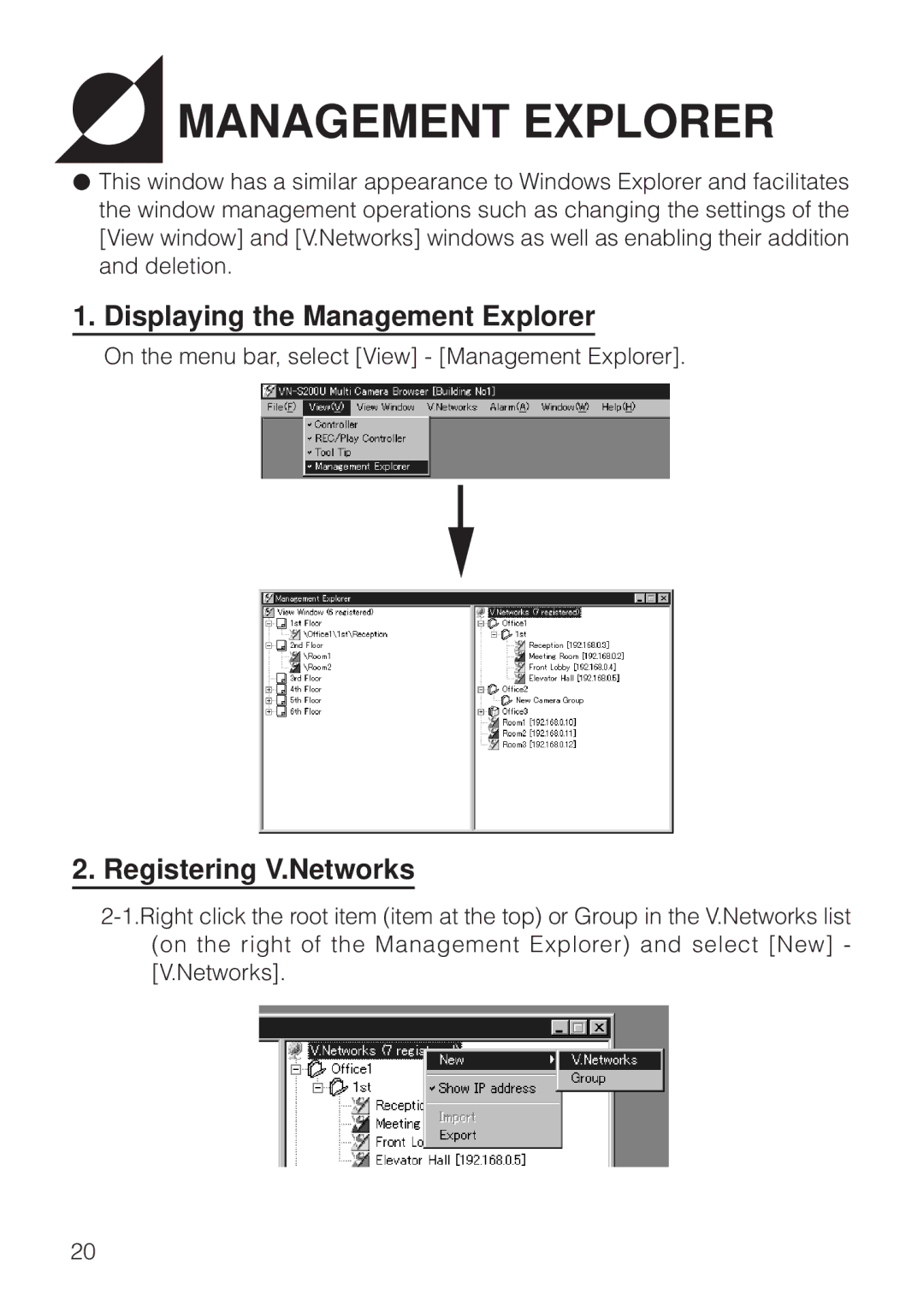MANAGEMENT EXPLORER
MANAGEMENT EXPLORER
•This window has a similar appearance to Windows Explorer and facilitates the window management operations such as changing the settings of the [View window] and [V.Networks] windows as well as enabling their addition and deletion.
1.Displaying the Management Explorer
On the menu bar, select [View] - [Management Explorer].
2. Registering V.Networks
20