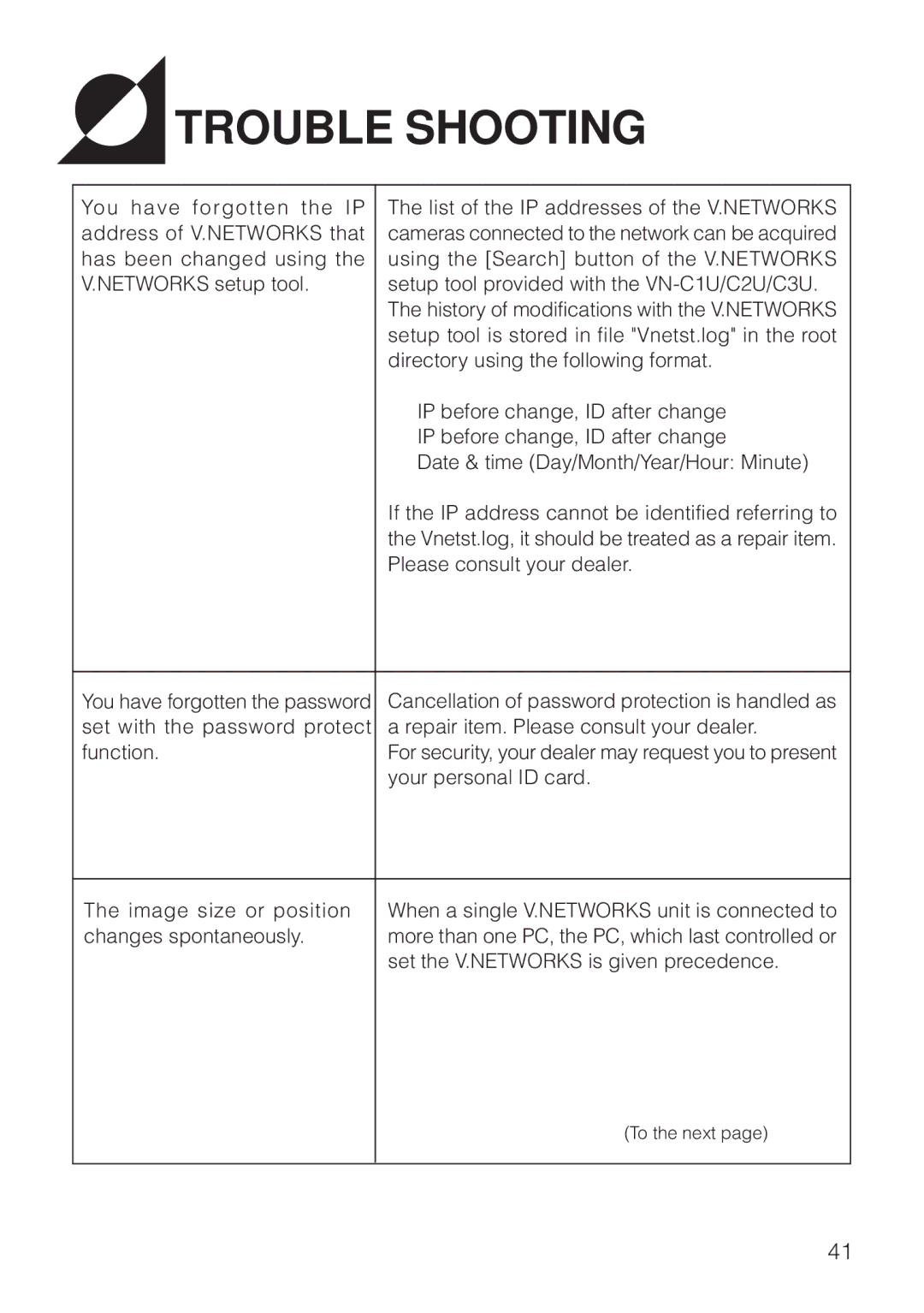TROUBLE SHOOTING
TROUBLE SHOOTING
You have forgotten the IP | The list of the IP addresses of the V.NETWORKS |
address of V.NETWORKS that | cameras connected to the network can be acquired |
has been changed using the | using the [Search] button of the V.NETWORKS |
V.NETWORKS setup tool. | setup tool provided with the |
| The history of modifications with the V.NETWORKS |
| setup tool is stored in file "Vnetst.log" in the root |
| directory using the following format. |
| IP before change, ID after change |
| IP before change, ID after change |
| Date & time (Day/Month/Year/Hour: Minute) |
| If the IP address cannot be identified referring to |
| the Vnetst.log, it should be treated as a repair item. |
| Please consult your dealer. |
|
|
You have forgotten the password | Cancellation of password protection is handled as |
set with the password protect | a repair item. Please consult your dealer. |
function. | For security, your dealer may request you to present |
| your personal ID card. |
|
|
The image size or position | When a single V.NETWORKS unit is connected to |
changes spontaneously. | more than one PC, the PC, which last controlled or |
| set the V.NETWORKS is given precedence. |
| (To the next page) |
|
|
41