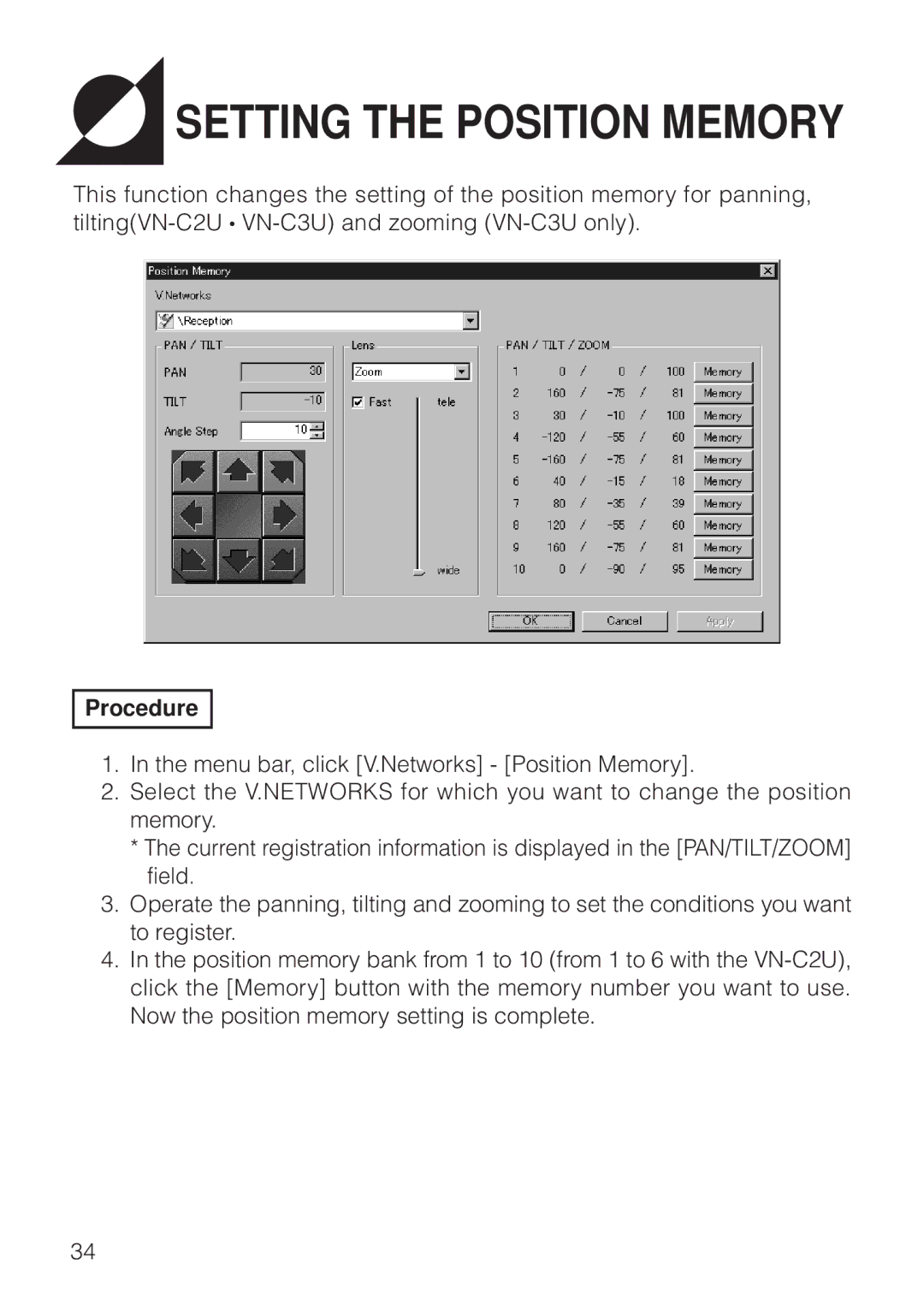SETTING THE POSITION MEMORY
SETTING THE POSITION MEMORY
This function changes the setting of the position memory for panning,
Procedure
1.In the menu bar, click [V.Networks] - [Position Memory].
2.Select the V.NETWORKS for which you want to change the position memory.
*The current registration information is displayed in the [PAN/TILT/ZOOM] field.
3.Operate the panning, tilting and zooming to set the conditions you want to register.
4.In the position memory bank from 1 to 10 (from 1 to 6 with the
34