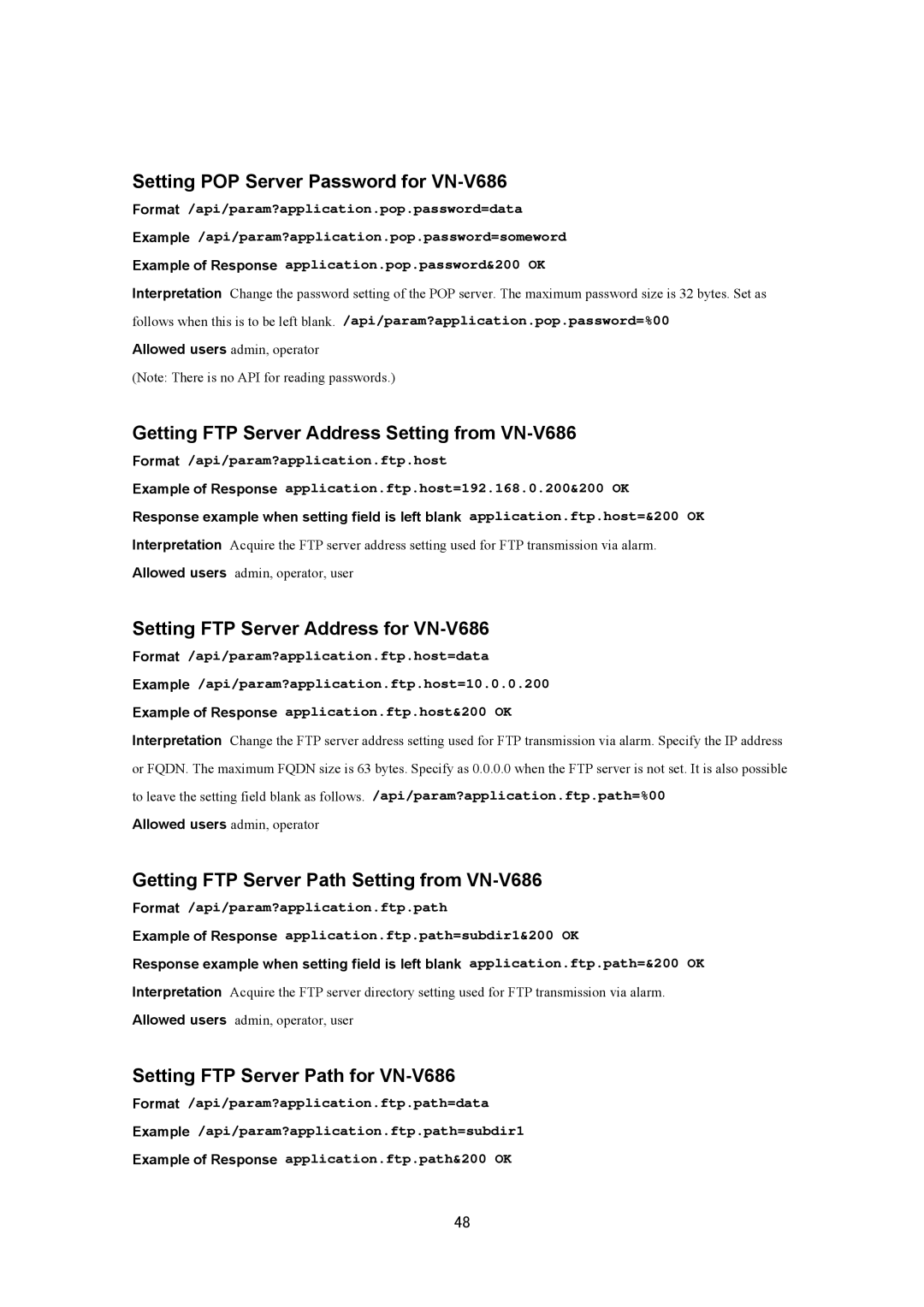Setting POP Server Password for VN-V686
Format /api/param?application.pop.password=data
Example /api/param?application.pop.password=someword
Example of Response application.pop.password&200 OK
Interpretation Change the password setting of the POP server. The maximum password size is 32 bytes. Set as follows when this is to be left blank. /api/param?application.pop.password=%00
Allowed users admin, operator
(Note: There is no API for reading passwords.)
Getting FTP Server Address Setting from VN-V686
Format /api/param?application.ftp.host
Example of Response application.ftp.host=192.168.0.200&200 OK
Response example when setting field is left blank application.ftp.host=&200 OK
Interpretation Acquire the FTP server address setting used for FTP transmission via alarm. Allowed users admin, operator, user
Setting FTP Server Address for VN-V686
Format /api/param?application.ftp.host=data
Example /api/param?application.ftp.host=10.0.0.200
Example of Response application.ftp.host&200 OK
Interpretation Change the FTP server address setting used for FTP transmission via alarm. Specify the IP address or FQDN. The maximum FQDN size is 63 bytes. Specify as 0.0.0.0 when the FTP server is not set. It is also possible to leave the setting field blank as follows. /api/param?application.ftp.path=%00
Allowed users admin, operator
Getting FTP Server Path Setting from VN-V686
Format /api/param?application.ftp.path
Example of Response application.ftp.path=subdir1&200 OK
Response example when setting field is left blank application.ftp.path=&200 OK
Interpretation Acquire the FTP server directory setting used for FTP transmission via alarm. Allowed users admin, operator, user
Setting FTP Server Path for VN-V686
Format /api/param?application.ftp.path=data
Example /api/param?application.ftp.path=subdir1
Example of Response application.ftp.path&200 OK
48