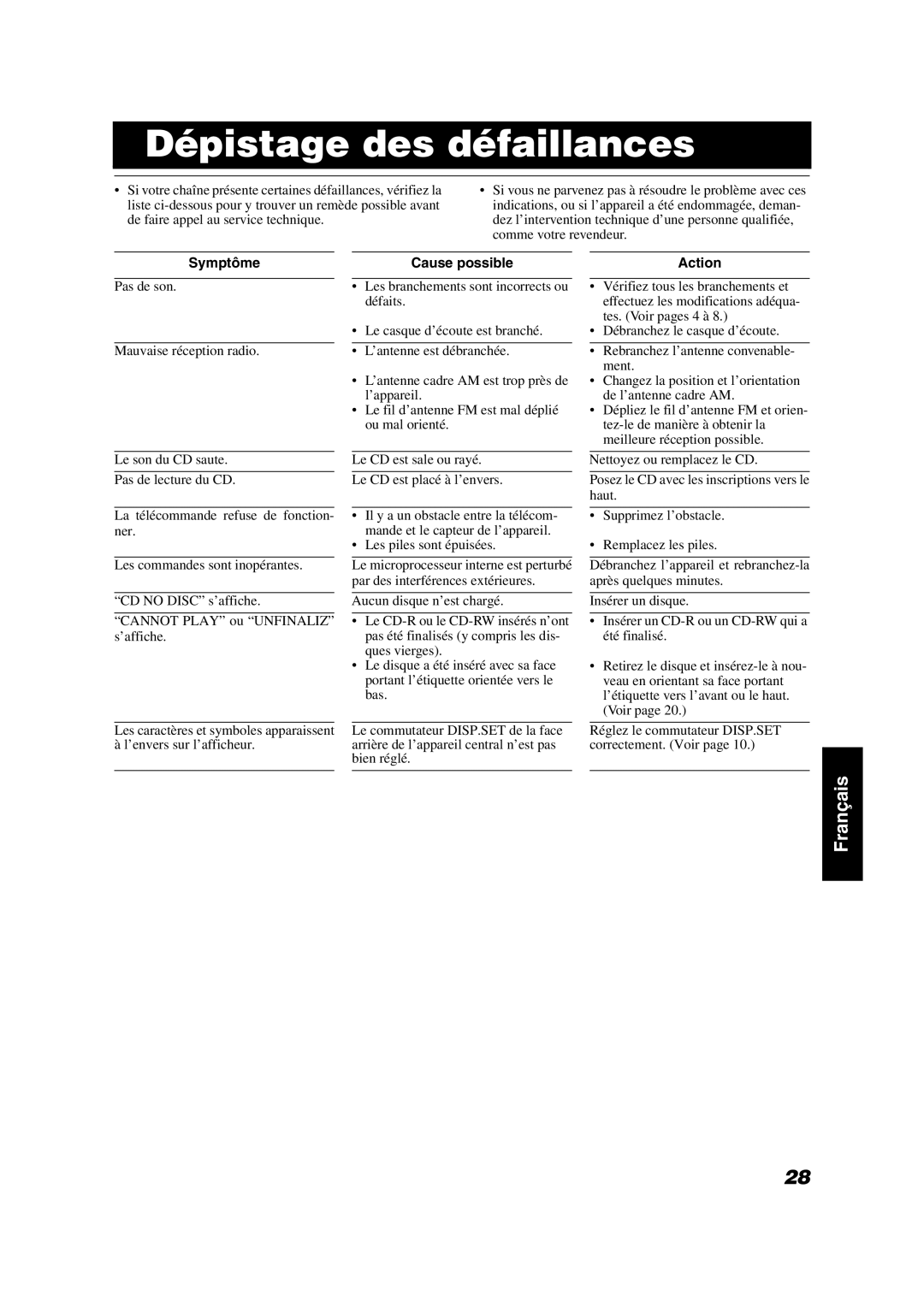VS-DT6R/VS-DT7R/VS-DT9R
Varoitus
Försiktighet
Sett framifrån Edestä
Klass 1 Laser Appart
Inledning
Funktioner
Hur handboken är organiserad
Inledning
Innehållsförteckning
Tillbehör
Att sätta igång
Isättning av batterier i fjärrkontrollen
Hantera batterier korrekt
Centralenhetens baksidespanel
Anslutning av FM-antenn
Användning av den medföljande kabelan- tennen
Gör alla anslutningar innan systemet ansluts till nätet
AM-ramantennen kan sättas fast på en vägg
Anslutning av AM MV/LV-antenn
Borttagning av högtalarskydden
Högtalarnas anslutning
När du tar bort dem
Montering av högtalarskydd
Anslutning av extern utrustning
Anslutning av en subwoofer
Anslutning av MD-inspelare etc Digital uteffekt
Nätsladdens anslutning
Att montera enheten på stället
Exempel på montering centralenheten
Montering av utrustningen på väggen
Väggmontering
Val av plats för väggmontering
Att ändra inställningarna för displayen och styrknapparna
Monteringsexempel högtalare Endast SP- VSDT6
När enheten är placerad vertikalt
När enheten är placerad horisontalt
Compu Play
Fjärrkontrollens användning
På fjärrkontrollen
På apparaten
Grundläggande rutiner
Att slå på och av strömmen
Justering av ljusstyrkan Dimmer
Privat lyssning
Ändring av färgen Color Volymens inställning Endast VS-DT9R
Visa tiden Display
Förstärkning av basljud AHB PRO
Tonkontroll BASS/TREBLE
Kontrollen Bass
One Touch Radio
Radions användning
Inställning av stationer
Der
Förinställning av stationer
Manuell förinställning
Tryck på SET-knappen inom 5 sekunder
Att visa RDS-signalerna på displayen
Ändring av mottagningsläge för
Mottagning av FM-stationer med
Tryck återigen på PTY SEARCH-knap- pen inom 10 sekunder
Söka efter program med PTY-koder
Vill höra på
Tillfälligt byta till ett valt program som du
Fall 1 Om det inte finns någon station som sän
Der programtypen du valt
Sätta in en CD-skiva
CD-spelarens användning
Tryck på %-knappen
Om enheten står vertikalt
Ta ut en CD-skiva
Grundläggande användning av CD-spelare Normal avspelning
Programmering av Spårens avspelningsordning
Upprepa spår
Random Play Slumpvis avspelning
Att modifiera programmet
Barnlås
Användning av extern utrustning
Lyssna på extern utrustning
Inspelning av systemets ljudkälla på extern utrustning
Användning av timers
Inställning av klockan
Den valda tiden ställs in och sekunderna börjar räknas från
Inställning av daglig timer
Förbered ljudkällan som valts i steg
Inställning av sovtimern Sleep
Innan systemet stängs av
Tryck på %-knappen för att stänga av systemet
CD-skivor
Skötsel och underhåll
Kondenserad fukt
Allmänna anmärkningar
Ficerad person, t.ex. återförsäljaren, för service
Felsökning
Sätt i en disk
Specifikationer
Mått för montering CA-VSDT6R/CA-VSDT7R/CA-VSDT9R
Johdanto
Ominaisuudet
Miten käsikirja on järjestetty
Ja sitten aloitetaan
Sisällysluettelo
Tarvikkeet
Ja sitten aloitetaan
Paristojen asettaminen kaukosäätimeen
Käsittele paristoja oikein
Keskuslaitteen takalevy
FM-antennin kytkeminen
Mukana toimitetun lanka-antennin kytkemi- nen
Koaksiaaliliittimen käyttö lisävaruste
AM-silmukka-antenni voidaan kiinnittää seinään
AM MW/LW-antennin kytkeminen
Kaiutinsäleikön irrotus
Kaiutinten kytkeminen
Kun irrotat kaiutinsäleikön
Kaiutinsäleikön kiinnitys
Erillislaitteiden kytkeminen
Alibassokaiuttimen Subwoofer kytkeminen
Virtajohdon kytkeminen
MD-soittimen yms. kytkeminen Digitaaliliitäntä
Laitteen asennus telineeseen
Työnnä virtajohto pohjaan asti laitteen verkkoliitäntään
Esimerkki kiinnityksestä keskuslaite
Laitteen asennus seinälle
Kiinnitys seinään
Seinätelineen sijainti
Näytön ja ohjauspainikkeiden asetusten vaihtaminen
Esimerkki kiinnityksestä kaiuttimet vain SP
Muista sammuttaa järjestelmä ennen asetusten vaihtamista
Ruuviin
Kaukosäätimessä
Kaukosäätimen käyttö
Laitteen
Näppäin FM/AM-näppäin MD/AUX-näppäin
Yhteiset toiminnot
Virran kytkeminen ja katkaiseminen
Näytön kirkkauden säätö Dimmer
Valitse haluamasi asetus näppäimellä tai
Kuuntelu kuulokkeilla
Ajan näyttö Display
Bassojen tehostus AHB PRO
Äänensävyn säätö BASS/TREBLE
BASS-säätö
Radioasemien viritys
Virittimen käyttö
Menetelmistä
Paina FM/AM-näppäintä
Radioasemien esiviritys
Esiviritys käsin
Paina SET-näppäintä 5 sekunnin kulu- essa
FM-vastaanottotilan vaihtaminen
Saat RDS-signaalit näyttöön, kun
FM-asemien RDS-viritin
Ohjelman haku PTY-koodien mukaan
Paina PTY SEARCH-näppäintä Samalla, kun kuuntelet FM-asemaa
Paina PTY SEARCH-näppäintä uudel- leen 10 sekunnin kuluessa
Pois päältä
Siirtyminen asemalta toiselle tilapäisesti
CD-soittimen käyttö
CD-levyn laittaminen soittimeen
Paina painiketta %
CD-levyn poistaminen soittimesta
CD-soittimen käytön perusteet Normaalisoitto
Kappaleiden soittojärjestyksen ohjelmointi
Satunnaissoitto
Ohjelmoidun soittojärjestyksen muokkaa- minen
Kertaussoitto
Lapsilukko
Erillislaitteiden käyttö
Ulkoisen laitteen kuuntelu
Äänitys ulkoiselle laitteelle
Kellonajan asetus
Ajastimien käyttö
Ajastuksen lopetusajan asetus Esimerk- kiaika
Päivittäisajastimen ohjelmointi
Musiikin lähteen valinta
Äänenvoimakkuuden asetus
Uniajastimen Sleep ohjelmointi
Katkaise laitteesta virta %-näppäimellä
Aseta aika, jonka kuluttua haluat virran katkeavan
CD-levyt
Hoito ja käsittely
Kosteuden tiivistyminen
Yleisohjeita
Ongelma
Vianetsintä
Tekniset tiedot
Asennusmitat CA-VSDT6R/CA-VSDT7R/CA-VSDT9R
Tekniset tiedot
Indledning
Installation af anlægget
Sådan er denne vejledning opbygget
Strømledning
Indledning
Indholdsfortegnelse
Tilbehør
Sådan kommer du i gang
Sådan isættes batterier i fjernbetjeningen
Behandl batterierne korrekt
Bagsiden af centerenheden
Sådan tilsluttes FM-antennen
Brug den medfølgende kabelantenne
Brug af koaksialsstikket Medfølger ikke
AM-antennen kan fastgøres til væggen
Tilslutning af AM MB/LB-antennen
Afmontering af højttalernes forplader
Tilslutning af højttalerne
Når de afmonteres
Ved fastgørelse af højttalerens forplade
Tilslutning af eksternt udstyr
Tilslutning af et subwoofer-system
Tilslutning af en MD-afspiller osv. digitalt output
Tilslutning af vekselstrømledningen
Montering af anlægget på stativet
Eksempel på montering centerenhed
Montering af udstyret på væggen
Montering på væg
Placering af vægmontering
Højttalerne kan monteres på væggen
Ændring af indstillinger for displayet og kontrolknapperne
Skruen
Sæt DISP.SET-kontakten til Sæt DISP.SET-kontakten til H
På fjernbetjeningen
Sådan bruges fjernbetjeningen
På anlægget
¥8-tast FM/AM-tast MD/AUX-tast
Standardbetjening
Sådan tænder og slukker du for strømmen
Justering af lysstyrke Dimmer
Når du vil lytte alene
Urfunktion Display
Forstærkning af baslyden AHB PRO
Tonekontrol BASS/TREBLE
BASS-kontrol
Sådan indstilles en station
Brug af radioen
Tryk på FM/AM-tasten
Vælg en station på en af følgende måder
Manuel forindstilling
Indstilling af forvalgte stationer
Tryk på SET-tasten indenfor 5 sekunder
Selv hvis der slukkes for anlægget på stik
PS Program Service
Visning af RDS-signaler i displayet
Sådan ændrer du FM-modtagelse
Sådan modtages FM-stationer med RDS
Tryk igen på PTY SEARCH-tasten inden for 10 sekunder
Søgning efter et program med PTY- koder
Søgning efter et program ved hjælp af PTY- eller TA-koder
Fortsæt søgning efter det første stop
Fra
Midlertidigt skift til en udsendelse efter eget valg
Brug af CD-afspilleren
Isætning af en CD
Tryk på %-knappen
Sådan udtages en CD
Grundlæggende om brug af CD- afspiller normal afspilning
Programmering af sporenes afspilningsrækkefølge
Gentage spor
Tilfældig afspilning
Ændring af programmeringen
Børnelås
Brug af eksternt udstyr
Afspilning af eksternt udstyr
Optagelse af anlæggets kilde til eksternt udstyr
Brug af timerne
Indstilling af uret
Tryk på %-tasten
Indstilling af ON- tid eksempel
Indstilling af Daily-timeren
Indstilling af OFF-tid Eksempel
Valg af musikkilde
Tryk på %-tasten for at slukke anlægget
Indstilling af Sleep timeren
Afspil en CD eller find den ønskede radiostation
Tryk på Sleep tasten på fjernbetjeningen
CD’ere
Pleje og vedligeholdelse
Kondenseret fugt
Generelle bemærkninger
Der høres ingen lyd Dårlig radiomodtagelse
Fejlfinding
Specifikatione
Størrelse af anlægget CA-VSDT6R/CA-VSDT7R/CA-VSDT9R
Specifikatione
Einleitung
Merkmale
Wie dieses Handbuch aufgebaut ist
Benutzung des CD-Spielers
Inhaltsverzeichnis
Benutzung externer Geräte
Bevor Sie beginnen
Zubehör
Bevor Sie beginnen
Einlegen der Batterien in die Fernbedienung
Gehen Sie sorgfältig mit den Batterien um
Geräterückseite
Anschließen der UKW FM-Antenne
Die MW-Rahmenantenne kann an der Wand befestigt werden
Anschließen der MW/LW AM-Antenne
Abnehmen der Lautsprechergrills
Anschließen der Lautsprecher
Beim Abnehmen
Bei der Montage des Lautsprechergrills
Anschließen externer Geräte
Anschließen eines Subwoofers
Anschließen eines MD-Spielers usw. Digitalausgang
Anschließen des Netzkabels
Aufstellen des Gerätes auf dem Ständer
Beispiel zum Anbringen des Hauptgeräts
Anbringen des Hauptgerätes an der Wand
Anbringen an der Wand
Befestigungsort an der Wand
Hängen Sie den Lautsprecher dann an die Schraube
Beispiel zum Anbringen der Lautsprecher nur SP
An der Fernbedienung
Benutzung der Fernbedienung
Am Gerät
Taste 3/8 FM/AM-Taste MD/AUX-Taste
Netzversorgung ein- und ausschalten
Grundfunktionen
Einschalten der Anlage
Ausschalten der Anlage
Wenn Sie allein hören möchten
Ändern der Farbe Color Lautstärke einstellen Nur VS-DT9R
Zeit anzeigen Display
Baßwiedergabe verstärken AHB PRO
Klangregelung BASS/TREBLE
BASS-Regelung
Radiohören per Ein-Tasten-Bedienung
Benutzung des Tuners
Einen Sender einstellen
Drücken Sie die Taste FM/AM
Manuelle Senderspeicherung
Sender speichern
Drücken Sie die Taste SET
Drücken Sie innerhalb 5 Sekunden die SET-Taste
Um die RDS-Signale auf dem Display anzuzeigen
Ändern des UKW- FM Empfangsmodus
Empfang von UKW FM-Sendern mit RDS
Programmsuche mit Hilfe von PTY- oder TA-Codes
Programmsuche mit Hilfe von PTY- Codes
Um nach dem ersten Stop weiterzusuchen
Beschreibung der PTY-Codes News
Programme über medizinische
Verkehrsdurchsage
Dienste, Wettervorhersagen etc
TA oder News
Benutzung des CD-Spielers
Eine CD einlegen
Drücken Sie die Taste %
Suchlauf
CD auswerfen
Eine CD abspielen
Programmierung einer Abspielreihenfolge der Titel
Zufallswiedergabe
Programm ändern
Wiederholung von Titeln
Kindersperre
Anschluß externer Geräte
Benutzung externer Geräte
Aufnahme der System-Sig- nalquelle auf externen Geräten
Drücken Sie die Taste MD/AUX
Benutzung der Timer
Drücken Sie die Taste CLOCK/TIMER auf der Fernbedienung
Einstellen der Uhr
Auswahl der Signalquelle
Einstellen des DAILY-Timers
Einstellen der Einschaltzeit on Beispiel
Einstellen der Ausschaltzeit OFF Beispiel
Einstellen des SLEEP-Timers
Nalquelle vor
Drücken Sie die Taste %, um die Anlage auszuschalten
CDs
Pflege und Wartung
Kondensierende Feuchtigkeit
Allgemeine Hinweise
Symptom Mögliche Ursache
Störungssuche
Maßnahme
Technische Date
Technische Date
Structure du mode d’emploi
Introduction
Caractéristiques
Introduction
Table des matières
Comment installer les piles dans la télécommande
Accessoires
Pour commencer
Toujours manipuler les piles correctement
Face arrière de l’appareil central
Raccordement de l’antenne FM
Utilisation du fil d’antenne fourni
Utilisation du raccord de type coaxial en option
’antenne cadre AM peut être fixée à un mur
Raccordement de l’antenne AM PO/GO
Retrait des grilles des haut-parleurs
Raccordement des haut-parleurs
Pour le retrait des grilles
Fixation de la grille des haut-parleurs
Raccordement d’appareils externes
Raccordement d’un haut-parleur d’extrêmes graves Subwoofer
Installation de l’appareil sur le support
Raccordement d’un enregistreur MD sortie numérique
Raccordement du cordon d’alimentation secteur
Emplacement de montage sur un mur
Installation de l’équipement sur le mur
Exemple de montage appareil central
Montage sur un mur
Cette vis
Exemple de montage haut-parleurs SP-VSDT6 uniquement
Sur la télécommande
Utilisation de la télécommande
Sur l’appareil
Touche 3¥8 Touche FM/AM Touche MD/AUX
Mise sous et hors tension
Fonctions de base
Mise sous tension de la chaîne
Mise hors tension de la chaîne
Réglage du volume
Changement de la couleur Color VS-DT9R uniquement
Pour une écoute en privé
Contrôle de la tonalité BASS/TREBLE
Accentuation des sons graves AHB PRO
Affichage de l’heure Display
Contrôle des graves Bass
Recherche d’un émetteur
Utilisation du tuner
Sélectionnez un émetteur en utilisant
Une des méthodes suivantes
Présélection manuelle
Présélection des émetteurs
Appuyez sur la touche SET dans les 5 secondes qui suivent
Pour changer les émetteurs présélectionnés
Pour afficher les signaux RDS
Changement du mode de réception FM
Réception des émetteurs FM envoyant des signaux RDS
Quelles informations les signaux RDS peuvent-ils véhiculer?
Pour rechercher une émission en fonction des codes PTY
Pour arrêter la recherche à tout moment pendant l’opération
Descriptions des codes PTY News
Cas 2 Un émetteur émet le type de programme sélectionné
Introduction d’un CD
Utilisation du lecteur CD
Appuyez sur la touche %
Lorsque l’appareil est placé verticalement
Sélection d’une plage ou d’un passage de celle-ci
Retrait d’un CD
Recherche de passage
Lecture d’un CD
Pour modifier le programme
Lecture en ordre quelconque aléatoire Répétition des plages
Verrouillage parental
Ecoute d’appareils externes
Utilisation d’appareils externes
Appuyez sur la touche MD/AUX
Faites jouer l’appareil externe
Utilisation des minuteries
Appuyez sur la touche CLOCK/TIMER de la télécommande
Mise à l’heure de l’horloge
Appuyez sur la touche d’alimentation %
Réglage de la minuterie Bonjour
Réglage du volume
Programmation de l’heure de désactiva- tion OFF Exemple
Sélection de la source de musique
Réglage de la minuterie Bonsoir
Point
Appuyez sur la touche % pour mettre l’appareil hors tension
Disques compacts
Entretien Divers
Condensation
Divers
Dépistage des défaillances
Symptôme Cause possible
Action
Caractéristiques
Caractéristiques
Introducción
Características
Cómo está organizado este manual
Primeros pasos
Índice
Accesorios
Primeros pasos
Cómo colocar las pilas en el mando a distancia
Utilice las pilas correctamente
Panel posterior de la unidad central
Conexión de la antena de FM
Uso de la antena monofilar incluida
Si la recepción es mala, utilice la antena exterior
La antena de cuadro para AM se puede colocar en una pared
Conexión de la antena de AM MW/LW
Extracción de la rejilla de los altavoces
Conexión de los altavoces
Cuando extraiga la rejilla
Cuando vuelva a colocar la rejilla
Conexión de equipos externos
Conexión de un sistema subwoofer
Cómo conectar un grabador de Minidiscs, etc. salida digital
Cómo enchufar el cable de alimentación
Instalación de la unidad en el soporte
Ejemplo de colocación unidad central
Instalación del equipo en una pared
Colocación en una pared
Lugar de colocación en una pared
Asegúrese de apagar el sistema cuando cambie los ajustes
Ejemplo de colocación Altavoces SP-VSDT6 solamente
En el mando a distancia
Cómo utilizar el mando a distancia
En la unidad
Botón 3/8 Botón FM/AM Botón MD/AUX
Funciones básicas
Cómo encender y apagar el equipo
Cómo ajustar el brillo de la pantalla Dimmer
Cambio del color Color VS-DT9R solamente
Cómo ajustar el volumen
Para una audición privada
Pulse el botón o para seleccionar el ajuste de su elección
Control de tonos graves y agudos BASS/TREBLE
Potenciación de los sonidos graves AHB PRO
Cómo ver la hora Display
Control de graves Bass
Encendido de la radio con un solo botón
Funcionamiento del sintonizador
Cómo sintonizar una emisora
Pulse el botón FM/AM
Presintonización manual
Presintonía de emisoras
Pulse el botón SET antes de que trans- curran 5 segundos
Ción, las presintonías se conservarán en la
Cómo cambiar el modo de recepción FM
Para ver las señales RDS en la pantalla
Recepción de emisoras de FM con RDS
Pulse de nuevo el botón PTY Search antes de 10 segundos
Búsqueda de programas por código
Para elegir un tipo de programa
Para pasar temporalmente a un programa de su elección
Cómo utilizar el reproductor de CD
Para insertar un CD
Pulse el botón %
Para seleccionar una pista o pasaje dentro de una pista
Cómo sacar un CD
Reproducción con búsqueda
Para reproducir un CD
Para modificar el programa
Reproducción Aleatoria
Repetición de pistas
Bloqueo para los niños
Cómo utilizar equipos externos
Cómo escuchar equipos externos
Cómo grabar la señal del sistema en el equipo externo
Cómo utilizar los temporizadores
Pulse el botón CLOCK/TIMER del mando a distancia
Ajuste del reloj
Pulse el botón % principal de encen- dido
Ajuste del Temporizador Diario
Cómo ajustar el nivel del volumen
Cómo ajustar la hora de inicio por ejemplo
Cómo ajustar la hora de desconexión por ejemplo
Pulse el botón % para apagar el equipo
Ajuste del temporizador de desconexión Sleep
Discos compactos
Cuidado y mantenimiento
Condensación
Notas generales
Síntoma
Solución de problemas
Características técnicas
Características técnicas
Introduzione
Caratteristiche
Organizzazione del manuale
Indice
Introduzione
Operazioni preliminari
Operazioni preliminari
Accessori
Inserimento delle batterie nel telecomando
Maneggiate correttamente le batterie
Pannello posteriore dell’unità centrale
Collegamento dell’antenna FM
Uso dell’antenna a cavo in dotazione
Uso del connettore di tipo coassiale non in dotazione
’antenna AM a telaio può essere fissata ad una parete
Collegamento dell’antenna AM MW/LW
Per rimuovere le mascherine dei diffusori
Collegamento dei diffusori
Per la rimozione
Fissaggio della mascherina del diffusore
Collegamento di componenti esterni
Collegamento di subwoofer
Installazione dell’unità sul supporto
Collegamento di un registratore MD, ecc. uscita digitale
Collegamento del cavo di alimentazione CA
Esempio di fissaggio Unità centrale
Installazione dell’apparecchiatura a parete
Fissaggio a parete
Posizione di fissaggio a parete
Esempio di fissaggio Diffusori solo SP-VSDT6
Prima di modificare questa impostazione assicuratevi di
Spegnere l’impianto
Sul telecomando
Uso del telecomando
Sull’unità
Tasto 3¥8 Tasto FM/AM Tasto MD/AUX
Funzionamento generale
Accensione e spegnimento
Regolazione della luminosità Dimmer
Cambiamento del Colore Color solo VS-DT9R
Regolazione del volume
Ascolto individuale
Blu Rosso
Visualizzazione dell’ora Display
Rinforzo dei bassi AHB PRO
Controllo dei toni BASS/TREBLE
Controllo Bass
Sintonizzazione One Touch
Uso del sintonizzatore
Sintonizzazione di una stazione radio
Premete il tasto FM/AM
Preselezione manuale
Preselezione delle stazioni radio
Premete il tasto SET entro 5 secondi
Per cambiare le stazioni preselezionate, ripetete
Ricezione di stazioni FM con
Modifica della modalità di ricezione FM
Per visualizzare i segnali RDS sul di- splay
Frequenza della stazione radio
Radio FM
Ricerca di un programma per codici PTY
Premete di nuovo il tasto PTY Search entro 10 secondi
Per cercare un programma utilizzando i codici PTY o TA
Programmi su servizi medici, previ
Passaggio temporaneo a un programma di vostra scelta
Sioni meteorologiche, ecc
TA News Info TA, News o Info
Quando l’unità è installata orizzontalmente
Quando l’unità è installata verticalmente
Inserimento di un CD
Premere il tasto %
Riproduzione con ricerca rapida
Estrazione di un CD
Riproduzione di un CD
Programmazione dell’ordine di riproduzione dei brani
Modifica del programma
Riproduzione casuale
Ripetizione dei brani
Child Lock Sicurezza bambini
Ascolto da componenti esterni
Uso di componenti esterni
Premete il tasto MD/AUX
Avviate la riproduzione dal componente esterno
Impostazione dell’orologio
Uso dei timer
Premete il tasto %
Premete il tasto ¢ o 4sul telecomando per impostare l’ora
Impostazione del livello del volume
Impostazione del timer Daily
Impostazione dell’ora di accensione on Esempio
Impostazione dell’ora di spegnimento OFF Esempio
Passaggio
Impostazione del timer Sleep
Premete il tasto % per spegnere l’impianto
Premete il tasto Sleep sul teleco- mando
Compact disc
Cura e manutenzione
Condensa
Pulizia dell’unità
Sintomo
Identificazione dei guasti
Caratteristiche tecniche
Caratteristiche tecniche
SW, FI, DA, GE, FR, SP, IT 0302MNMIDEJEM
Compact Component System