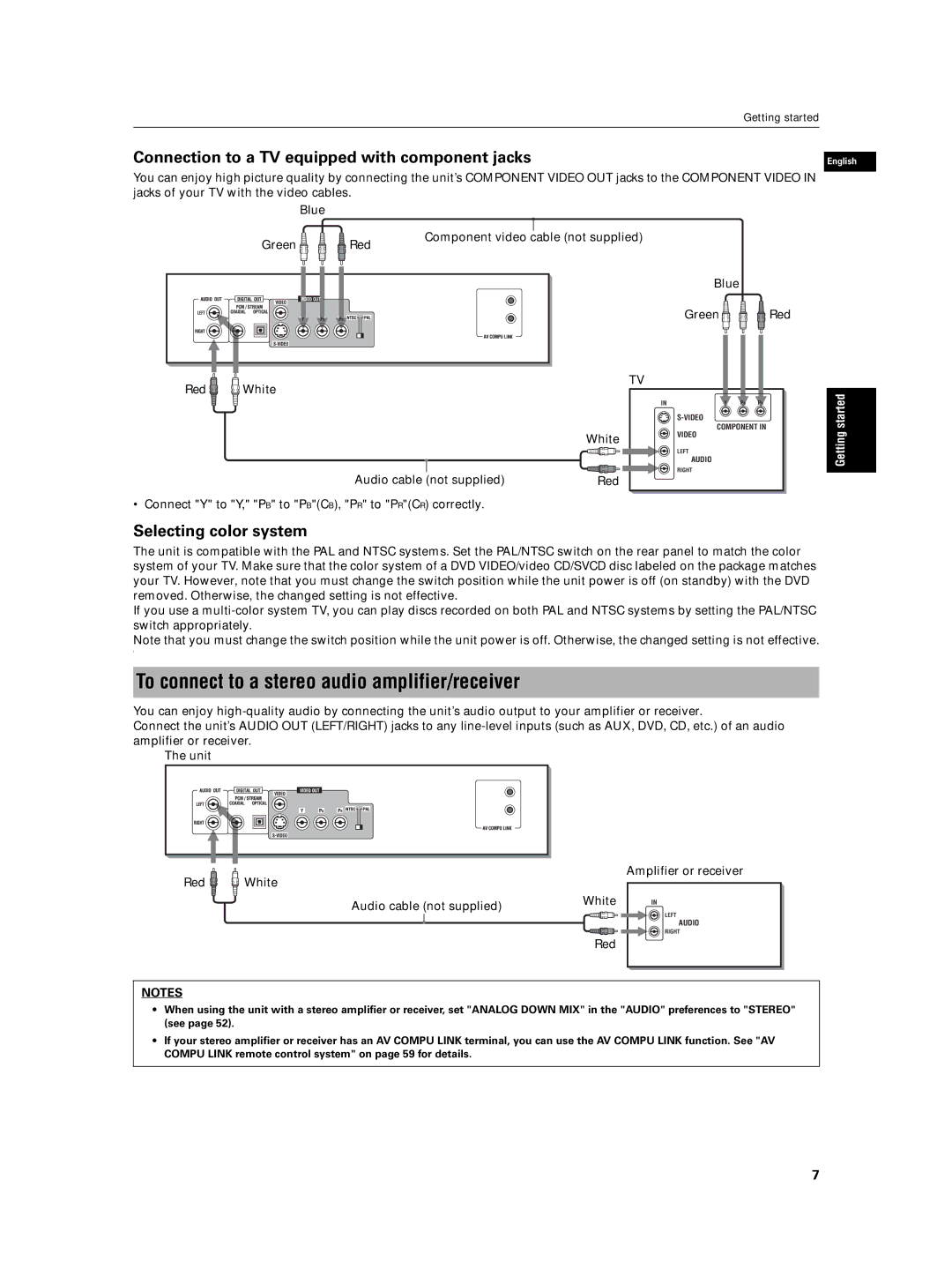XV-N5SL
Precaução -- Interruptor
Precaución -- Interruptor
Precaução ventilação apropriada
Precaución Ventilación Adecuada
Class 1 Laser Product Producto Laser Clase
Table of Contents
Introduction
Supplied accessories
Remote Control Unit ⋅
Video cable ⋅ R6PSUM-3/AA15F battery ⋅ AC power plug ⋅
Important cautions Safety precautions
Audio formats
About discs
Playable disc types
Non-playable discs
Video CDs and SVCDs with Playback Control function
Disc structure
To connect to a TV
Getting started
Connections
Before making any connections
Selecting color system
To connect to a stereo audio amplifier/receiver
Connection to a TV equipped with component jacks
Audio cable not supplied White
To connect to a digital audio device
Coaxial digital cable not supplied
Optical digital cable not supplied Digital equipment
To connect the power cord
Precaution
Using the remote control unit
To install batteries in the remote control unit
Precautions for the safe use of batteries
Manufacturer code list
To use the remote control unit for TV operation
To control the volume of a JVC amplifier or receiver
Setting the remote control signal for operating your TV
Turning on/off the unit
Basic operations
Before operation
Press Enter
Initial setup before using the unit
Use 5/∞ to select a desired digital output signal type
Use 5/∞ to select a desired language
Disc tray
Basic playback
Inserting and removing discs
OPEN/CLOSE
Press
To start playback
To stop playback completely
To stop playback temporarily
To memorize the interrupt position
When the resume mode is set to Disc Resume
When the resume mode is set to on
Resuming playback
¶ While stopped, or no disc is inserted
To resume playback
To advance a still picture frame by frame
Method 1 from the remote control unit only
Variable speed playback
To advance or reverse playback rapidly while monitoring
Press 8, then use 1/¡
To playback in slow motion
Press 4 or ¢
To locate a desired selection using 4 or ¢
To locate a desired selection using the numeric buttons
To locate the beginning of the scene or song
On Screen Angle
Other convenient functions
To check the playback status
Press on Screen
See page 36 for details about the menu bar
To change the brightness of the display window
Press 5 or ∞ while holding down Angle
Example of the menu bar for DVD Video
Press 3 or TOP Menu
Advanced operations
To locate a desired scene from the DVD menu
Press TOP Menu or Menu
To specify a desired title
Example for DVD Video
To locate a specific scene from
Use the numeric buttons 0 to 10 to enter the desired time
Press Digest
Use 2/3 to move to Prog
Changing the playback order
To playback in a specific order Program play
Use 5/∞/2/3 to move To select Desired scene
Use 2/3 to move to RND
Random play
Press 3 to start program playback
To stop repeat playback Press
Repeat playback
Press Repeat
To stop and quit random playback
To quit A-B repeat playback
Use 5/∞ to select A-B
To repeat point B
During DVD Video playback
Use 5/∞ or Subtitle to select the subtitle
Changing the language, sound and scene angle
To select the subtitle language Subtitle
Press Subtitle
For Video CD/SVCD
To change the audio language or sound Audio
Press Audio
Use 5/∞ or Audio to select the desired audio
From the Angle selection window
To select a scene angle of DVD Video Angle
From the angle list
To display continuous still pictures Strobe
Special picture playback and picture/sound effect
Press VFP
To adjust the picture character VFP
Use 2/3 to select the desired preset
Adjust the level of the parameter using 5/∞
Press 3D Phonic
Select the desired mode by using 2/3
Press 5/ ∞ to adjust the effect level
To simulate surround sound 3D Phonic
Use 2/3 to select the icon you want to work with
Basic operation procedure
Menu bar functions
To bring up the menu bar
Selected Icon Operation
Menu bar functions for DVD Video
Menu bar functions for Audio CD/Video CD/SVCD
Random
Press Enter to activate random playback
Press Enter to playback with the selected
Audio channels
Operations
What is MP3?
MP3 disc playback
About MP3 discs
On the right column, Tracks in the selected Group
Move the bar to a desired Group using 5/∞. English
¶ When the MP3 Control display is shown
Selecting the desired Group and Track
Use the numeric buttons to specify a desired Track number
Direct selection
Repeat playback
Group number
About Jpeg discs
What is JPEG?
Using a CD-R/CD-RW disc
Jpeg disc playback
To see a desired picture
Select a desired file using 4/¢ Press Enter
Move the bar to a desired Group using 5/∞
Basic operations
¶ After inserting a Jpeg disc
Playback features
To zoom in or out the picture Zoom
¶ While a Jpeg image is displayed on the TV screen
From the Jpeg Control display
Selecting the start point of the slide show
Direct selection
Display
TV Screen Selected repeat mode
Repeat function
Jpeg
About the Preference display
Changing the initial settings
How to set preferences
Selecting preferences
Table of languages and their abbreviations
Menu item Setting options
Language menu
Picture menu
Audio menu
Stereo
Digital output signal chart
PCM only Dolby DIGITAL/PCM STREAM/PCM
Analog Down MIX Dolby Surround
Others menu
Use 5/∞ to select the country code
Limiting playback by children
To set Parental Lock for the first time
Available You can change the Parental Lock settings later
To change the settings
Enter a 4-digit password using the numeric buttons 0 to
Moves to Password
To temporarily release the Parental Lock Parental Lock
Enter your 4-digit password using the numeric buttons 0 to
Display window
Additional information
Names of parts and controls
Front panel
10 0 +10
Remote control unit
Operation
AV Compu Link remote control system
Connection and setup
Operation
Troubleshooting
Power
Symptom Possible cause Remedy
Remember to turn the volume back down
Question Answer Ref.
Frequently Asked Questions
Specifications
Appendix a Country/Area code list for Parental Lock
DTS
Appendix B Glossary
PBC
MP3
Mpeg
Índice
Mando a distancia ⋅
Introducción
Accesorios suministrados
Cable de audio/vídeo amarillo/blanco/rojo ⋅
Precauciones importantes Precauciones de seguridad
Notas sobre la manipulación
Formatos de audio
Observaciones sobre los discos
Discos que pueden reproducirse
Discos que no pueden reproducirse
Cuidado y manipulación de los discos
Estructura de los discos
Para conectar la unidad a un televisor
Para empezar
Conexiones
Antes de realizar las conexiones
Blanco
Conexión a un amplificador/receptor de audio estéreo
Conexión a un televisor con tomas componentes
Selección del sistema de color
Rojo
Conexión a un equipo de audio digital
Cable digital óptico no suministrado
Equipo digital Cable de audio no suministrado Blanco
Aviso
Conexión del cable de alimentación
Precauciones para emplear correctamente las pilas
Empleo del mando a distancia
Instalación de las pilas en el mando a distancia
Sensor de control remoto
Lista de códigos de marcas Marca
TV-DVD
Ejemplo
Encendido/apagado de la unidad
Funciones básicas
Antes de la operación
Emplee 5/∞ para seleccionar el tipo de monitor deseado
Configuración inicial antes de utilizar la unidad
Emplee 5/∞ para seleccionar el idioma deseado
Presione Enter
Bandeja de discos
Reproducción básica
Inserción y extracción de los discos
Presione
Para iniciar la reproducción
Para detener por completo la reproducción
Para detener provisionalmente la reproducción
Disponible ¶ Durante la reproducción
Reanudación de la reproducción
Para memorizar la posición de interrupción
Cuando el modo de reanudación está ajustado en Conectar
Para reanudar la reproducción
Método
Reproducción a velocidad variable
Para hacer avanzar una imagen fija fotograma por fotograma
Método 1 sólo desde el mando a distancia
Presione 8, y luego emplee 1/¡
Reproducción a cámara lenta
Emplee los botones numéricos para especificar el número
Para encontrar el principio de una escena o canción
Búsqueda de la selección deseada utilizando 4 o ¢
Presione 4 o ¢
Para Audio CD Para Svcd
Otras funciones convenientes
Comprobación del estado de reproducción
Presione on Screen
Para que desaparezca la barra de estado
Cambio del brillo de la ventana de visualización
Presione 5 o ∞ mientras mantiene presionado Angle
Podrá regular el brillo de la ventana de visualización
Presione 3 o TOP Menu
Funciones avanzadas
Presione TOP Menu o Menu
Return
Para especificar el título deseado
Presione TITLE/GROUP
Presione on Screen dos veces
Para corregir una equivocación
Para buscar la escena deseada desde la visualización Digest
Presione Digest
Ejemplo para un DVD Video
¶ Mientras está parado
Cambio del orden de reproducción
Presione dos veces on Screen
Emplee 2/3 para mover a Prog
Para comprobar el contenido del programa
Presione 3 para iniciar la reproducción programada
Si especifica una pista equivocada
Para borrar el programa durante la programación
Pantalla de ejemplo para un disco Audio CD
Reproducción repetida
Emplee 2/3 para mover a RND
Presione Repeat
Desee repetir punto a
Emplee 2/3 para mover a , y presione entonces Enter
Emplee 5/∞ para seleccionar A-B
Para DVD Video
Selección del idioma de los subtítulos Subtitle
Presione Subtitle
Emplee 5/∞ o Subtitle para seleccionar el subtítulo
Para Vídeo CD/SVCD
Para cambiar el idioma de audio o el sonido Audio
Presione Audio
Emplee Audio o 5/∞ para seleccionar el audio deseado
Presione Enter o
Desde la ventana de selección del ángulo
Presione Angle
Desde la lista de ángulos
Presione Zoom + o
Para visualizar imágenes fijas seguidas Strobe
Presione y mantenga presionado 8 durante más de 1 segundo
Presione 8 una vez
Ajuste el nivel del parámetro empleando 5/∞
Ajuste del carácter de la imagen VFP
Presione VFP
Emplee 2/3 para seleccionar el preajuste deseado
Presione 5/∞ para ajustar el nivel del efecto
Simulación del sonido perimétrico 3D Phonic
Presione 3D Phonic
Seleccione el modo deseado empleando 2/3
Presione de nuevo on Screen
Funciones de la barra del menú
Procedimiento básico de operación
Para que aparezca la barra del menú
Icono seleccionado
Funciones de la barra del menú para DVD Video
Icono seleccionado Operación Nota
Funciones de la barra del menú para Audio CD/Vídeo CD/SVCD
Desee
Presione Enter para activar la reproducción
Aleatoria
Emplee 5/∞ para seleccionar el canales que
Operaciones básicas
Reproducción de discos MP3
Observaciones sobre los discos MP3
Operaciones
Grupo Del Grupo actual
Selección del Grupo y de la Pista deseados
Mueva la barra al Grupo deseado empleando
Del Columna de la Pista
Visualización
Selección directa
Reproducción repetida
Visualización de Ventana de Función
¿Qué es JPEG?
Reproducción de discos Jpeg
Observaciones sobre los discos Jpeg
Para visualizar otra imagen
Operaciones básicas
Para ver la imagen deseada
Seleccione el archivo deseado empleando Presione Enter
Presione Zoom + o −
Para acercar o alejar la imagen Zoom
Características de reproducción
Seleccione el archivo deseado empleando 4/¢ Presione
Selección de la dirección
Desde la visualización de Jpeg Control
Mueva la barra al Grupo deseado empleando 5/∞
Visualización Ventana de De Jpeg Función
Función de repetición
Forma de ajustar las preferencias
Cambio de los ajustes iniciales
Selección de preferencias
Observación sobre la visualización de preferencias
Tabla de idiomas y sus abreviaturas
Parámetro del menú Opciones de configuración Notas/ejemplos
Menú Idioma
Multi Buzón
Menú Imagen
Tipo DE Monitor
Menú Audio
Estéreo
Gráfico de señales de salida digital
PCM Sólo Dolby DIGITAL/PCM STREAM/PCM
Mezcla Analógica Dolby Surround
Menú Otros
Se moverá a Nivel DE Bloqueo
DVD Video
Visualización de Otros
Presione Enter Visualización de Bloqueo Infantil
Se moverá a Contraseña
Cambio de los ajustes
Para desactivar temporalmente la restricción paterna
Ventana de visualización
Información adicional
Nomenclatura de dispositivos y controles
Panel frontal
Mando a distancia
Notas sobre la conexión
Conexión y configuración
Sistema de control remoto AV Compu Link
Operación
Operación
Solución de problemas
Alimentación
Síntoma Causa posible Solución
Imagen
Pregunta Respuesta Pág. de ref
Preguntas frecuentes
Especificaciones
Emiratos Árabes Unidos
Apéndice B Glosario
Ntsc National Television System Commitee
Menú
Mezcla
Multisesión
Usar a unidade de controle remoto
Acessórios fornecidos Observações sobre o manuseio
Informações sobre os discos
Conexões
Unidade de controle remoto ⋅
Introdução
Acessórios fornecidos
Cabo áudio/vídeo Amarelo/Branco/Vermelho ⋅
Medidas de segurança
Observações sobre o manuseio
Cuidados importantes
Formatos áudio
Informações sobre os discos
Tipos de disco executáveis
Discos não executáveis
Cuidado e manuseio dos discos
Estrutura do disco
Conectar à uma TV
Como Iniciar
Conexões
Antes de executar quaisquer conexões
Selecionar o sistema de cores
Conectar a um amplificador/receptor áudio estéreo
Conexão a uma TV equipada com jaques de componente
Unidade Cabo digital coaxial não fornecido
Conectar a uma periférica áudio digital
Cuidado
Conectar o fio de tensão
Precaução
Usar a unidade de controle remoto
Sensor remoto
Precauções para o uso seguro das pilhas
Exemplo
Controlar o volume de um amplificador ou receptor JVC
Usar a unidade de controle remoto para a operação da TV
Regulando o sinal de controle remoto para operar a sua TV
Ligar/desligar a unidade
Operações básicas
Antes da operação
Use 5/∞ para selecionar um tipo de monitor desejado
Regulação inicial antes de usar a unidade
Use 5/∞ para selecionar a língua desejada
Pressione Enter
Use as teclas numéricas para selecionar um item desejado
Execução básica
Inserir e remover discos
Bandeja do disco
Pressione
Para iniciar a execução
Para suspender a execução completamente
Para parar a unidade temporariamente
Quando o modo resume está regulado em on
Reinicio da execução
Para memorizar a posição de interrupção
Quando o modo de reinicio é regulado para Disc Resume
¶ Enquanto estiver parado ou nenhum disco estiver inserido
Para reiniciar a execução
Quando o modo resume é regulado em on
Método 1 somente com a unidade de controle remoto
Execução em velocidade variável
Avançar ou retroceder a execução rapidamente ao monitorizar
Avançar a imagem estática quadro a quadro
Pressione 8, então use 1/¡
Executar em câmera lenta
Pressione 4 ou ¢
Encontrar o início de uma cena ou de uma canção
Encontrar uma seleção desejada usando 4 ou ¢
Encontrar uma seleção desejada usando as teclas numéricas
Para CD Vídeo
Outras funções convenientes
Verificar o status de execução
Pressione on Screen
Para ocultar a barra de status
Mudar a luminosidade da janela de visualização
Pressione 5 ou ∞ enquanto mantiver pressionado Angle
Consulte a página 36 para detalhes sobre a barra de menu
Pressione 3 ou TOP Menu
Operações avançadas
Executar de uma posição específica de um disco
Pressione TOP Menu ou Menu
Use 2/3 para passar der para , então pressione Enter
Especificar um título desejado
Use os teclas númericas para selecionar o item desejado
Pressione on Screen duas vezes
Exemplo para CD Áudio/CD Vídeo/SVCD Para executar de 23M40S
Use as teclas numéricas 0 à 10 para emitir o tempo desejado
Pressione Digest
Exemplo para DVD Video
Use 2/3 para passar para Prog
Mudar a ordem da execução
Use 5/∞/2/3 para passar de para
Selecionar a cena desejada
Use 2/3 para passar para RND
Executar em uma ordem aleatória
Execução aleatória
Pressione 3 para iniciar a execução do programa
Para bloquear a execução da repetição
Repetir a execução
Pressione Repeat
PBC
Durante a execução do DVD Video
Use 2/3 para passar para , então pressione Enter
Use 5/∞ para selecionar A-B
CD Áudio/CD Vídeo/SVCD
Use 5/∞ ou Subtitle para selecionar a legenda
Mudar a língua, o som e o ângulo da cena
Selecionar a língua da legendagem Subtitle
Pressione Subtitle
Para CD Vídeo/SVCD
Mudar a língua ou som do áudio Audio
Pressione Audio
Use 5/∞ ou Audio para selecionar o áudio desejado
Use Angle ou 5/∞ para selecionar a ângulo desejado
Selecionar um ângulo de cena de um
Da janela de seleção do ângulo
Pressione Angle
Aumentar ou diminuir imagens Zoom
Visualizar imagens estáticas contínuas Strobe
Desejada Pressione Enter
Ajustar o caráter da imagem VFP
Pressione VFP
Use 2/3 para selecionar a predefinição
Pressione 5/∞ para ajustar o nível de efeito
Pressione 3D Phonic
Selecione o modo desejado usando 2/3
Pressione on Screen novamente
Funções da barra de menu
Exibir a barra de menu
Procedimento para operação básica
Ícone selecionado Operação Nota
Funções da barra de menu para DVD Video
Funções da barra de menu para CD Áudio/CD Vídeo/SVCD
Pressione Enter para iniciar a execução com
Pressione Enter para ativar a execução
Aleatória
Áudio desejados
Operações básicas
Execução de um disco MP3
Operações
Informações sobre os discos MP3
¶ Quando o display do MP3 Control é mostrado
Selecionar o grupo e a trilha desejada
Na coluna direita, são exibidas as Trilhas no Grupo
Selecionado
Visualização
Seleção direta
Repetir execução
Display MP3 Janela de Função
Que é JPEG?
Execução de um disco Jpeg
Informações a respeito dos discos Jpeg
Mova a barra para o Grupo desejado usando
Operações básicas
Ver uma imagem desejada
Selecione um arquivo desejando usando Pressione Enter
Funções de execução
Ver imagens continuamente Modo sucessão de
Imagens
Ampliar ou reduzir a imagem Zoom
Selecione um arquivo desejando usando Pressione
Seleção da direção
Use as teclas numéricas para especificar um número do Grupo
De um display Jpeg Control
Display Jpeg Janela de Função
Função repetição
Para parar a execução da repetição
¶ Enquanto o Jpeg Control é exibido
Informações sobre o display de preferências
Mudar as regulações iniciais
Selecionar as preferências
Como regular as preferências
Item do menu Opções de regulação Notas/exemplos
Menu Language
Menu Picture
Som áudio
Menu Audio
Apropriado para executar um disco De fonte filme
Você pode regular a função screen
Esta função funciona somente ao
Tabela de sinal de saída digital
Tipo de disco Saída
Esta função não funciona quando a
Video
Menu Others
Link AV Compu Link
Numéricas
Evitar que as crianças usem a unidade
Regular a censura pela primeira vez
Pressione Enter Display Parental Lock
Mudar as regulações
Muda para Password
Digite a senha de 4 números usando as teclas numéricas 0 à
Use 5/∞ para selecionar a opção desejada e pressione Enter
Janela de visualização
Informações adicionais
Nomes das partes e dos controles
Painel frontal
Unidade de controle remoto
Observações a respeito da conexão
Sistema de controle remoto AV Compu Link
Conexão e predefinição
Operação
Operação
Localização de defeitos
Energia
Sintoma Causa possível Solução
Áudio
Imagem
Pergunta Resposta Ref. página
Perguntas Feitas Freqüentemente
Saídas Áudio
Geral
Outros
Saídas vídeo
Apêndice a Lista do código/área do país para censura
Apêndice B Glossário
PAL Alteração de fase por linha
Multi canal Mpeg
Multi sessão
Ntsc Comitê do sistema televisivo nacional
EN. SP. PR JVC 0602KTYBICJSC
DVD Video Player

![]()
![]()
![]() Red
Red![]()
![]()
![]() Red
Red