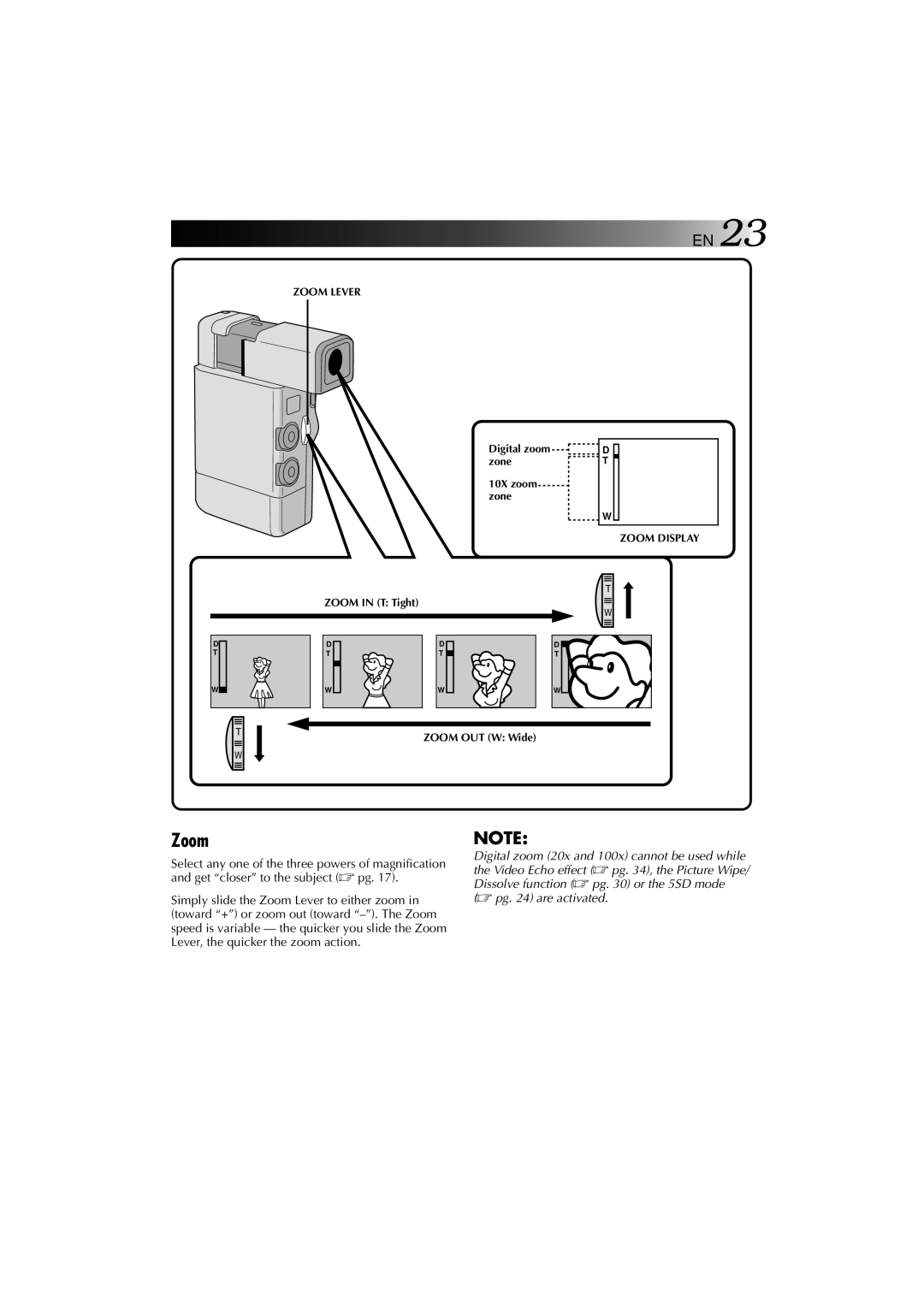![]()
![]()
![]()
![]()
![]()
![]() EN 23
EN 23
ZOOM LEVER
Digital zoom![]() zone
zone
10X zoom zone
D
T
W
ZOOM DISPLAY
D
T
W ![]()
T
W
T
ZOOM IN (T: Tight)
W
D | D | D |
T | T | T |
W | W | W |
ZOOM OUT (W: Wide)
Zoom | NOTE: |
Select any one of the three powers of magnification and get “closer” to the subject (☞ pg. 17).
Simply slide the Zoom Lever to either zoom in (toward “+”) or zoom out (toward
Digital zoom (20x and 100x) cannot be used while the Video Echo effect (☞ pg. 34), the Picture Wipe/ Dissolve function (☞ pg. 30) or the 5SD mode (☞ pg. 24) are activated.