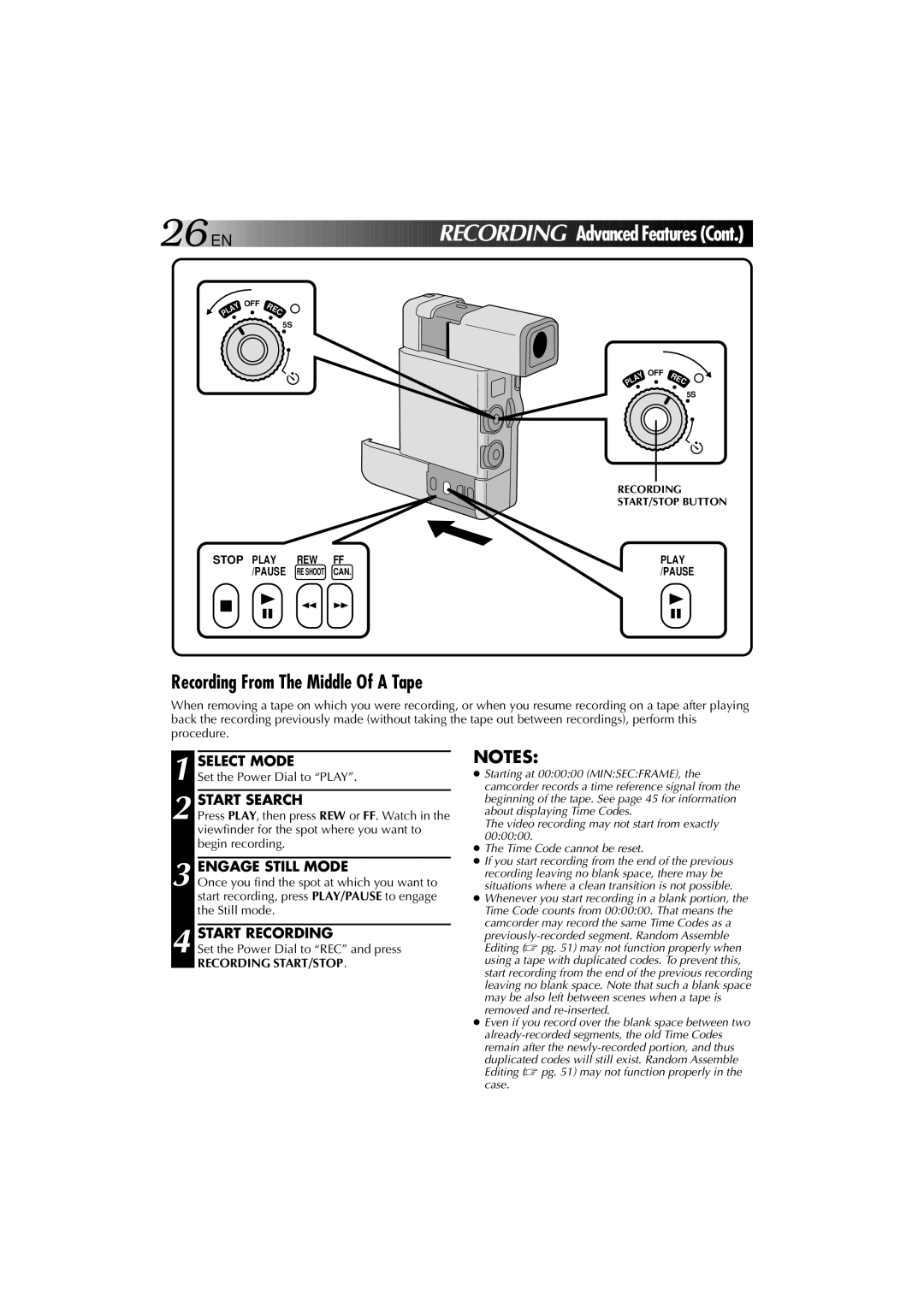26![]()
![]()
![]() EN
EN ![]()
![]()
![]()
![]()
![]()
![]()
![]()
![]()
![]()
![]()
![]()
![]()
![]()
![]()
![]()
![]()
![]()
![]()
![]()
![]()
![]()
![]()
![]()
![]()
![]()
![]()
![]()
![]()
![]()
![]()
![]()
![]()
![]()
![]()
RECOR DING
DING

Advanced Features (Cont.)
PLAY
OFF
REC
5S
PLAY
OFF
REC
5S
RECORDING
START/STOP BUTTON
STOP PLAY | REW | FF | PLAY | ||||
|
| /PAUSE | RE SHOOT | CAN. | /PAUSE | ||
|
|
|
|
|
|
|
|
|
|
|
|
|
|
|
|
|
|
|
|
|
|
|
|
Recording From The Middle Of A Tape
When removing a tape on which you were recording, or when you resume recording on a tape after playing back the recording previously made (without taking the tape out between recordings), perform this procedure.
1 SELECT MODE
Set the Power Dial to “PLAY”.
2 START SEARCH
Press PLAY, then press REW or FF. Watch in the viewfinder for the spot where you want to begin recording.
3 ENGAGE STILL MODE
Once you find the spot at which you want to start recording, press PLAY/PAUSE to engage the Still mode.
4 START RECORDING
Set the Power Dial to “REC” and press
RECORDING START/STOP.
NOTES:
●Starting at 00:00:00 (MIN:SEC:FRAME), the camcorder records a time reference signal from the beginning of the tape. See page 45 for information about displaying Time Codes.
The video recording may not start from exactly 00:00:00.
●The Time Code cannot be reset.
●If you start recording from the end of the previous recording leaving no blank space, there may be situations where a clean transition is not possible.
●Whenever you start recording in a blank portion, the Time Code counts from 00:00:00. That means the camcorder may record the same Time Codes as a
●Even if you record over the blank space between two
duplicated codes will still exist. Random Assemble Editing (☞ pg. 51) may not function properly in the case.