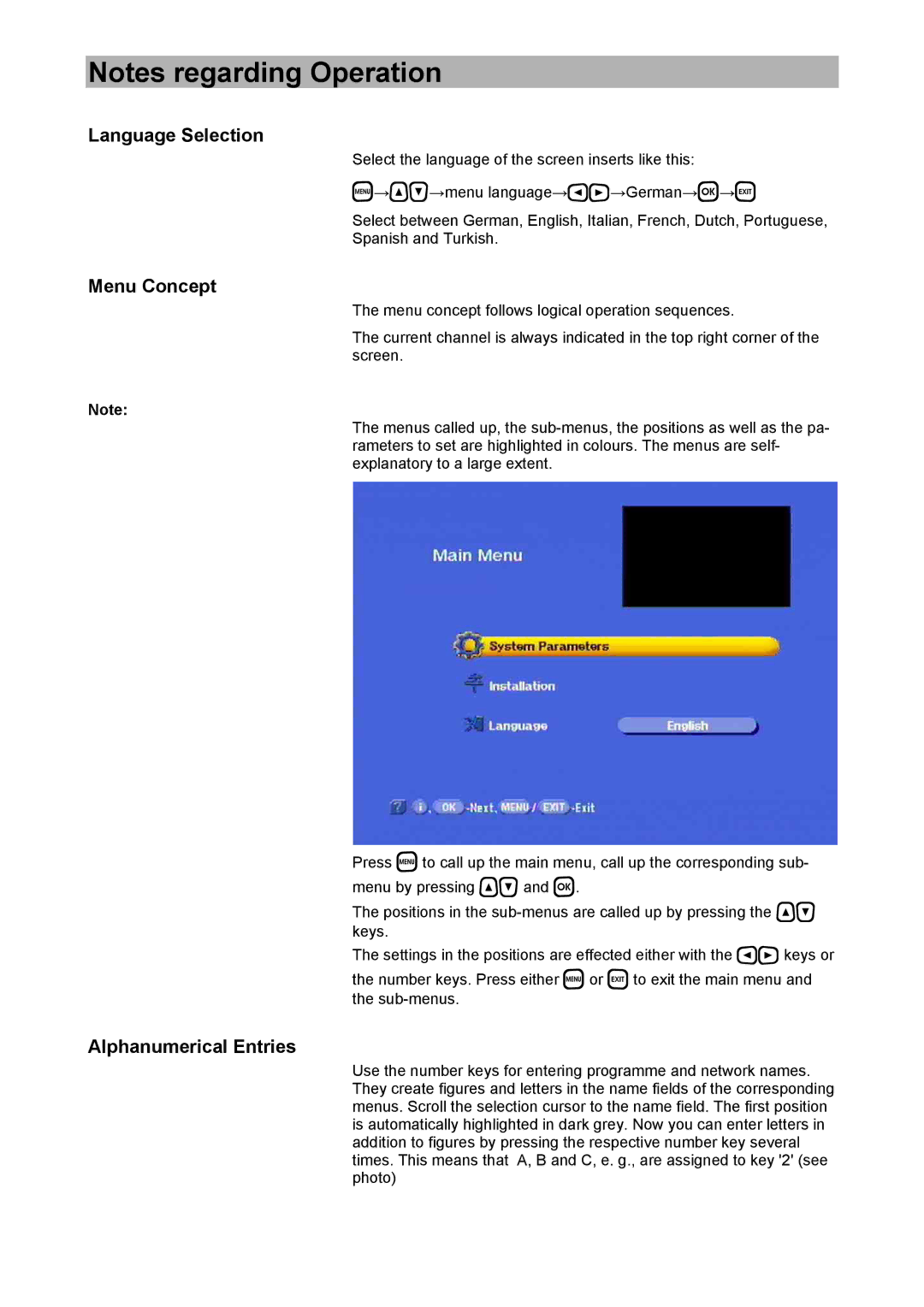Notes regarding Operation
Language Selection
Select the language of the screen inserts like this:
→→menu language→→German→→
Select between German, English, Italian, French, Dutch, Portuguese, Spanish and Turkish.
Menu Concept
The menu concept follows logical operation sequences.
The current channel is always indicated in the top right corner of the screen.
Note:
The menus called up, the
Press to call up the main menu, call up the corresponding sub- menu by pressing and .
The positions in the
The settings in the positions are effected either with the keys or
the number keys. Press either or to exit the main menu and the
Alphanumerical Entries
Use the number keys for entering programme and network names. They create figures and letters in the name fields of the corresponding menus. Scroll the selection cursor to the name field. The first position is automatically highlighted in dark grey. Now you can enter letters in addition to figures by pressing the respective number key several times. This means that A, B and C, e. g., are assigned to key '2' (see photo)