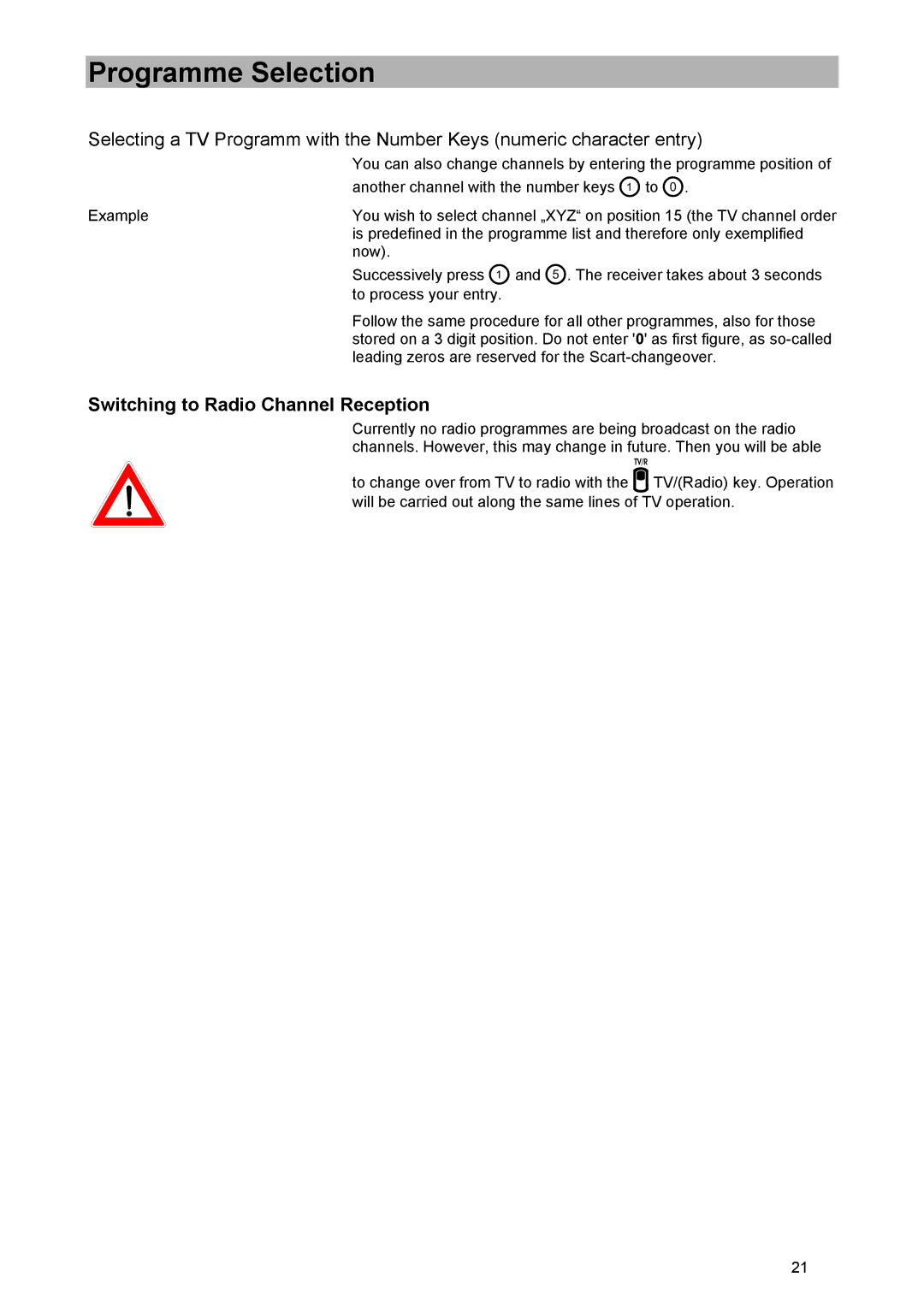Programme Selection
Selecting a TV Programm with the Number Keys (numeric character entry)
| You can also change channels by entering the programme position of |
| another channel with the number keys to . |
Example | You wish to select channel „XYZ“ on position 15 (the TV channel order |
| is predefined in the programme list and therefore only exemplified |
| now). |
Successively press and . The receiver takes about 3 seconds to process your entry.
Follow the same procedure for all other programmes, also for those stored on a 3 digit position. Do not enter '0' as first figure, as
Switching to Radio Channel Reception
Currently no radio programmes are being broadcast on the radio channels. However, this may change in future. Then you will be able
to change over from TV to radio with the TV/(Radio) key. Operation will be carried out along the same lines of TV operation.
21