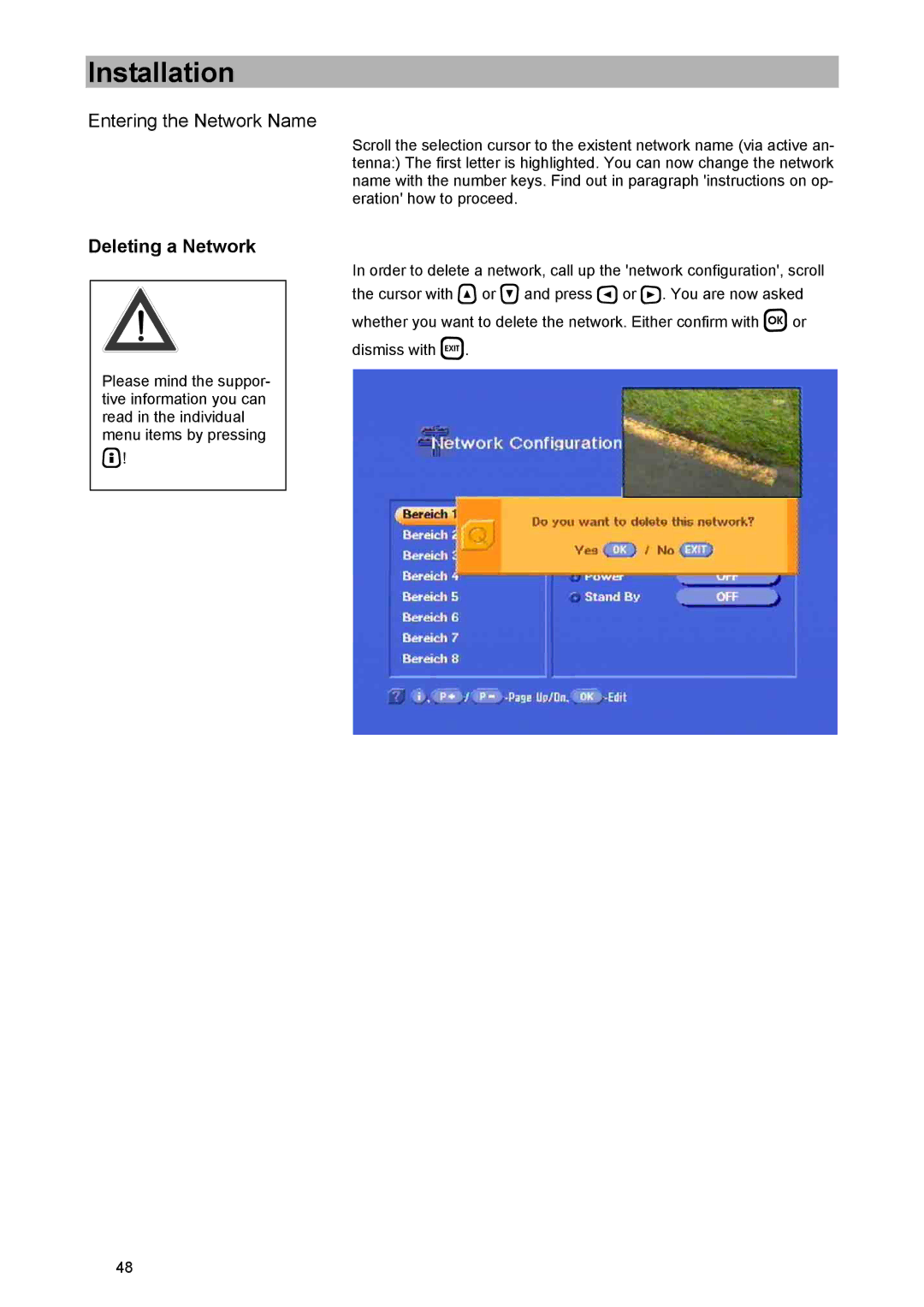Installation
Entering the Network Name
Scroll the selection cursor to the existent network name (via active an- tenna:) The first letter is highlighted. You can now change the network name with the number keys. Find out in paragraph 'instructions on op- eration' how to proceed.
Deleting a Network
Please mind the suppor- tive information you can read in the individual menu items by pressing
!
In order to delete a network, call up the 'network configuration', scroll the cursor with or and press or . You are now asked whether you want to delete the network. Either confirm with or dismiss with .
48