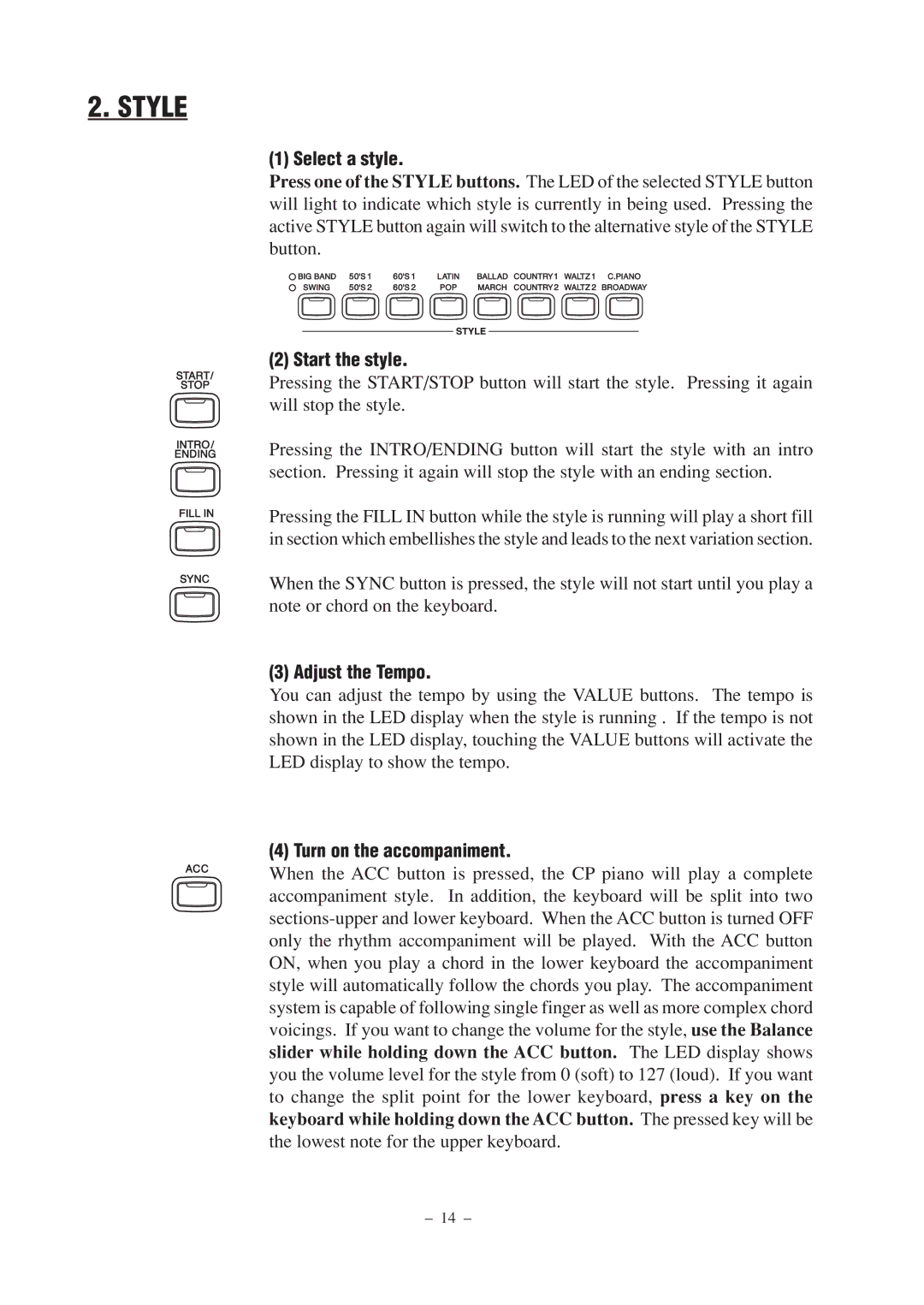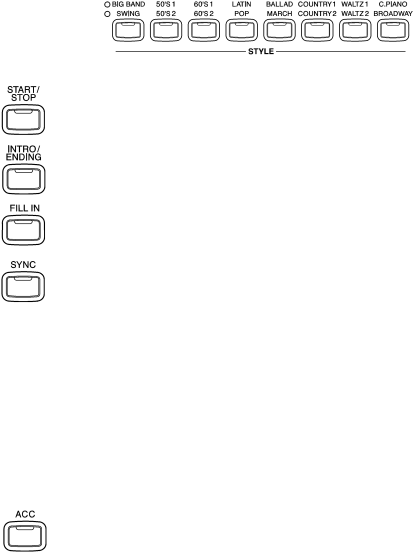
2. STYLE
(1) Select a style.
Press one of the STYLE buttons. The LED of the selected STYLE button will light to indicate which style is currently in being used. Pressing the active STYLE button again will switch to the alternative style of the STYLE button.
(2) Start the style.
Pressing the START/STOP button will start the style. Pressing it again will stop the style.
Pressing the INTRO/ENDING button will start the style with an intro section. Pressing it again will stop the style with an ending section.
Pressing the FILL IN button while the style is running will play a short fill in section which embellishes the style and leads to the next variation section.
When the SYNC button is pressed, the style will not start until you play a note or chord on the keyboard.
(3) Adjust the Tempo.
You can adjust the tempo by using the VALUE buttons. The tempo is shown in the LED display when the style is running . If the tempo is not shown in the LED display, touching the VALUE buttons will activate the LED display to show the tempo.
(4) Turn on the accompaniment.
When the ACC button is pressed, the CP piano will play a complete accompaniment style. In addition, the keyboard will be split into two
keyboard while holding down the ACC button. The pressed key will be
the lowest note for the upper keyboard.
– 14 –