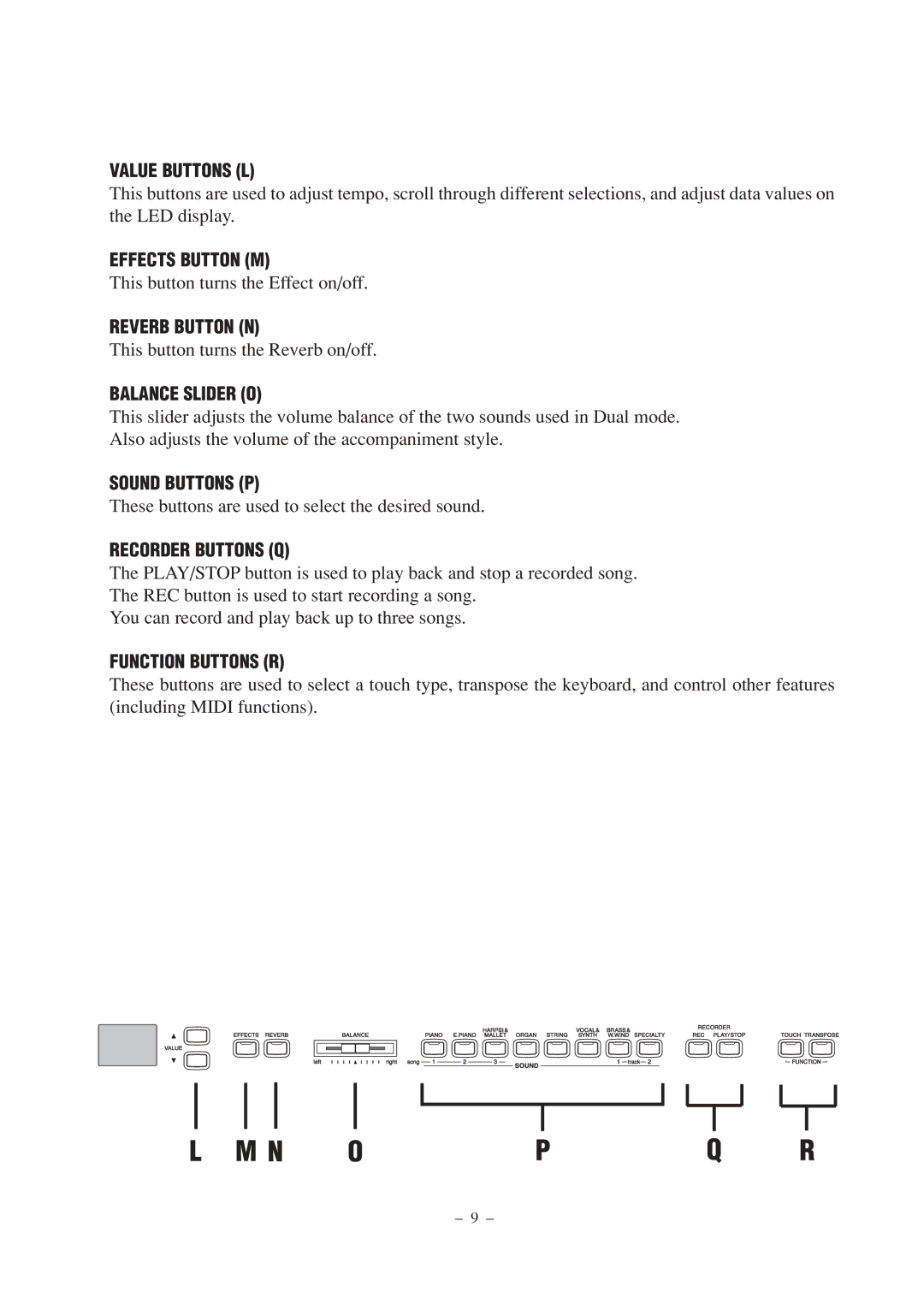VALUE BUTTONS (L)
This buttons are used to adjust tempo, scroll through different selections, and adjust data values on the LED display.
EFFECTS BUTTON (M)
This button turns the Effect on/off.
REVERB BUTTON (N)
This button turns the Reverb on/off.
BALANCE SLIDER (O)
This slider adjusts the volume balance of the two sounds used in Dual mode. Also adjusts the volume of the accompaniment style.
SOUND BUTTONS (P)
These buttons are used to select the desired sound.
RECORDER BUTTONS (Q)
The PLAY/STOP button is used to play back and stop a recorded song.
The REC button is used to start recording a song.
You can record and play back up to three songs.
FUNCTION BUTTONS (R)
These buttons are used to select a touch type, transpose the keyboard, and control other features (including MIDI functions).
L M N OPQ R
– 9 –