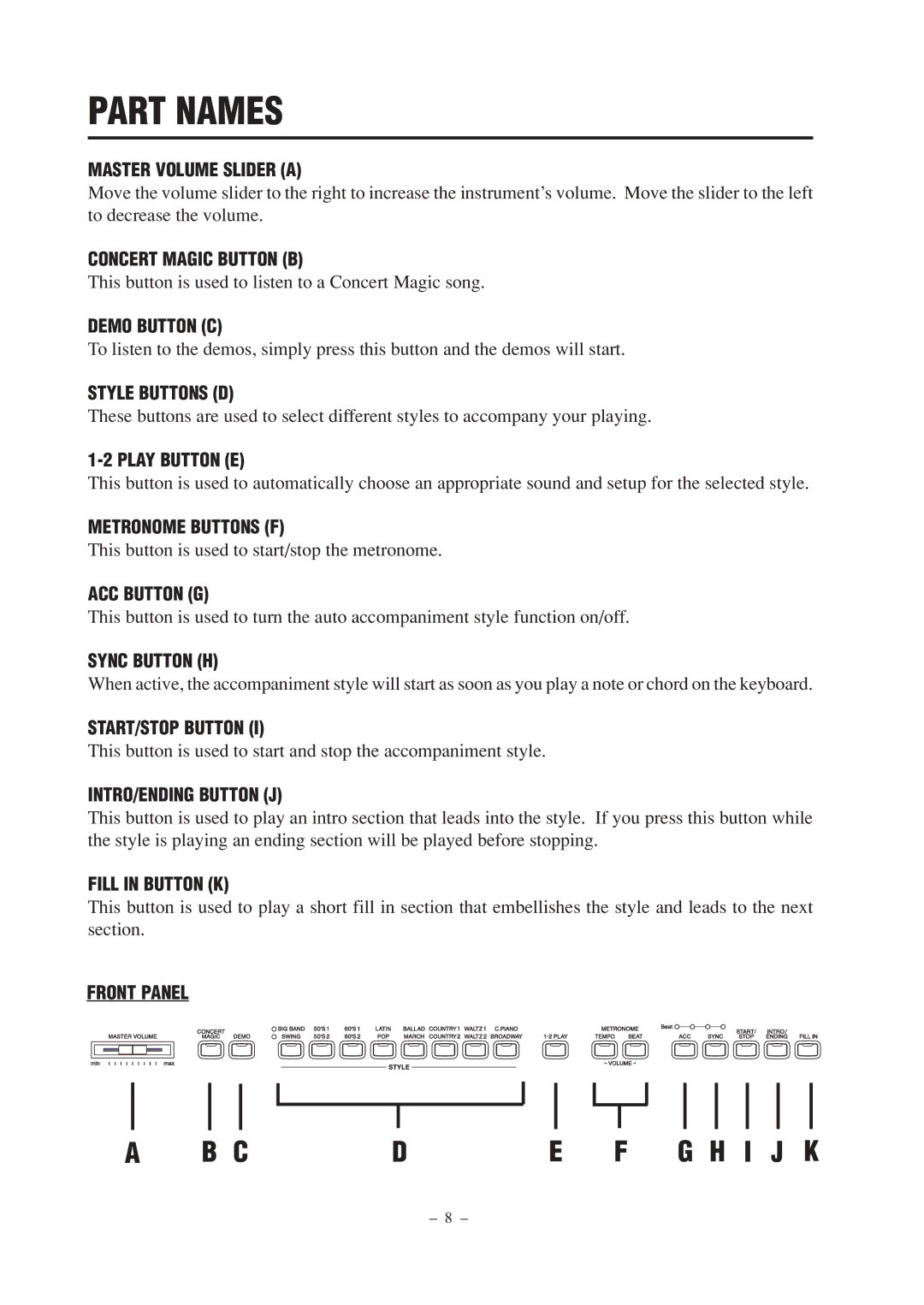PART NAMES
MASTER VOLUME SLIDER (A)
Move the volume slider to the right to increase the instrument’s volume. Move the slider to the left to decrease the volume.
CONCERT MAGIC BUTTON (B)
This button is used to listen to a Concert Magic song.
DEMO BUTTON (C)
To listen to the demos, simply press this button and the demos will start.
STYLE BUTTONS (D)
These buttons are used to select different styles to accompany your playing.
1-2 PLAY BUTTON (E)
This button is used to automatically choose an appropriate sound and setup for the selected style.
METRONOME BUTTONS (F)
This button is used to start/stop the metronome.
ACC BUTTON (G)
This button is used to turn the auto accompaniment style function on/off.
SYNC BUTTON (H)
When active, the accompaniment style will start as soon as you play a note or chord on the keyboard.
START/STOP BUTTON (I)
This button is used to start and stop the accompaniment style.
INTRO/ENDING BUTTON (J)
This button is used to play an intro section that leads into the style. If you press this button while the style is playing an ending section will be played before stopping.
FILL IN BUTTON (K)
This button is used to play a short fill in section that embellishes the style and leads to the next section.
FRONT PANEL
A B CDE F G H I J K
– 8 –