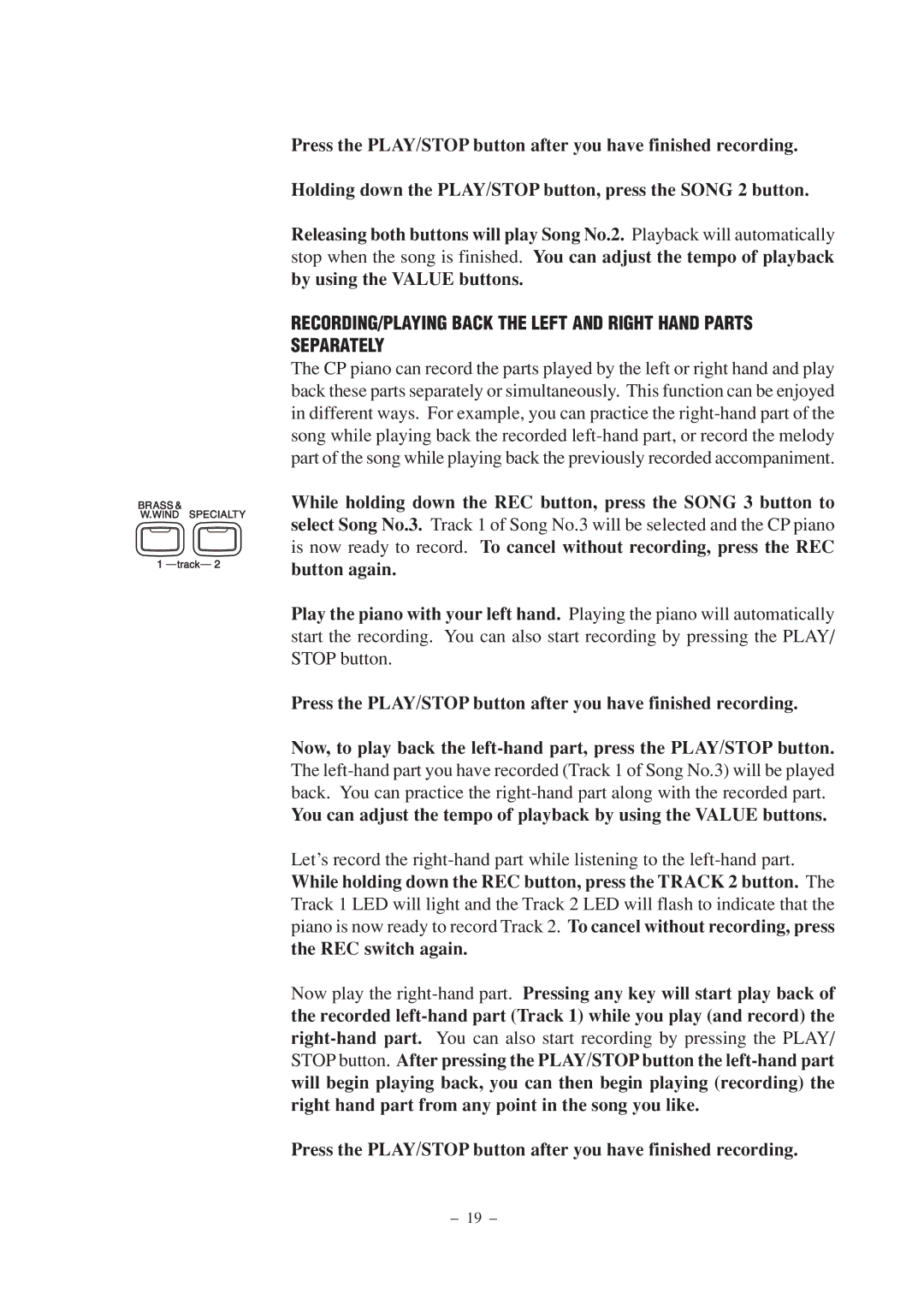Press the PLAY/STOP button after you have finished recording.
Holding down the PLAY/STOP button, press the SONG 2 button.
Releasing both buttons will play Song No.2. Playback will automatically stop when the song is finished. You can adjust the tempo of playback by using the VALUE buttons.
RECORDING/PLAYING BACK THE LEFT AND RIGHT HAND PARTS SEPARATELY
The CP piano can record the parts played by the left or right hand and play back these parts separately or simultaneously. This function can be enjoyed in different ways. For example, you can practice the
While holding down the REC button, press the SONG 3 button to
select Song No.3. Track 1 of Song No.3 will be selected and the CP piano
is now ready to record. To cancel without recording, press the REC button again.
Play the piano with your left hand. Playing the piano will automatically start the recording. You can also start recording by pressing the PLAY/ STOP button.
Press the PLAY/STOP button after you have finished recording.
Now, to play back the
The
You can adjust the tempo of playback by using the VALUE buttons.
Let’s record the
the REC switch again.
Now play the
Press the PLAY/STOP button after you have finished recording.
– 19 –