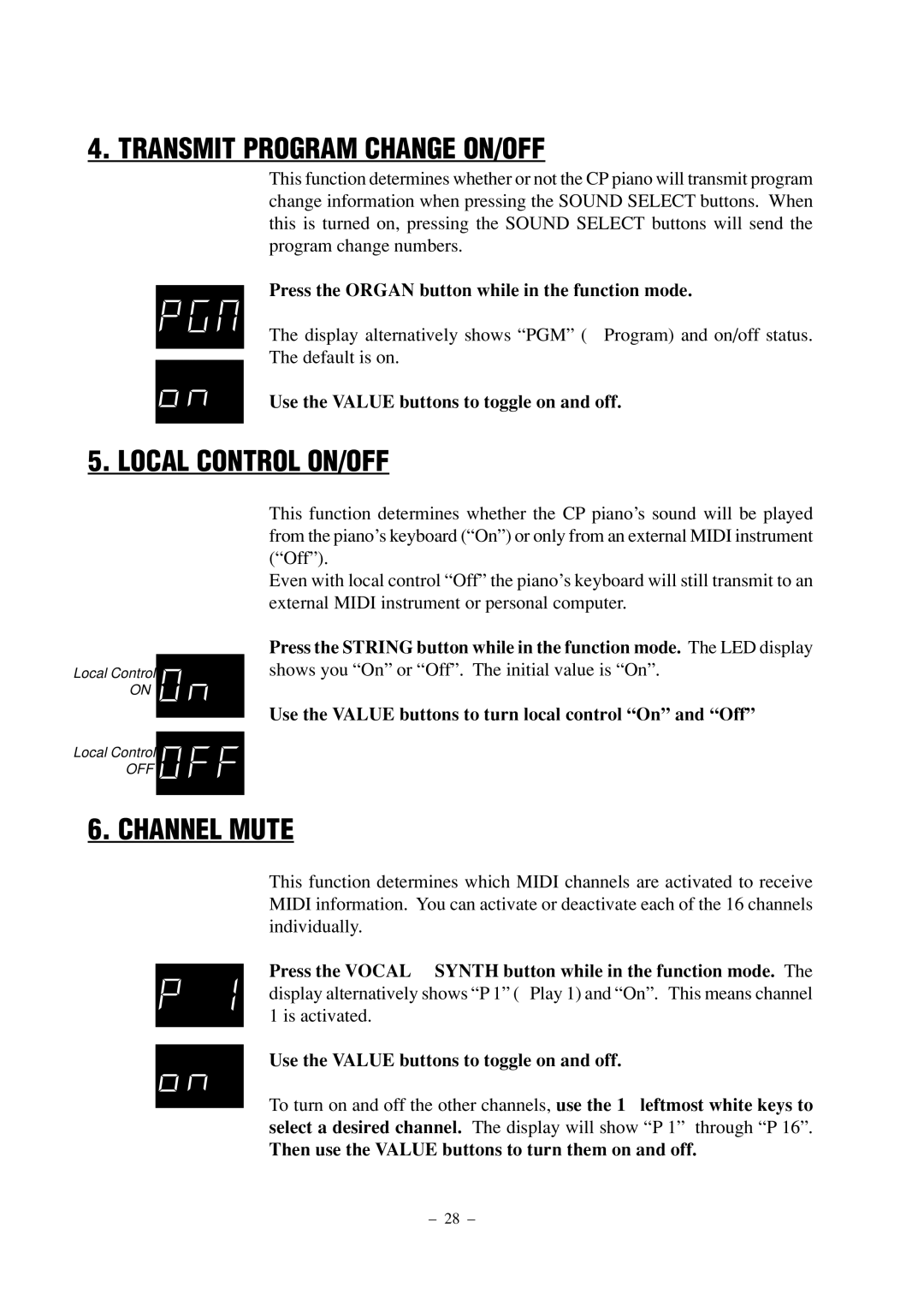4. TRANSMIT PROGRAM CHANGE ON/OFF
This function determines whether or not the CP piano will transmit program change information when pressing the SOUND SELECT buttons. When this is turned on, pressing the SOUND SELECT buttons will send the program change numbers.
Press the ORGAN button while in the function mode.
The display alternatively shows “PGM” (= Program) and on/off status.
The default is on.
Use the VALUE buttons to toggle on and off.
5. LOCAL CONTROL ON/OFF
Local Control
ON
Local Control
OFF
This function determines whether the CP piano’s sound will be played from the piano’s keyboard (“On”) or only from an external MIDI instrument (“Off”).
Even with local control “Off” the piano’s keyboard will still transmit to an external MIDI instrument or personal computer.
Press the STRING button while in the function mode. The LED display
shows you “On” or “Off”. The initial value is “On”.
Use the VALUE buttons to turn local control “On” and “Off”
6. CHANNEL MUTE
This function determines which MIDI channels are activated to receive MIDI information. You can activate or deactivate each of the 16 channels individually.
Press the VOCAL & SYNTH button while in the function mode. The display alternatively shows “P 1” (=Play 1) and “On”. This means channel 1 is activated.
Use the VALUE buttons to toggle on and off.
To turn on and off the other channels, use the 16 leftmost white keys to select a desired channel. The display will show “P 1” through “P 16”.
Then use the VALUE buttons to turn them on and off.
– 28 –