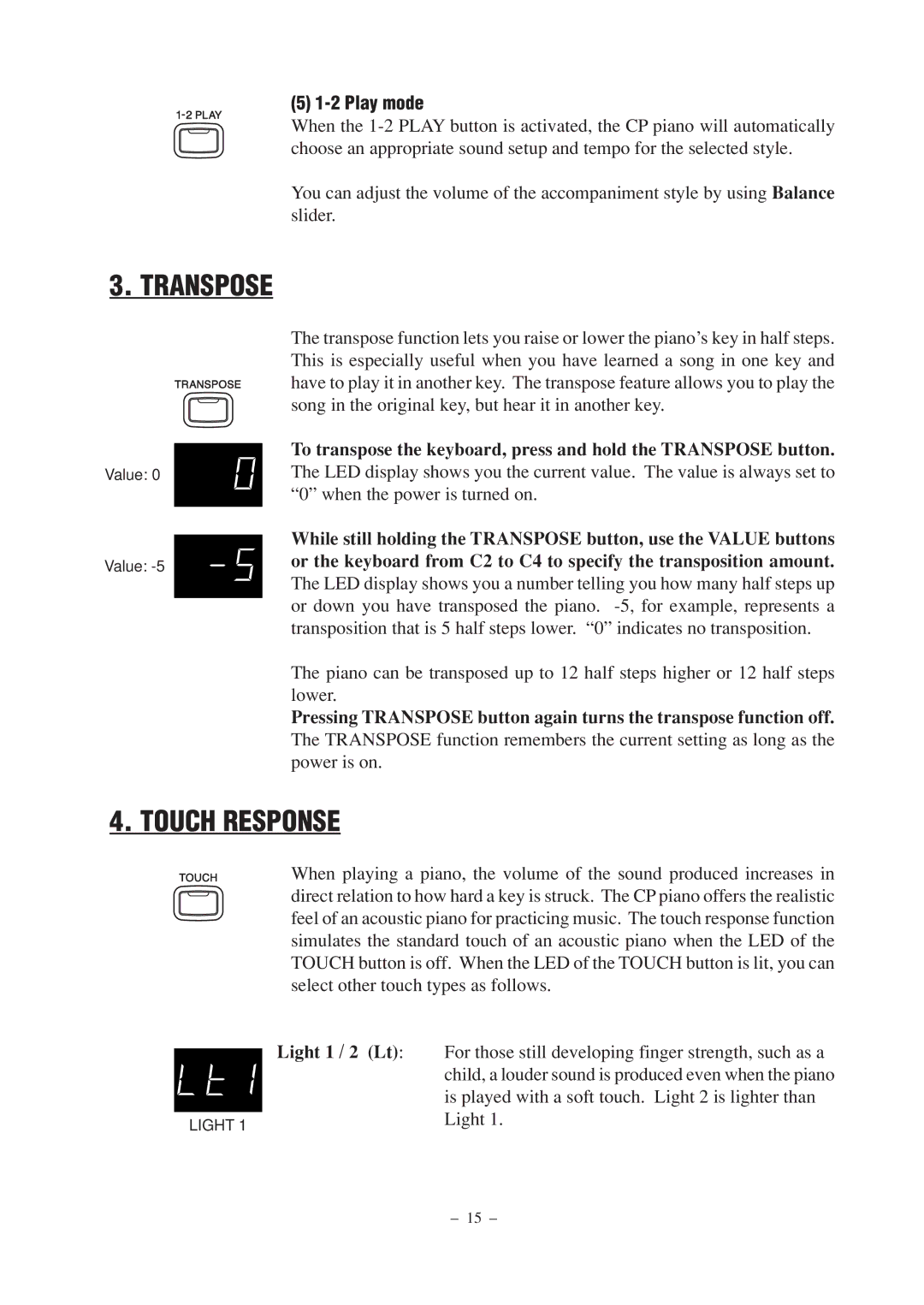(5) 1-2 Play mode
When the
You can adjust the volume of the accompaniment style by using Balance slider.
3. TRANSPOSE
The transpose function lets you raise or lower the piano’s key in half steps. This is especially useful when you have learned a song in one key and have to play it in another key. The transpose feature allows you to play the song in the original key, but hear it in another key.
Value: 0
Value:
To transpose the keyboard, press and hold the TRANSPOSE button.
The LED display shows you the current value. The value is always set to “0” when the power is turned on.
While still holding the TRANSPOSE button, use the VALUE buttons or the keyboard from C2 to C4 to specify the transposition amount.
The LED display shows you a number telling you how many half steps up or down you have transposed the piano.
The piano can be transposed up to 12 half steps higher or 12 half steps lower.
Pressing TRANSPOSE button again turns the transpose function off.
The TRANSPOSE function remembers the current setting as long as the power is on.
4. TOUCH RESPONSE
When playing a piano, the volume of the sound produced increases in direct relation to how hard a key is struck. The CP piano offers the realistic feel of an acoustic piano for practicing music. The touch response function simulates the standard touch of an acoustic piano when the LED of the TOUCH button is off. When the LED of the TOUCH button is lit, you can select other touch types as follows.
| Light 1 / 2 (Lt): | For those still developing finger strength, such as a | |
| |||
|
| child, a louder sound is produced even when the piano | |
|
| is played with a soft touch. Light 2 is lighter than | |
|
| Light 1. | |
LIGHT 1 | |||
| |||
– 15 –