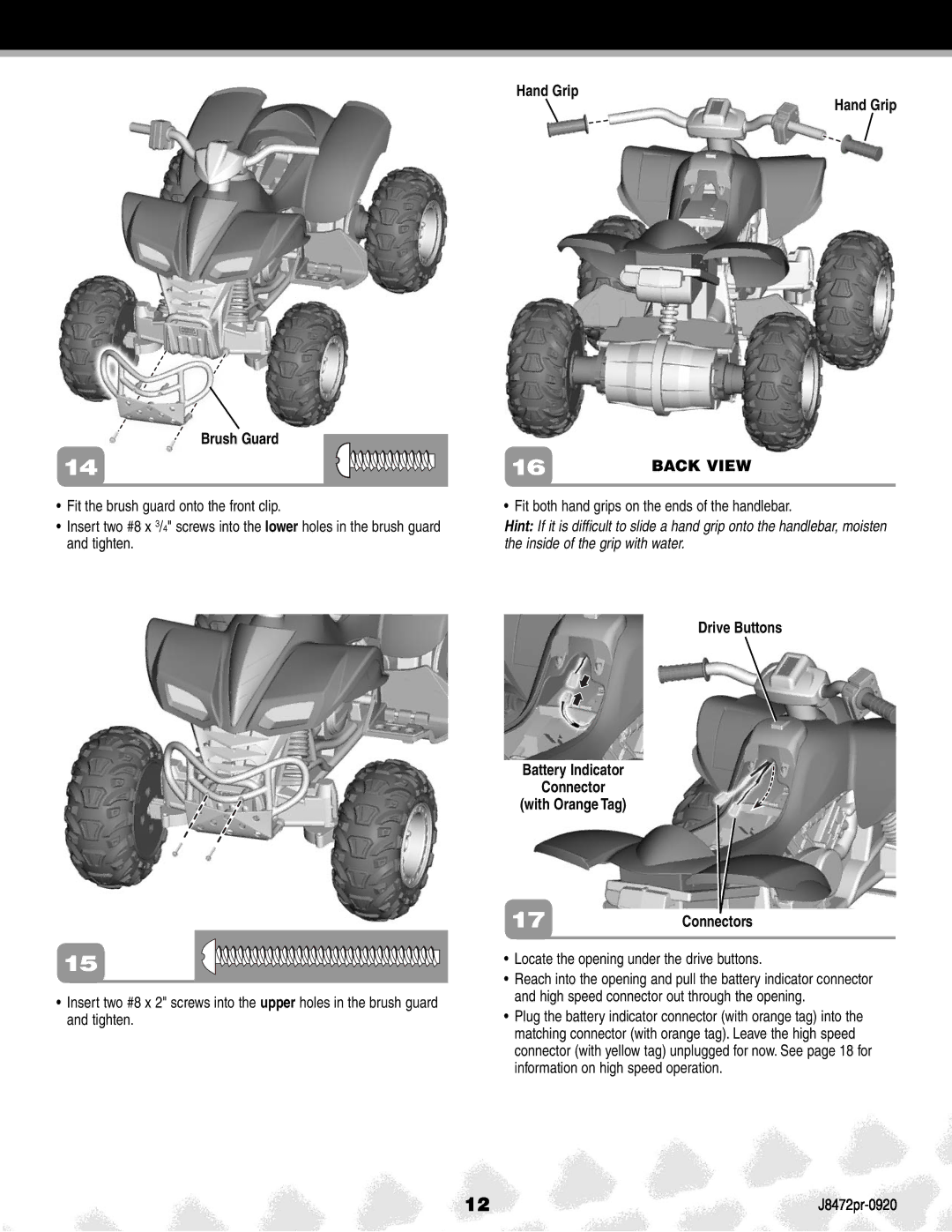J8472, J8472PR, K0450 specifications
The Kawasaki K0450, J8472PR, and J8472 are characterized by advanced engineering and impressive technological features aimed at optimizing performance and enhancing user experience. These models are backed by Kawasaki’s commitment to innovation and reliability, making them a standout choice in their respective categories.The Kawasaki K0450 is a powerhouse that offers a combination of robust performance and fuel efficiency. It is equipped with a cutting-edge, high-torque engine designed for optimal power delivery, making it suitable for a variety of applications, from landscaping to construction tasks. The K0450’s compact design ensures ease of maneuverability, while its durable construction promises longevity, even under heavy use in challenging environments.
The J8472PR model, on the other hand, is known for its innovative technology that emphasizes precision and efficiency. It features an advanced control system that allows users to tailor performance settings according to specific needs. This model comes with eco-friendly technology, significantly reducing emissions without compromising power. Additionally, the ergonomic design ensures user comfort, reducing fatigue during extended use.
With the J8472 model, Kawasaki continues its tradition of excellence by integrating modern features that enhance productivity. Notable characteristics include its high-grade materials that ensure longevity and resilience, as well as a user-friendly interface that simplifies operation. Its cutting-edge safety features provide assurance to users, making it a reliable choice in demanding conditions.
All three models showcase Kawasaki's dedication to quality and technological advancement. The incorporation of advanced diagnostics systems allows for easy maintenance and timely troubleshooting, thereby minimizing downtime. Furthermore, these models are backed by Kawasaki's extensive support network, ensuring users have access to assistance whenever required.
In summary, the Kawasaki K0450, J8472PR, and J8472 exemplify what modern engineering can achieve. With their impressive blend of performance, efficiency, and user-oriented features, they stand as premier choices for anyone seeking reliable, high-quality machinery. Whether for professional applications or personal projects, these models are designed to deliver unparalleled results.