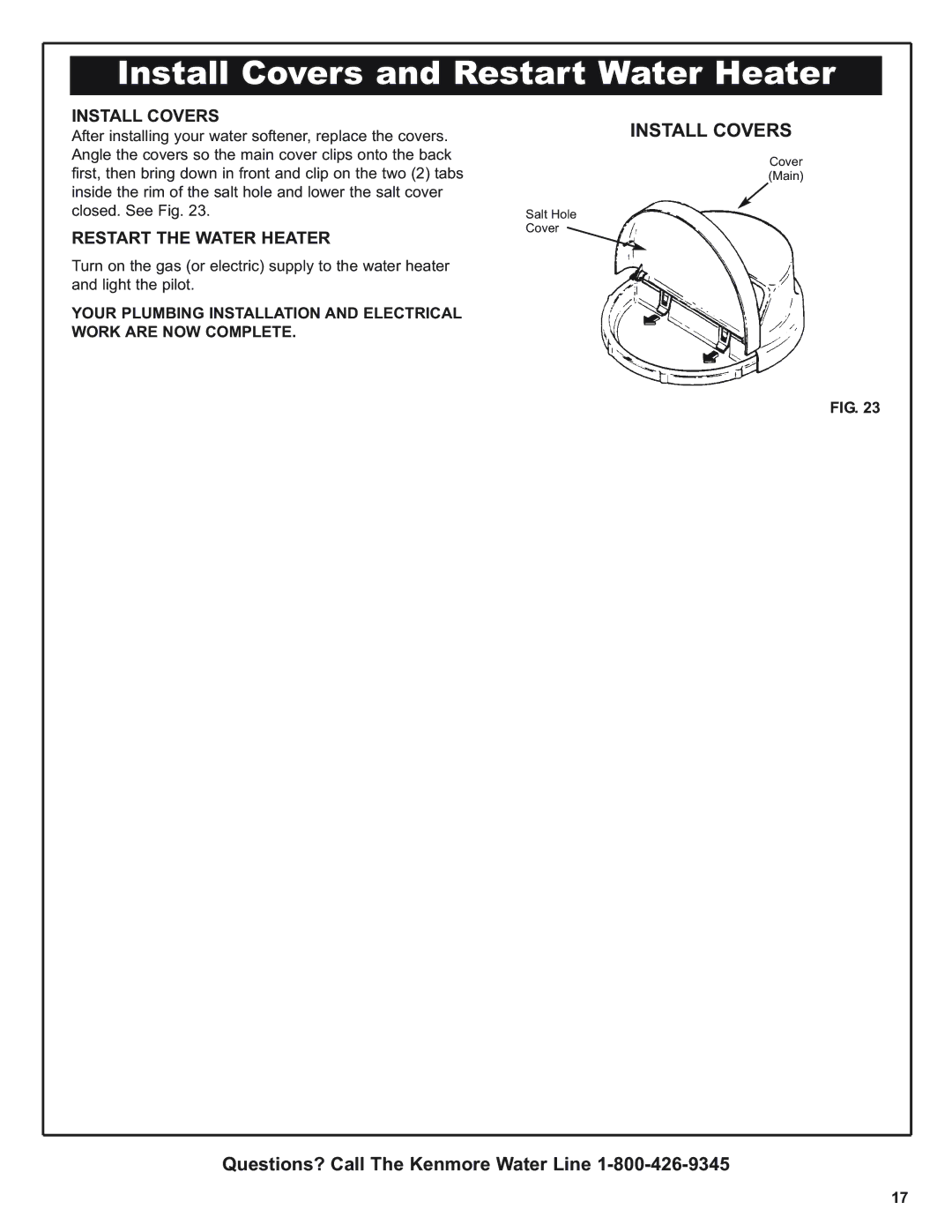Install Covers and Restart Water Heater
INSTALL COVERS
After installing your water softener, replace the covers. Angle the covers so the main cover clips onto the back first, then bring down in front and clip on the two (2) tabs inside the rim of the salt hole and lower the salt cover closed. See Fig. 23.
RESTART THE WATER HEATER
Turn on the gas (or electric) supply to the water heater and light the pilot.
YOUR PLUMBING INSTALLATION AND ELECTRICAL WORK ARE NOW COMPLETE.
INSTALL COVERS
Cover (Main)
Salt Hole
Cover ![]()
FIG. 23
Questions? Call The Kenmore Water Line
17