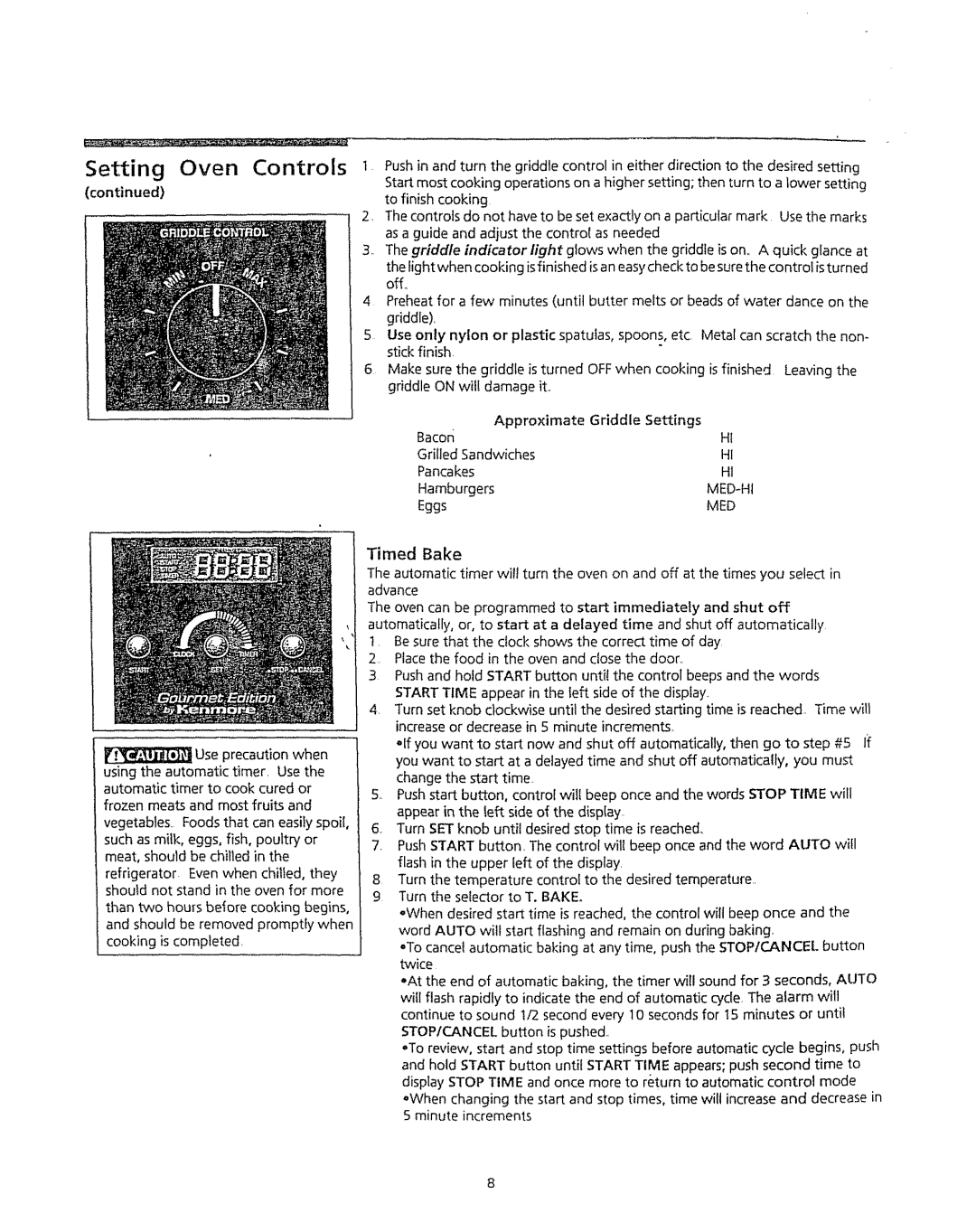Setting Oven Controls
(continued)
Use precaution when
using the automatic timer. Use the automatic timer to cook cured or
frozen meats and most fruits and
vegetables. Foods that can easily spoil,
such as milk, eggs, fish, poultry or meat, should be chilled in the
refrigerator. Even when chilled, they should not stand in the oven for more
than two hou[s before cooking begins, and should be removed promptly when cooking is completed.
1.Push in and turn the griddle control in either direction to the desired setting Start most cooking operations on a higher setting; then turn to a lower setting to finish cooking
2.The controls do not have to be set exactly on a particular mark Use the marks as a guide and adjust the control as needed
3..The griddle indicator light glows when the griddle is on,. A quick glance at the light when cooking is finished is an easy check to be sure the control is turned off.,
4 Preheat for a few minutes (until butter melts or beads of water dance on the griddle).
5Use only nylon or plastic spatulas, spoons, etc. Metal can scratch the non- stick finish.
6Make sure the griddle is turned OFF when cooking is finished Leaving the griddle ON will damage it.
Approximate | Griddle Settings |
Bacon | HI |
Grilled Sandwiches | HI |
Pancakes | HI |
Hamburgers | |
Eggs | MED |
Timed Bake
The automatic timer will turn the oven on and off at the times you select in advance
The oven can be programmed to start immediately and shut off automatically, or, to start at a delayed time and shut off automatically
!.Be sure that the clock shows the correct time of day
2.Place the food in the oven and close the door,.
3 Push and hold START button until the control beeps and the words START TIME appear in the left side of the display.
4.Turn set knob clockwise until the desired starting time is reached, Time will increase or decrease in 5 minute increments,
olf you want to start now and shut off automatically, then go to step #5 If you want to stag at a delayed time and shut off automatically, you must change the start time.
5.Push start button, control will beep once and the words STOP TIME will appear in the left side of the display,
6.Turn SET knob until desired stop time is reached,
7.Push START button. The control will beep once and the word AUTO will flash in the upper left of the display
8Turn the temperature control to the desired temperature.
9Turn the selector to T. BAKE,
°When desired start time is reached, the control will beep once and the word AUTO wil! start flashing and remain on during baking.
°To cancel automatic baking at any time, push the STOPICANCEL button twice
°At the end of automatic baking, the timer will sound for 3 seconds, AUTO will flash rapidly to indicate the end of automatic cycle, The alarm wilt continue to sound t/2 second every 10 seconds for t5 minutes or until STOPICANCEL button is pushed.
°When changing the start and stop times, time wilt increase and decrease in 5 minute increments