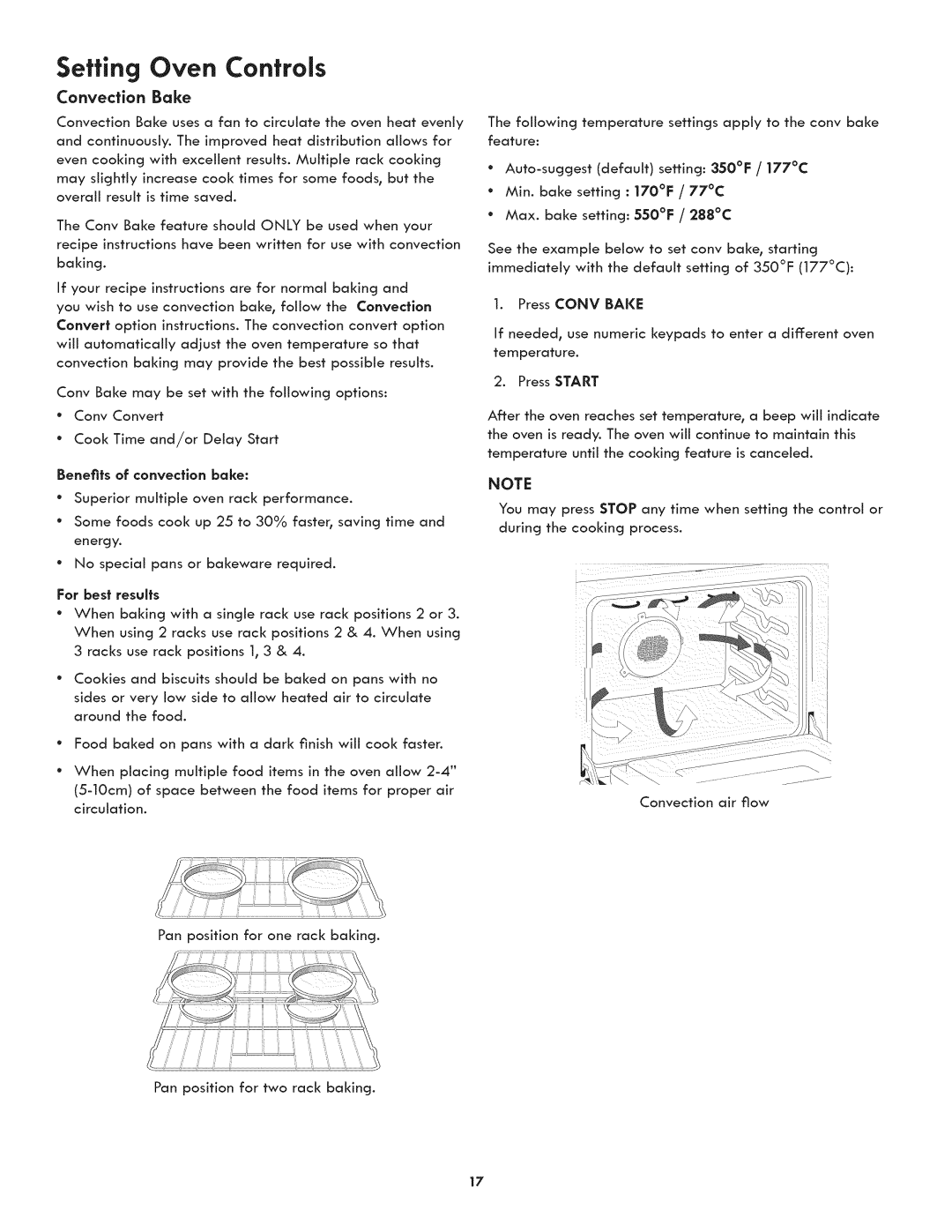Setting Oven Controls
Convection Bake
Convection Bake uses a fan to circulate the oven heat evenly
and continuously. The improved heat distribution allows for
even cooking with excellent results. Multiple rack cooking may slightly increase cool< times for some foods_ but the overall result is time saved.
The Conv Bake feature should ONLY be used when your recipe instructions have been written for use with convection baking.
If your recipe instructions are for normal baking and you wish to use convection bake, follow the Convection Convert option instructions. The convection convert option
will automatically adjust the oven temperature so that convection baking may provide the best possible results.
Conv Baize may be set with the following options:
"Conv Convert
° Cook Time and/or Delay Start
Benefits of convection bake:
°Superior multiple oven rack performance.
°Some foods cook up 25 to 30% faster° saving time and energy.
°No special pans or bakeware required.
For best results
°When baking with a single rack use rack positions 2 or 3. When using 2 racks use rack positions 2 & 4. When using 3 racks use rack positions 1, 3 & 4.
°Cookies and biscuits should be baked on pans with no sides or very low side to allow heated air to circulate around the food.
eFood baked on pans with a dark finish will cook faster.
eWhen placing multiple food items in the oven allow
Pan position for one rack baking.
Pan position for two rack baking.
The following temperature settings apply to the conv baize feature:
°
*Min. baize setting : 170°F / 77°C
°Max. baize setting: 550°F / 288°C
See the example below to set conv bake_ starting immediately with the default setting of 350°F (177°C):
1.Press CONV BAKE
If needed_ use numeric keypads to enter a different oven temperature.
2.Press START
After the oven reaches set temperature_ a beep will indicate the oven is ready. The oven will continue to maintain this temperature until the cooking feature is canceled.
NOTE
You may press STOP any time when setting the control or during the cooking process.
Convection air flow
17