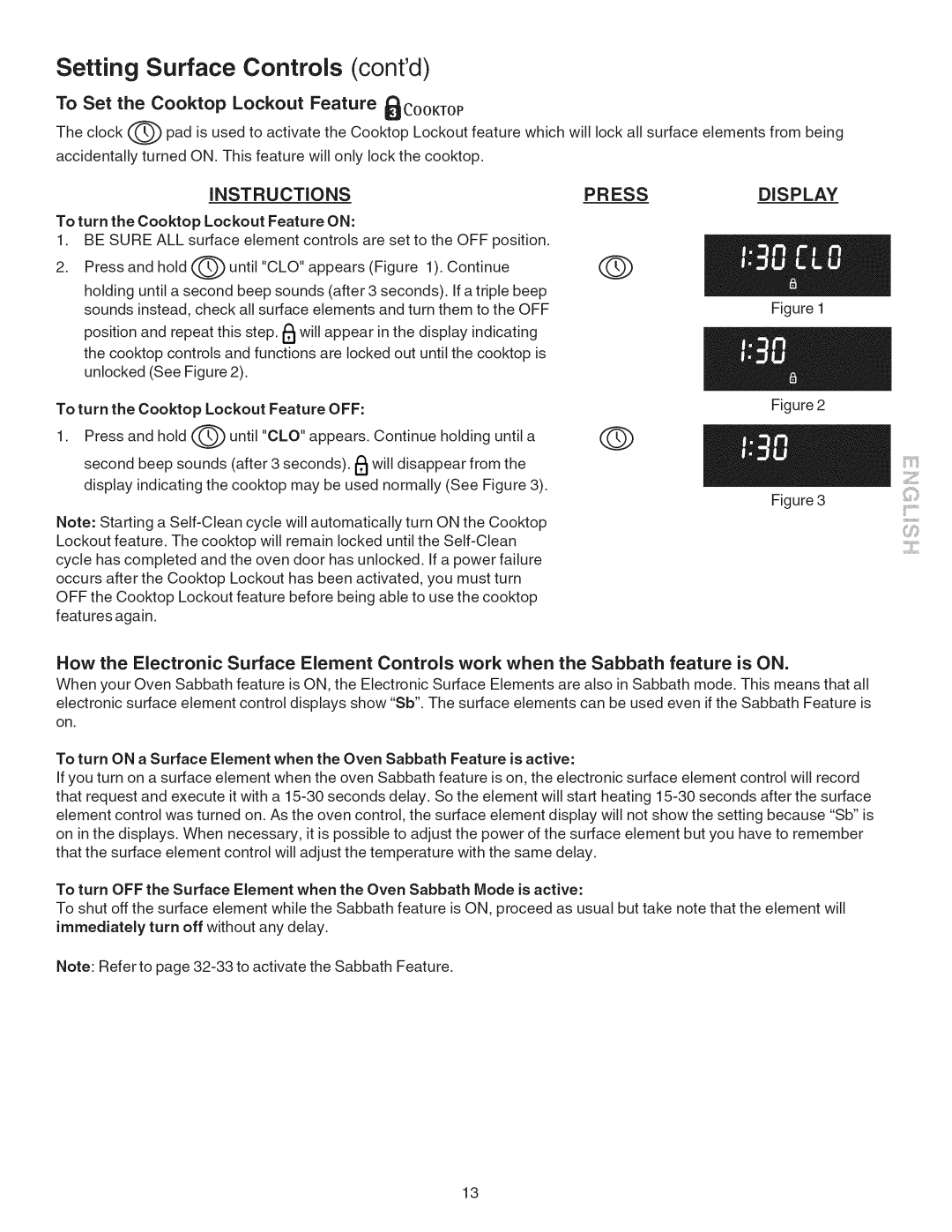Setting Surface Controls (cont'd)
To Set the Cooktop Lockout Feature _COOKTOP
The clock _ pad is used to activate the Cooktop Lockout feature which will lock all surface elements from being accidentally turned ON. This feature will only lock the cooktop.
iNSTRUCTiONS
To turn the Cooktop Lockout Feature ON:
1.BE SURE ALL surface element controls are set to the OFF position.
2.Press and hold _ until "CLO" appears (Figure 1). Continue
holding until a second beep sounds (after 3 seconds). If a triple beep sounds instead, check all surface elements and turn them to the OFF
position and repeat this step. I_1will appear in the display indicating the cooktop controls and functions are locked out until the cooktop is unlocked (See Figure 2).
To turn the Cooktop Lockout Feature OFF:
1.Press and hold (_ until "CLO" appears. Continue holding until a
second beep sounds (after 3 seconds). I_1will disappear from the display indicating the cooktop may be used normally (See Figure 3).
Note: Starting a
PRESSDISPLAY
O
Figure 1
Figure 2
0
Figure 3
iii;:S':ili¸
........iii
How the Electronic Surface Element Controls work when the Sabbath feature is ON.
When your Oven Sabbath feature is ON, the Electronic Surface Elements are also in Sabbath mode. This means that all electronic surface element control displays show "Sb". The surface elements can be used even if the Sabbath Feature is
on.
To turn ON a Surface Element when the Oven Sabbath Feature is active:
If you turn on a surface element when the oven Sabbath feature is on, the electronic surface element control will record that request and execute it with a
To turn OFF the Surface Element when the Oven Sabbath Mode is active:
To shut off the surface element while the Sabbath feature is ON, proceed as usual but take note that the element will immediately turn off without any delay.
Note: Refer to page
13