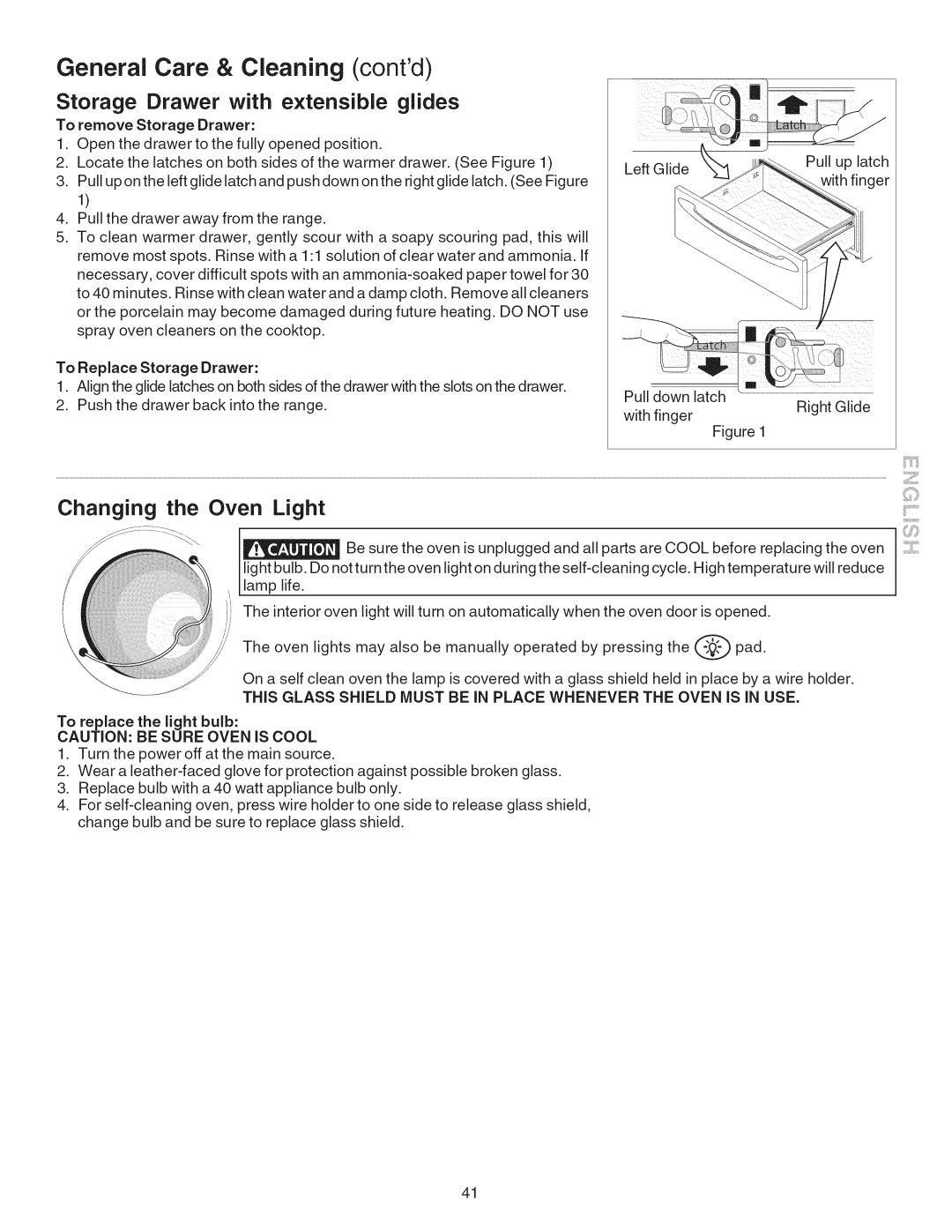General Care & Cleaning (cont'd)
Storage Drawer with extensible glides
To remove Storage Drawer:
1.Open the drawer to the fully opened position.
2.Locate the latches on both sides of the warmer drawer. (See Figure 1)
3.Pull upon the left glide latch and push down on the right glide latch. (See Figure 1)
4.Pull the drawer away from the range.
5.To clean warmer drawer, gently scour with a soapy scouring pad, this will remove most spots. Rinse with a 1:1 solution of clear water and ammonia. If necessary, cover difficult spots with an
To Replace Storage Drawer:
Left Glide | Pull up latch |
1.Align the glide latches on both sides of the drawer with the slots on the drawer.
2.Push the drawer back into the range.
with finger
Right Glide
Figure 1
Changing the Oven Light
Be sure the oven is unplugged and all parts are COOL before replacing the oven
lig ht bulb. Do not turn the oven light on during the
The interior oven light will turn on automatically when the oven door is opened.
The oven lights may also be manually operated by pressing the @ pad.
On a self clean oven the lamp is covered with a glass shield held in place by a wire holder.
THIS GLASS SHIELD MUST BE IN PLACE WHENEVER THE OVEN IS IN USE.
To replace the light bulb:
CAUTION: BE SURE OVEN IS COOL
1.Turn the power off at the main source.
2.Wear a
3.Replace bulb with a 40 watt appliance bulb only.
4.For
41