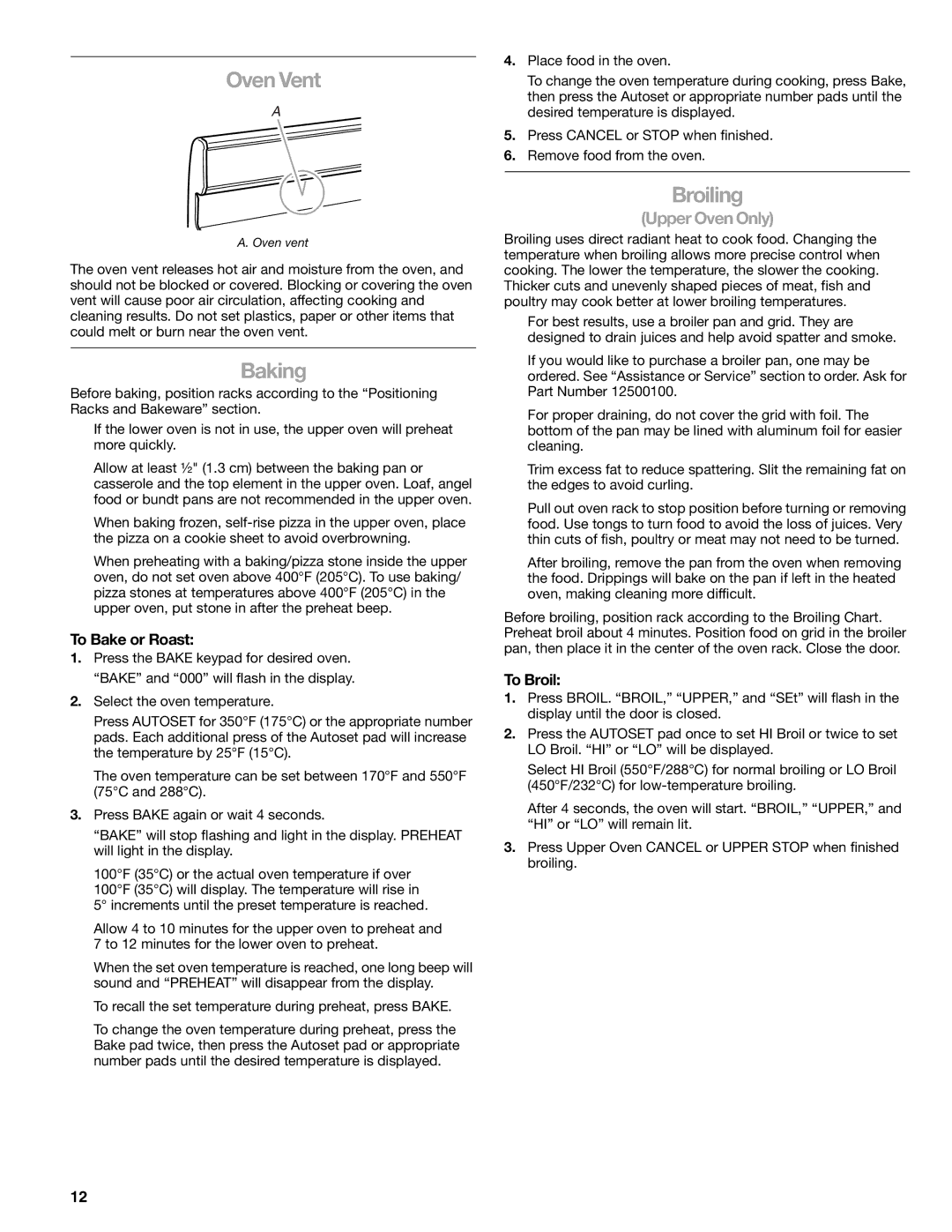66578002700, W10166292A specifications
The Kenmore W10166292A,66578002700 is a highly regarded appliance in the realm of kitchen conveniences, specifically notable for its efficiency and reliability as a dishwasher. With its sleek design and user-friendly features, it promises to enhance any modern kitchen.One of the main features of this dishwasher is its impressive capacity. It can accommodate up to 14 place settings, making it ideal for families or those who frequently entertain guests. The adjustable upper rack adds versatility, allowing users to optimize space for larger items such as pots and pans.
The Kenmore W10166292A boasts a variety of wash cycles tailored to meet different cleaning needs. Among these is the Heavy Wash cycle, which is designed to tackle stubborn, stuck-on food particles. Additionally, it offers a quick 1-Hour Wash cycle for times when you need clean dishes in a hurry. The Eco Wash cycle is perfect for energy-conscious users, reducing both water usage and energy consumption while still delivering satisfactory results.
In terms of technology, this dishwasher incorporates a Smart Soil Sensor that automatically detects how dirty the dishes are and adjusts the wash cycle accordingly. This ensures effective cleaning while conserving resources. The appliance also features a powerful, yet quiet, motor that operates at around 47 decibels, allowing for peaceful kitchen environments during operation.
Another notable characteristic of the Kenmore W10166292A is its stainless steel interior. This not only adds a touch of elegance but also enhances durability and improves drying performance through better heat retention. Additionally, the ProWash Cycle optimizes washing for each load, automatically adjusting the washing duration and intensity based on the soil level detected.
For convenience, the dishwasher comes equipped with a delay start option, allowing users to set it to run at a later time that suits their schedule. The intuitive control panel makes selecting cycles and options straightforward, while the prominent LED display provides clear visibility, indicating the progress of the wash cycle.
Overall, the Kenmore W10166292A,66578002700 stands out as a dependable, feature-rich dishwasher that integrates cutting-edge technology with user-friendly design, making it an excellent addition to any kitchen.