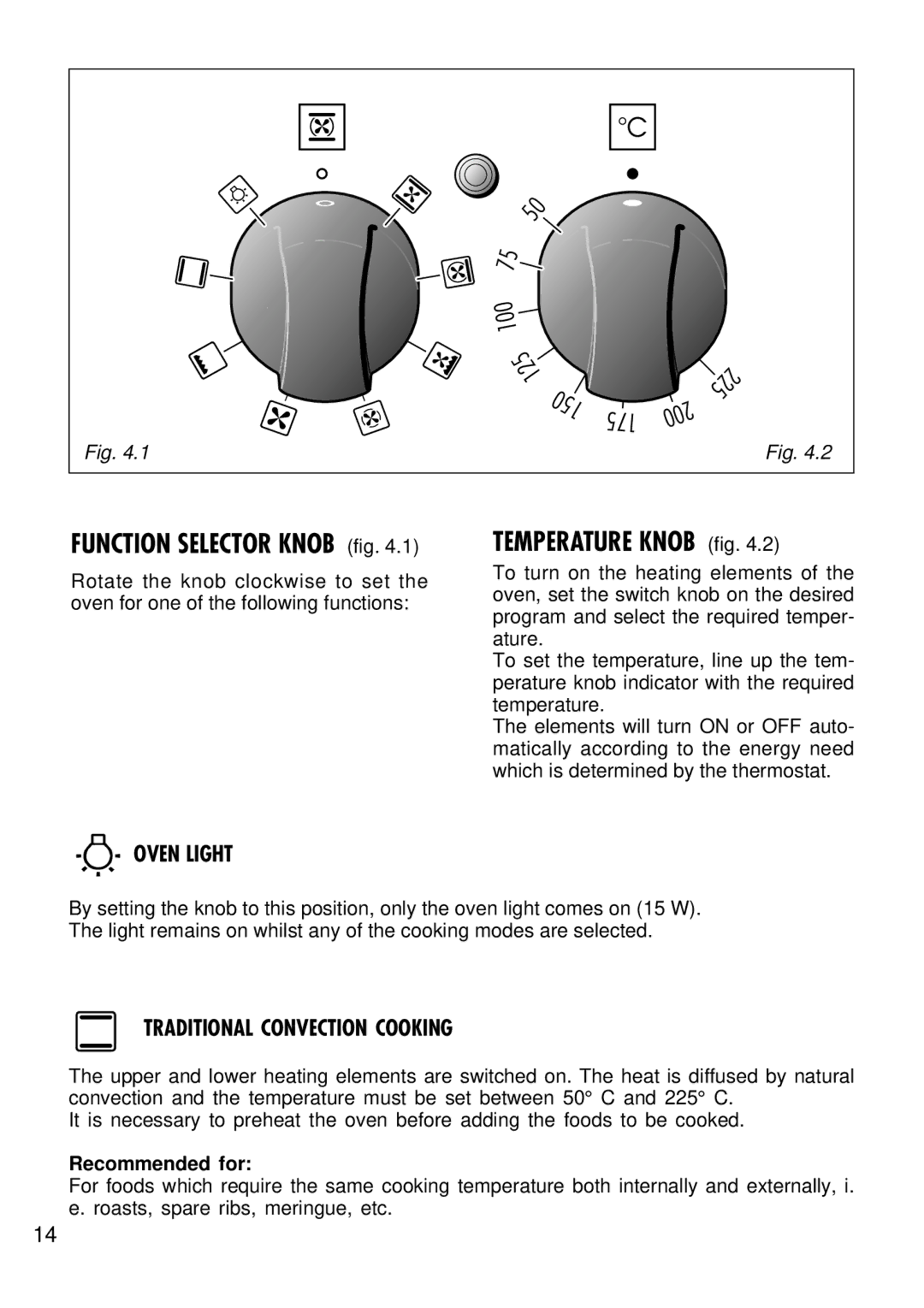CK 680 specifications
The Kenwood CK 680 is an advanced kitchen appliance designed for both culinary enthusiasts and professional chefs alike. This multifunctional kitchen machine combines innovative technology with user-friendly features, making it an essential tool for any modern kitchen.At the heart of the CK 680 is its powerful motor, capable of delivering up to 1000 watts of performance. This robust engine ensures that all its functions, from mixing to kneading, are handled with precision and efficiency. The machine boasts a large 6.7-liter stainless steel mixing bowl, allowing users to prepare generous amounts of ingredients at once, perfect for families or parties.
One of the standout features of the Kenwood CK 680 is its unique planetary mixing action. This technology ensures that all ingredients are thoroughly mixed, regardless of their placement in the bowl. This means no more unincorporated ingredients lurking at the bottom; everything is evenly blended for consistent results in all your recipes.
The CK 680 comes with several attachments, including a K-beater, dough hook, and balloon whisk, catering to a variety of cooking tasks such as kneading dough, whipping cream, and preparing batter. Each attachment is designed to meet specific needs, allowing users to tackle any recipe with confidence.
In addition to its mixing capabilities, the CK 680 features an innovative Smart Technology system that provides preset programs for various cooking tasks. From bread making to cake mixing, users can take advantage of these intuitive settings, ensuring perfect results every time.
Safety is also a priority with the Kenwood CK 680. It includes a locking mechanism on the bowl and lid, preventing accidents during operation. The non-slip feet provide added stability, ensuring that the machine remains securely in place even during the most vigorous mixing tasks.
Another characteristic worth mentioning is its sleek and modern design, which not only makes the CK 680 aesthetically pleasing but also easy to clean. The removable parts are dishwasher-safe, making cleanup a breeze after your culinary creations.
Overall, the Kenwood CK 680 is a versatile, powerful kitchen machine that excels in performance and user experience. Its advanced technologies and thoughtful design make it an invaluable asset for anyone looking to elevate their cooking skills.