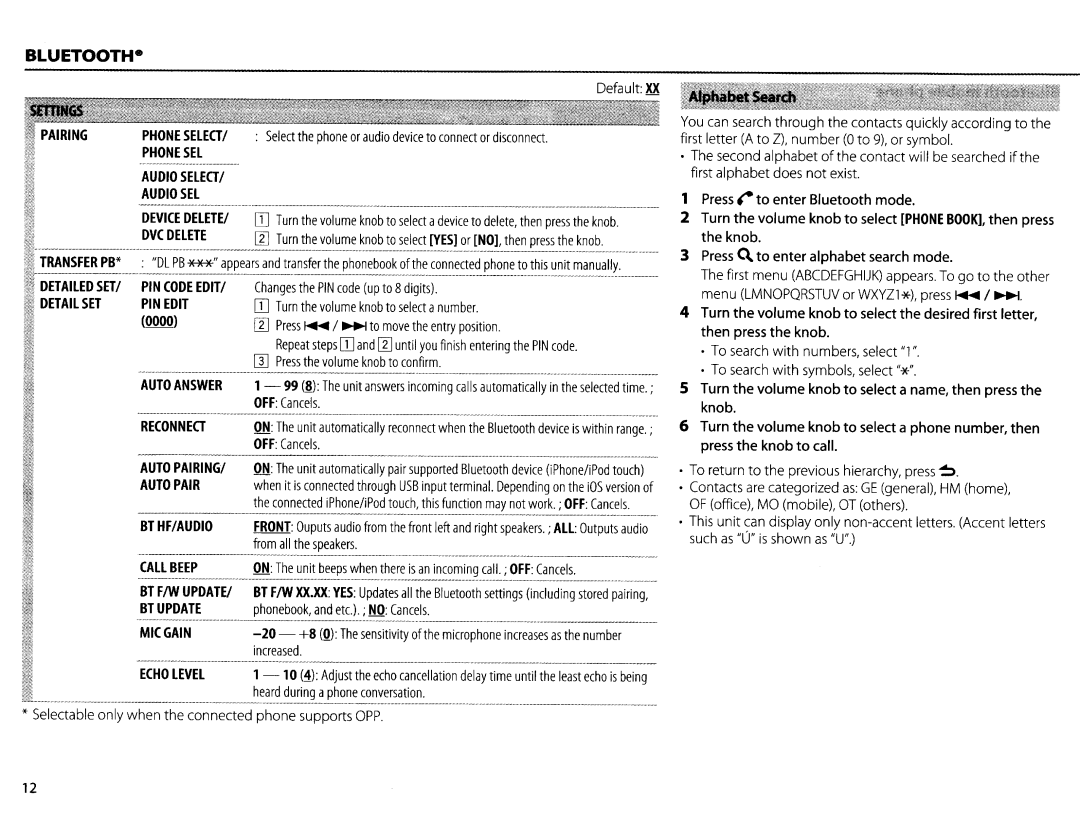BLUETOOTH•
Default: XX
PAIRING | PHONE SELEOI | Select the phone or audio device to connect or disconnect. |
| PHONESEL |
|
|
| |
| AUDIO SELEO/ |
|
| AUDIO SEL |
|
You can search through the contacts quickly according to the | |
first letter (A to Z), number (0 to 9), or symbol. | |
• | The second alphabet of the contact will be searched if the |
| first alphabet does not exist. |
1 | Press~ to enter Bluetooth mode. |
TRANSFER PB*
DEVICE DELETE/ | [I] | Turn the volume knob to select adevice to delete, then press the knob. |
DVC DELETE | [I] | Turn the volume knob to select [YES] or [NO], then press the knob. |
| ||
: "DL PB ***"appears and transfer the phonebook of the connected phone to this unit manually. | ||
2 | Turn the volume knob to select [PHONE BOOK], then press |
| the knob. |
3 | Press~ to enter alphabet search mode. |
| |
| The first menu |
| (ABCDEFGHIJK) appears. To go to the other |
DETAILED SET/ DETAIL SET
PIN CODE EDIT/ PIN EDIT (0000)
Changes the PIN code (up to 8digits). | |
[I] | Turn the volume knob to select anumber. |
[I] | Press~ I~to move the entry position. |
[I] | Repeat steps [I] and [I] until you finish entering the PIN code. |
Press the volume knob to confirm. | |
| menu | |
|
| (LMNOPQRSTUV or WXYZl *),press~ I~- |
4 | Turn the volume knob to select the desired first letter, | |
| then press the knob. | |
| • | To search with numbers, select "1 ". |
| • | To search with symbols, select"*"· |
AUTO ANSWER | 1 - | 99 (8): | The unit answers incoming calls automatically in the selected time.; |
| OFF: Cancels. |
| |
RECONNEa | ON: The unit automatically reconnect when the Bluetooth device is within range.; | ||
| OFF:Cancels. |
| |
| AUTO PAIRING/ | ON: The unit automatically pair supported Bluetooth device (iPhone/iPod touch) | |||||||
| AUTO PAIR | when it is connected through USB input terminal. Depending on the iOS version of | |||||||
| - |
| the connected iPhone/iPod touch, this function may not work. ; | OFF: Cancels. | |||||
| - | - | - - | ||||||
| BT HF/AUDIO | FRONT: | Ouputs audio from the front left and right speakers.; ALL: | Outputs audio | |||||
|
|
|
| from all the speakers. |
|
|
| ||
| CALL | BEEP | ON: The unit beeps when there is an incoming call.; OFF: Cancels. |
| |||||
| |||||||||
| BT F/W UPDATE/ | BT F/W XX.XX: YES: | Updates all the Bluetooth settings (including stored pairing, | ||||||
| BT UPDATE | phonebook, and etc.) | . ; NO: Cancels. |
|
| ||||
| MICGAIN | +8 | (Q): The sensitivity of the microphone increases as the number | ||||||
|
|
|
| ||||||
|
|
|
| increased. |
|
|
|
| |
| ECHO LEVEL | 1 | (~) | : Adjust the echo cancellation delay time until the least echo is being | |||||
|
|
|
| heard during aphone conversation. |
|
| |||
* | Selectable only when the connected phone supports OPP. |
|
| ||||||
|
|
| |||||||
5 | Turn the volume knob to select a name, then press the |
| knob. |
6 | Turn the volume knob to select a phone number, then |
| press the knob to call. |
• | To return to the previous hierarchy, press~- |
• | Contacts are |
| categorized as: GE (general), HM (home), |
| OF (office), MO (mobile), OT (others). |
• | This unit can display only |
| such as "U" is shown as "U".) |
12