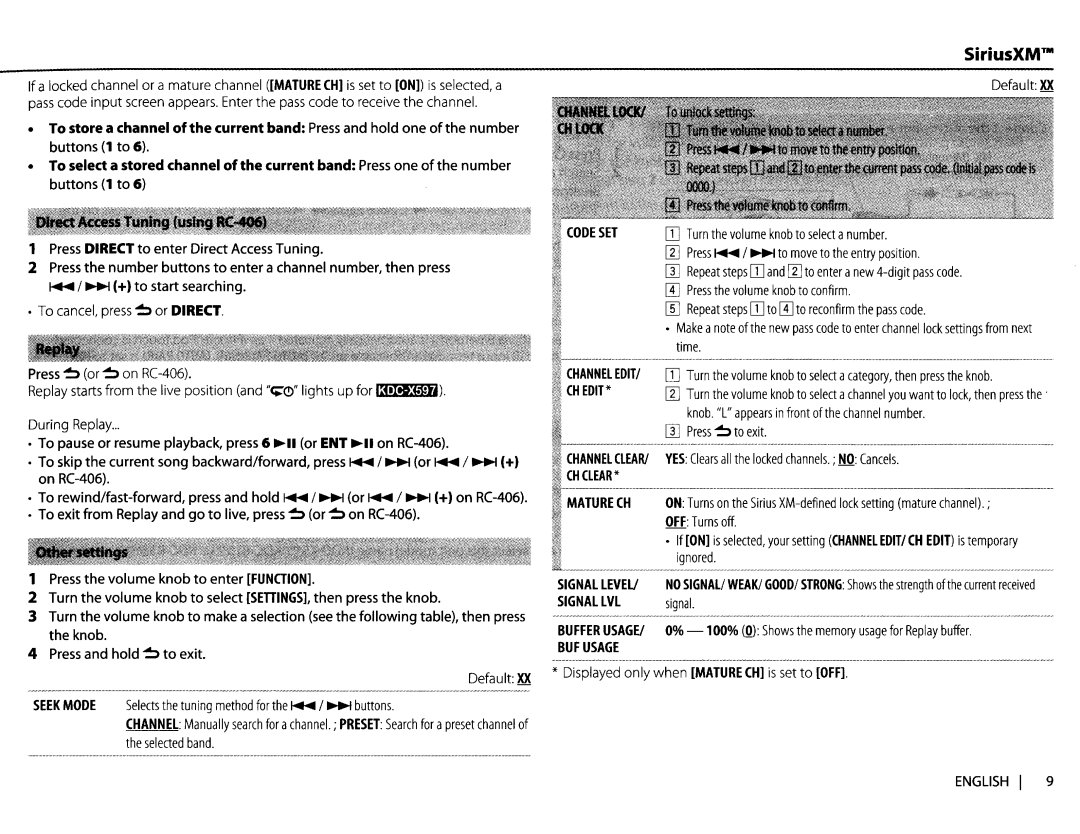|
| SiriusXM™ |
If a locked channel or a mature channel ([MATURE CH] is set to [ON]) is selected, a | Default XX | |
pass code input screen appears. Enter the pass code to receive the channel. |
| |
• | To store a channel of the current band: Press and hold one of the number |
|
| buttons (1 to 6). |
|
• | To select a stored channel of the current band: Press one of the number |
|
| buttons (1 to 6) |
|
1Press DIRECT to enter Direct Access Tuning.
2Press the number buttons to enter a channel number, then press ~I~(+) to start searching.
•To cancel, press~ or DIRECT.
Press~ (or~ on RC-406).
Replay starts from the live position (and "~(!)" lights up for 13•III!Jetr4).
During Replay...
• To pause or resume playback, press 6 ~II (or ENT ~II on |
• To skip the current song backward/forward, press~ I~ (or~ I~(+) |
on |
• To |
CODE SET
CHANNEL EDIT/ CH EDIT*
CHANNEL CLEAR/ CH CLEAR*
OJ Turn the volume knob to select anumber.
[I] Press ~I~to move to the entry position.
W Repeat steps OJ and Wto enter anew
[[] Repeat steps OJ to[!] to reconfirm the pass code.
•Make anote of the new pass code to enter channel lock settings from next time.
OJ Turn the volume knob to select acategory, then press the knob.
[I]Turn the volume knob to select achannel you want to lock, then press the· knob. "L" appears in front of the channel number.
W Press ~to exit.
YES: Clears all the locked channels. ; NO: Cancels.
• To exit from Replay and go to live, press~ (or~ on |
1Press the volume knob to enter [FUNGION].
2Turn the volume knob to select [SETTINGS], then press the knob.
3Turn the volume knob to make a selection (see the following table), then press the knob.
4Press and hold ~ to exit.
Default XX
SEEK MODE Selects the tuning method for the~ I~ buttons.
CHANNEL: Manually search for achannel.; PRESET: Search for apreset channel of the selected band.
MATURECH | ON: Turns on the Sirius |
| OFF: Turns off. |
| • If [ON] is selected, your setting (CHANNEL EDIT/ CH EDIT) is temporary |
| ignored. |
SIGNAL LEVEL/ | NO SIGNAL/ WEAK/ GOOD/ STRONG: Shows the strength of the current received |
SIGNAL LVL | signal. |
BUFFER USAGE/
BUF USAGE
* Displayed only when [MATURE CH] is set to [Off].
ENGLISH I 9