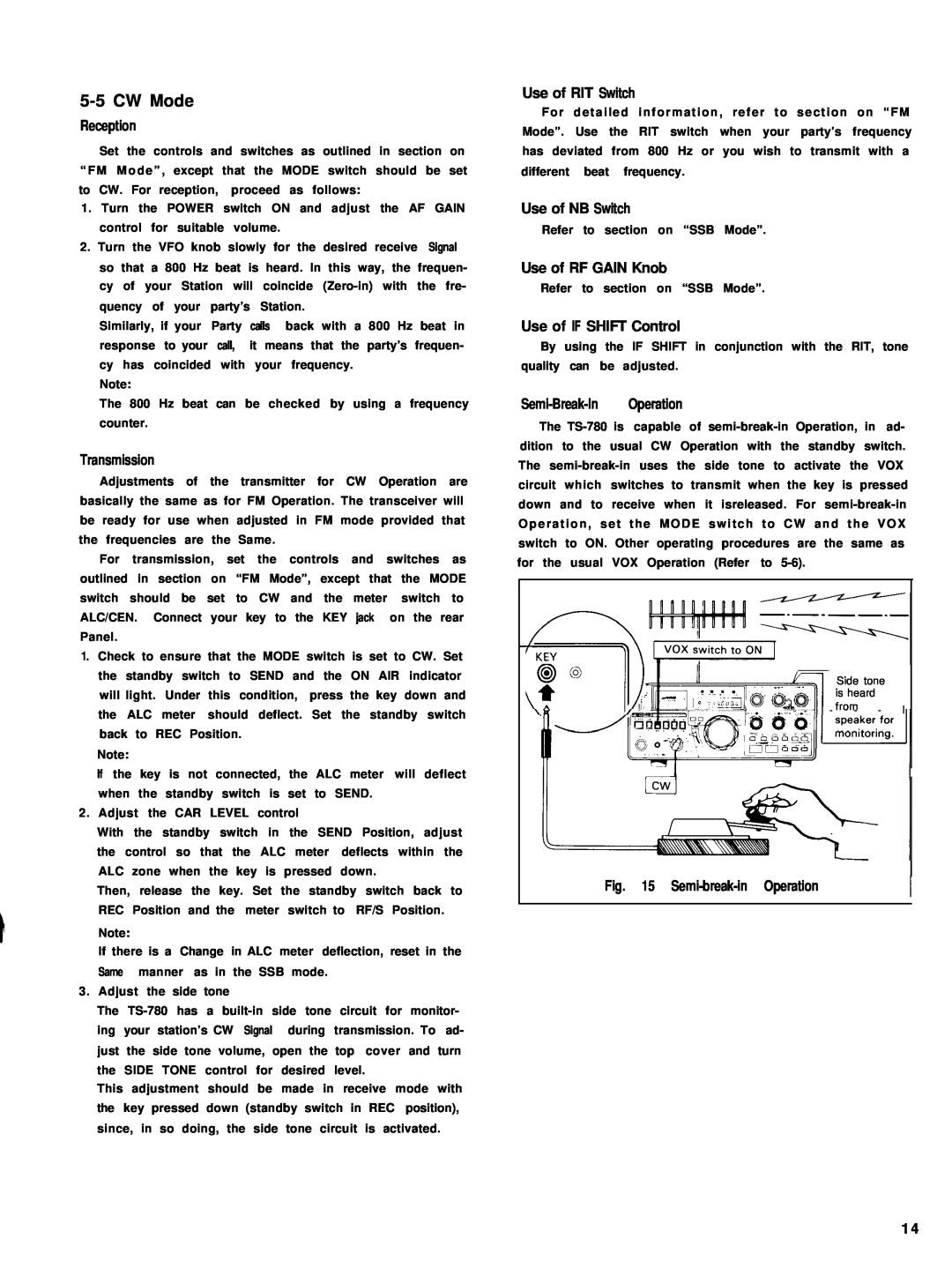5-5 CW Mode
Reception
Set the controls and switches as outlined in section on “FM Mode”, except that the MODE switch should be set to CW. For reception, proceed as follows:
1.Turn the POWER switch ON and adjust the AF GAIN control for suitable volume.
2.Turn the VFO knob slowly for the desired receive Signal
so that a 800 Hz beat is heard. In this way, the frequen- cy of your Station will coincide
Similarly, if your Party calls back with a 800 Hz beat in response to your call, it means that the party’s frequen- cy has coincided with your frequency.
Note:
The 800 Hz beat can be checked by using a frequency counter.
Transmission
Adjustments of the transmitter for CW Operation are basically the same as for FM Operation. The transceiver will be ready for use when adjusted in FM mode provided that the frequencies are the Same.
For transmission, set the controls and switches as outlined in section on “FM Mode”, except that the MODE switch should be set to CW and the meter switch to ALC/CEN. Connect your key to the KEY jack on the rear Panel.
1.Check to ensure that the MODE switch is set to CW. Set the standby switch to SEND and the ON AIR indicator will light. Under this condition, press the key down and the ALC meter should deflect. Set the standby switch back to REC Position.
Note:
If the key is not connected, the ALC meter will deflect when the standby switch is set to SEND.
2.Adjust the CAR LEVEL control
With the standby switch in the SEND Position, adjust the control so that the ALC meter deflects within the ALC zone when the key is pressed down.
Then, release the key. Set the standby switch back to REC Position and the meter switch to RF/S Position.
Note:
If there is a Change in ALC meter deflection, reset in the Same manner as in the SSB mode.
3.Adjust the side tone
The
This adjustment should be made in receive mode with the key pressed down (standby switch in REC position), since, in so doing, the side tone circuit is activated.
Use of RIT Switch
For detailed information, refer to section on “FM Mode”. Use the RIT switch when your party’s frequency has deviated from 800 Hz or you wish to transmit with a different beat frequency.
Use of NB Switch
Refer to section on “SSB Mode”.
Use of RF GAIN Knob
Refer to section on “SSB Mode”.
Use of IF SHIFT Control
By using the IF SHIFT in conjunction with the RIT, tone quality can be adjusted.
Semi-Break-In Operation
The
Side tone is heard
from
- - - l
Fig. 15 Semi-break-in Operation
14