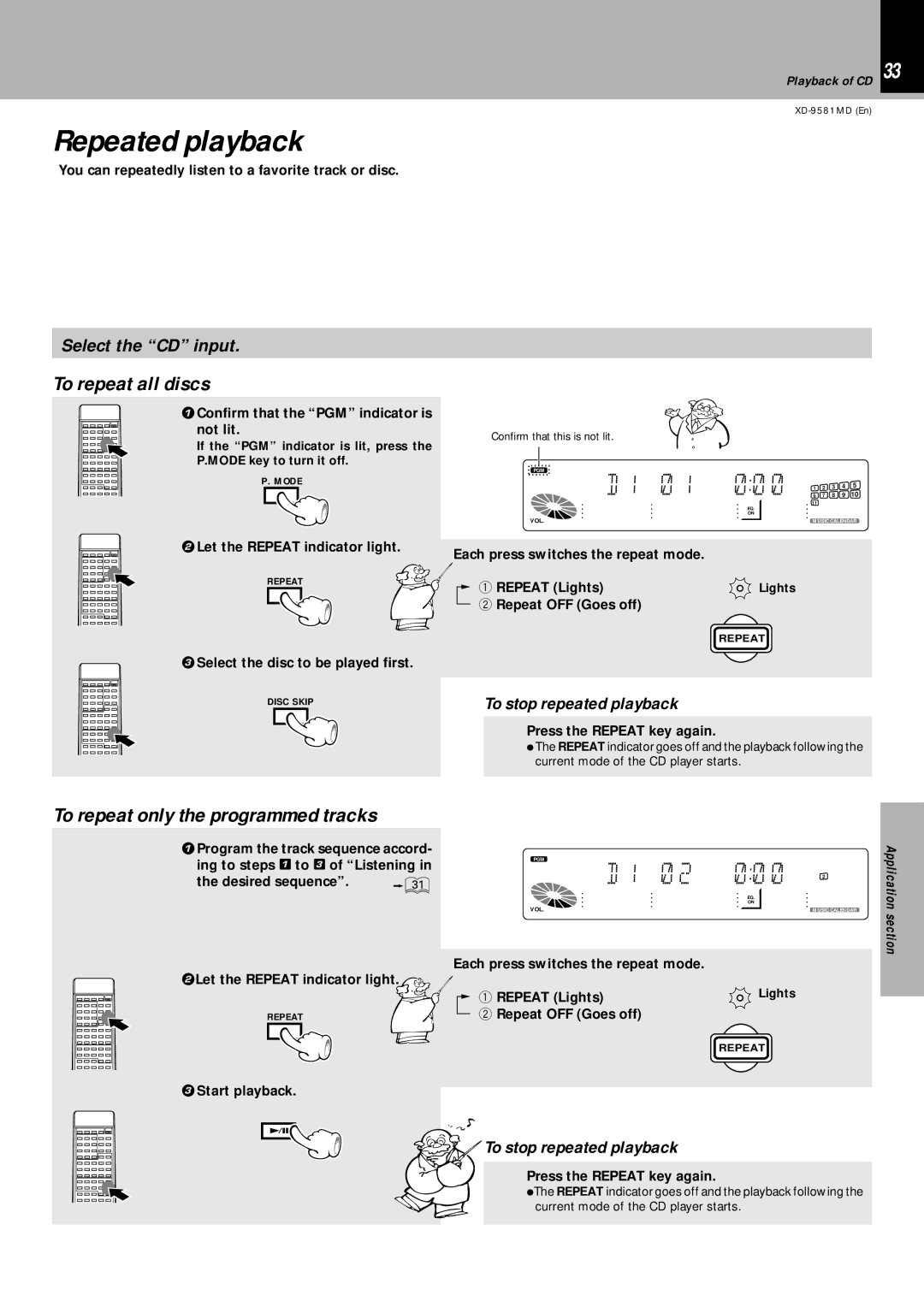Playback of CD 33
Repeated playback
You can repeatedly listen to a favorite track or disc.
Select the “CD” input.
To repeat all discs
1Confirm that the “PGM” indicator is not lit.
If the “PGM” indicator is lit, press the
P.MODE key to turn it off.
P. MODE
2Let the REPEAT indicator light.
REPEAT
3Select the disc to be played first.
DISC SKIP
Confirm that this is not lit.
PGM | MEMO | EDIT | RDS EON | TA NEWS | INFO. | TP | PTY | TOTAL SPACE |
| PROG. MUTE | N.B. | ||||
AUTO | DISC | MAX | D 1 | ) 1 |
| @):) ) MHz | 6 | 7 | 8 |
| 9 | 10 | |||
ALL |
|
|
|
|
|
|
| 12 |
|
|
|
|
| ||
TUNED | STEREO |
|
|
|
|
|
| kHz |
| 2 | 3 |
| 4 | 5 | |
|
|
|
|
|
|
|
|
| 1 |
|
|
| |||
|
|
| SLEEP | O.T.T. |
| ECHO | P.B.C. | EQ. | MANU. | 11 | 12 | 13 |
| 14 | 15 |
|
|
|
| 16 | 17 | 18 | 19 | 20 | |||||||
|
|
|
|
|
|
|
| ON |
|
|
|
| |||
VOL. |
|
|
|
|
|
|
|
|
| MUSIC CALENDAR | |||||
Each press switches the repeat mode.
1 REPEAT (Lights) | Lights |
2 Repeat OFF (Goes off) |
|
| REPEAT |
To stop repeated playback
Press the REPEAT key again.
ÖThe REPEAT indicator goes off and the playback following the current mode of the CD player starts.
Preparation section
Basic section
To repeat only the programmed tracks
1Program the track sequence accord-
ing to steps 1 to 3 of “Listening in | PGM | MEMO | EDIT RDS EON | TA NEWS INFO. TP PTY | TOTAL SPACE | PROG. MUTE | N.B. | |||||||
AUTO | DISC | ALL | D 1 | ) 2 |
| 12 |
|
|
|
|
| |||
the desired sequence”. |
| TUNED STEREO | kHz |
| 2 | 3 |
| 4 | 5 | |||||
|
|
|
| 1 |
| |||||||||
Ú |
|
| MAX | ):) ) MHz | 6 | 7 | 8 |
| 9 | 10 | ||||
|
|
|
|
|
|
| 11 | 12 | 13 |
| 14 | 15 | ||
|
|
|
| SLEEP | O.T.T. | ECHO P.B.C. | EQ. MANU. |
| ||||||
|
|
|
|
| 16 | 17 | 18 | 19 | 20 | |||||
|
|
|
|
|
|
|
| ON |
|
|
| |||
|
| VOL. |
|
|
|
|
|
| MUSIC CALENDAR | |||||
2Let the REPEAT indicator light. | Each press switches the repeat mode. |
|
|
|
|
|
|
| ||||||
|
|
|
|
|
| Lights |
|
|
|
|
|
| ||
|
| 1 REPEAT (Lights) |
|
|
|
|
|
|
|
|
| |||
REPEAT |
| 2 Repeat OFF (Goes off) |
|
|
|
|
|
|
|
| ||||
|
|
|
|
|
|
|
| REPEAT |
|
|
|
|
|
|
3Start playback.
![]()
![]()
![]()
![]() To stop repeated playback
To stop repeated playback
Press the REPEAT key again.
ÖThe REPEAT indicator goes off and the playback following the current mode of the CD player starts.
Application section
Knowledge sections