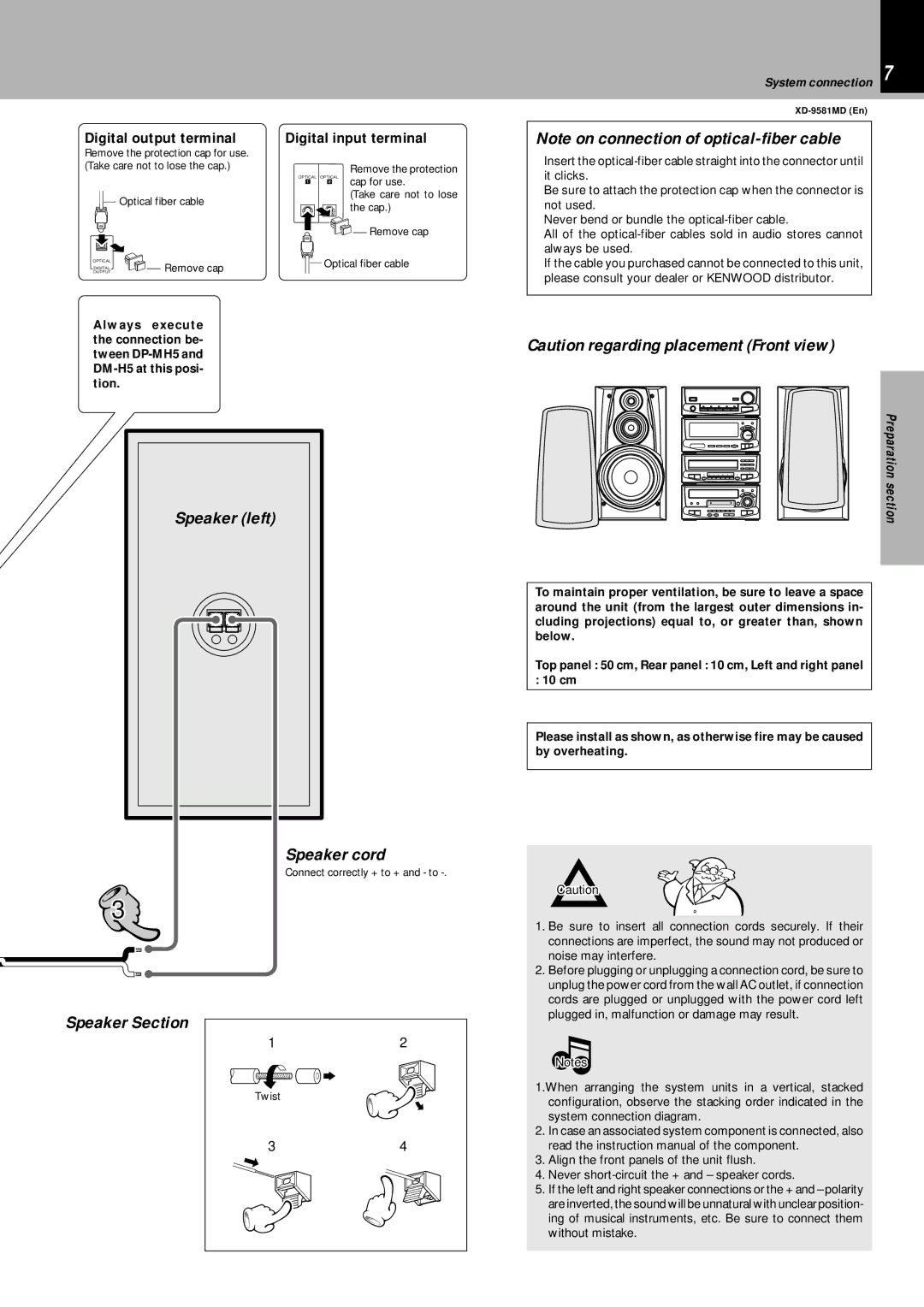Digital output terminal
Remove the protection cap for use. (Take care not to lose the cap.)
![]()
![]() Optical fiber cable
Optical fiber cable
OPTICAL | Remove cap |
OUTPUT | |
DIGITAL |
|
Always execute the connection be- tween
Digital input terminal
OPTICAL OPTICAL | Remove the protection | ||
cap for use. | |||
1 | 2 | ||
|
| (Take care not to lose | |
|
| the cap.) | |
|
| Remove cap | |
| Optical fiber cable | ||
System connection 7
Note on connection of
ÖInsert the
ÖBe sure to attach the protection cap when the connector is not used.
ÖNever bend or bundle the
ÖAll of the
ÖIf the cable you purchased cannot be connected to this unit, please consult your dealer or KENWOOD distributor.
Caution regarding placement (Front view)
Speaker (left)
− | + |
Preparation section
To maintain proper ventilation, be sure to leave a space |
| |
around the unit (from the largest outer dimensions in- |
| |
cluding projections) equal to, or greater than, shown |
| |
below. | Basic | |
Top panel : 50 cm, Rear panel : 10 cm, Left and right panel | ||
| ||
: 10 cm | section | |
| ||
| ||
Please install as shown, as otherwise fire may be caused |
| |
by overheating. |
| |
|
|
3
Speaker Section
Speaker cord
Connect correctly + to + and - to
12
Twist
34
Caution
1.Be sure to insert all connection cords securely. If their connections are imperfect, the sound may not produced or noise may interfere.
2.Before plugging or unplugging a connection cord, be sure to unplug the power cord from the wall AC outlet, if connection cords are plugged or unplugged with the power cord left plugged in, malfunction or damage may result.
Notes
1.When arranging the system units in a vertical, stacked configuration, observe the stacking order indicated in the system connection diagram.
2.In case an associated system component is connected, also read the instruction manual of the component.
3.Align the front panels of the unit flush.
4.Never
5.If the left and right speaker connections or the + and – polarity are inverted, the sound will be unnatural with unclear position- ing of musical instruments, etc. Be sure to connect them without mistake.
Application section
Knowledge sections