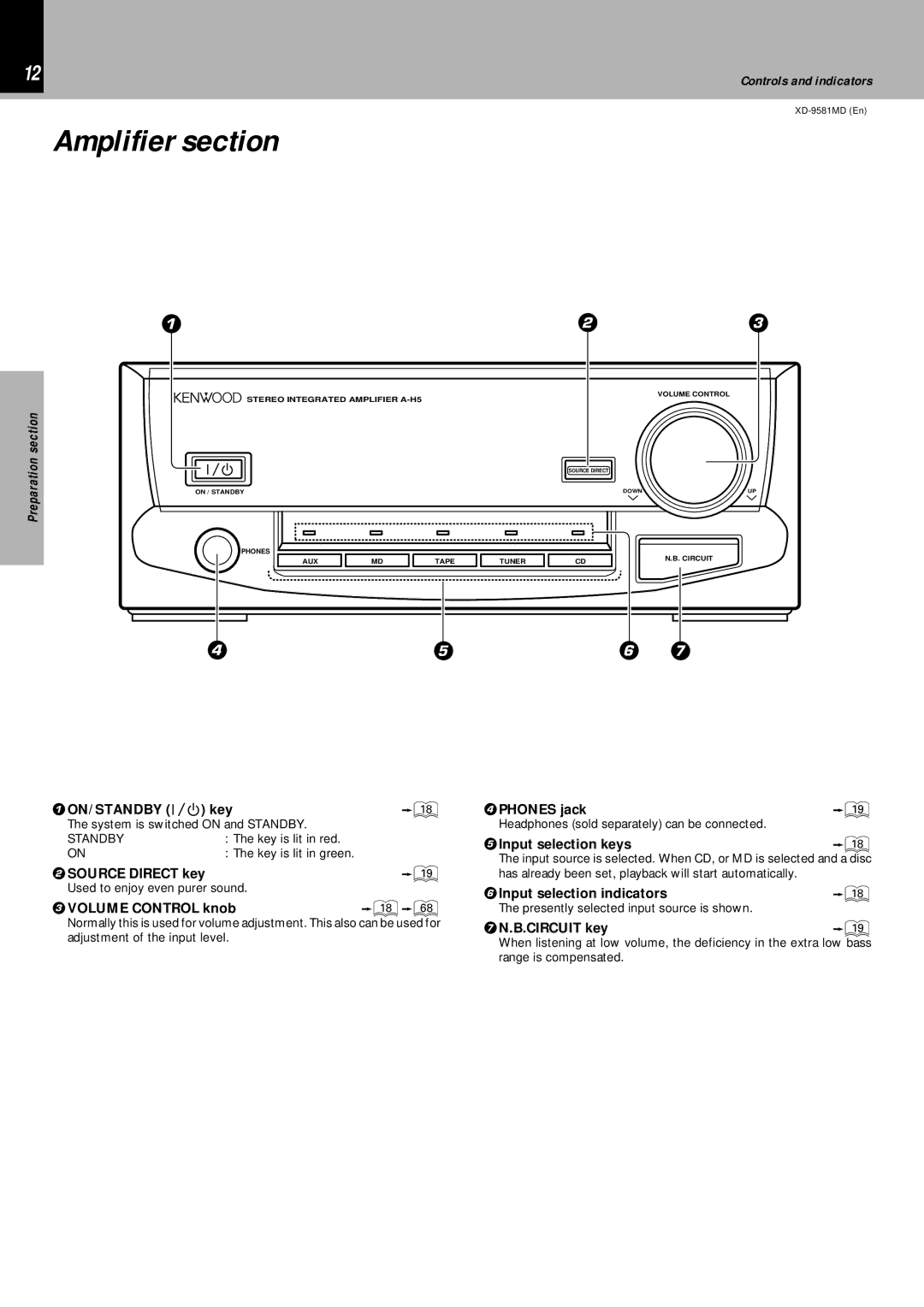12
Amplifier section
Controls and indicators
1 | 2 | 3 |
Preparation section
Basic section
VOLUME CONTROL
STEREO INTEGRATED AMPLIFIER
SOURCE DIRECT
ON / STANDBY | DOWN | UP |
PHONES |
|
|
|
| N.B. CIRCUIT | |
AUX | MD | TAPE | TUNER | CD | ||
|
4 | 5 | 6 | 7 |
Application section
1ON/STANDBY ( |
| ) key | * |
| |||
| |||
The system is switched ON and STANDBY. |
| ||
STANDBY |
| : The key is lit in red. |
|
ON |
| : The key is lit in green. |
|
2SOURCE DIRECT key | ( | ||
Used to enjoy even purer sound. |
| ||
3VOLUME CONTROL knob | *ö | ||
Normally this is used for volume adjustment. This also can be used for adjustment of the input level.
4PHONES jack | ( |
Headphones (sold separately) can be connected. |
|
5Input selection keys | * |
The input source is selected. When CD, or MD is selected and a disc has already been set, playback will start automatically.
6Input selection indicators | * |
The presently selected input source is shown.
7N.B.CIRCUIT key | ( |
When listening at low volume, the deficiency in the extra low bass range is compensated.
Knowledge sections