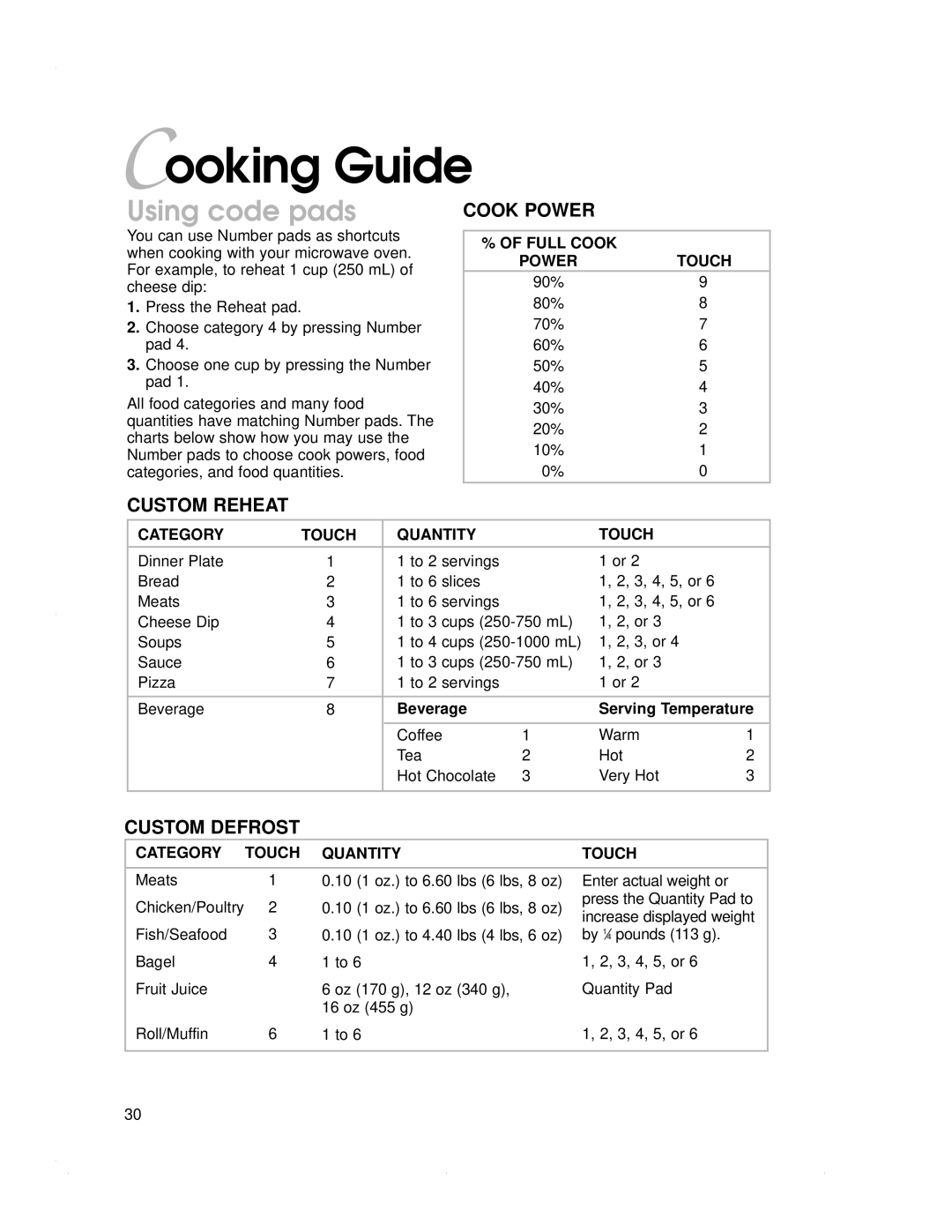Use and Care Guide
4452614
Thank you for buying a Kitchenaid appliance
Microwave Oven Safety
On next
Microwave Oven Safety
Grounding Instructions
How your microwave oven works
Testing your microwave oven
Getting to Know Your Microwave Oven
Radio interference
Testing your dinnerware or cookware
Operating tips
Electrical connection
Parts and features
Removable Turntable Support under turntable Cook Guide Label
Control panel features
Models KEMS307G, KEMS377G, KEMS308G, KEMS378G
Audible signals
Choosing cooking function settings
Interrupting cooking
Prompt for start
Using the control lock
Utensils
To lock or deactivate the control panel
To set time Choose the clock
Setting the clock
Pan order chart
Enter time of day
Using the Minute Timer
Using Easy Minute
Put food in oven and close the door Set cooking time
Cooking at high cook power
Microwave Cooking
After cooking, open the door
Cooking at different cook powers
Cook Power Name When to USE IT
Set cook power
Set cook power for first cycle optional
Cooking in stages
Set cook power for second cycle optional
Using Custom Reheat
When display says TIME, touch Micro to set second cycle
Summary of steps for setting
Custom reheat chart
Enter food quantity
After reheating, open the door
Enter type of beverage
Enter serving temperature
Serving Touch Custom Temperature Reheat
After heating, open the door
Custom defrost chart
Code Food Setting Weight or Quantity
Put food in oven and close door Touch Custom Defrost
Enter food weight
After defrosting, open the door
Weight
Weight conversion chart
Equivalent Weight Decimal Pound Ounces
Defrosting tips
After popping popcorn, open the door
Using Custom Cook
Popping popcorn
Size Touch BAG Popcorn PAD
Custom cook chart
Code Food Quantity Preparation
Food cooked covered should be covered when kept warm
Keeping food warm
Put food in oven and close door Touch Custom Cook
To get the best cooking results
Using Crisp
Cooking with Crisp and Broil
Choose Crisp
Put food in oven and close door Touch Broil
Using Broil
For best results when broiling
Set broiling time
Models KEMS308G, KEMS378G, KBMC147H, and KBMC140H only
Using Convect
Cooking with Convect
Then
Convect cooking without preheat
Display counts down cooking time
Once
Beverage Serving Temperature
Using code pads
Full Cook Touch Power
Cooking Guide
Using help prompts
Food Setting Touch Quantity
Size of BAG Touch
Microwave reheating chart
Starting Temp TIME/POWER Procedure
Microwave cooking chart
Vegetables
Other
Cooking tips
Using aluminum foil containers
Arranging food
Cooking you should not do in your microwave oven
Cleaning Task What to USE HOW to Clean
Caring for Your Microwave Oven
Questions and Answers
Questions Answers
Questions and Answers
Problem
Troubleshooting
Other possible problems and their causes
If nothing operates, check the following
Requesting Assistance or Service
Our consultants provide assistance with
If you need assistance or service in Canada
Warranty