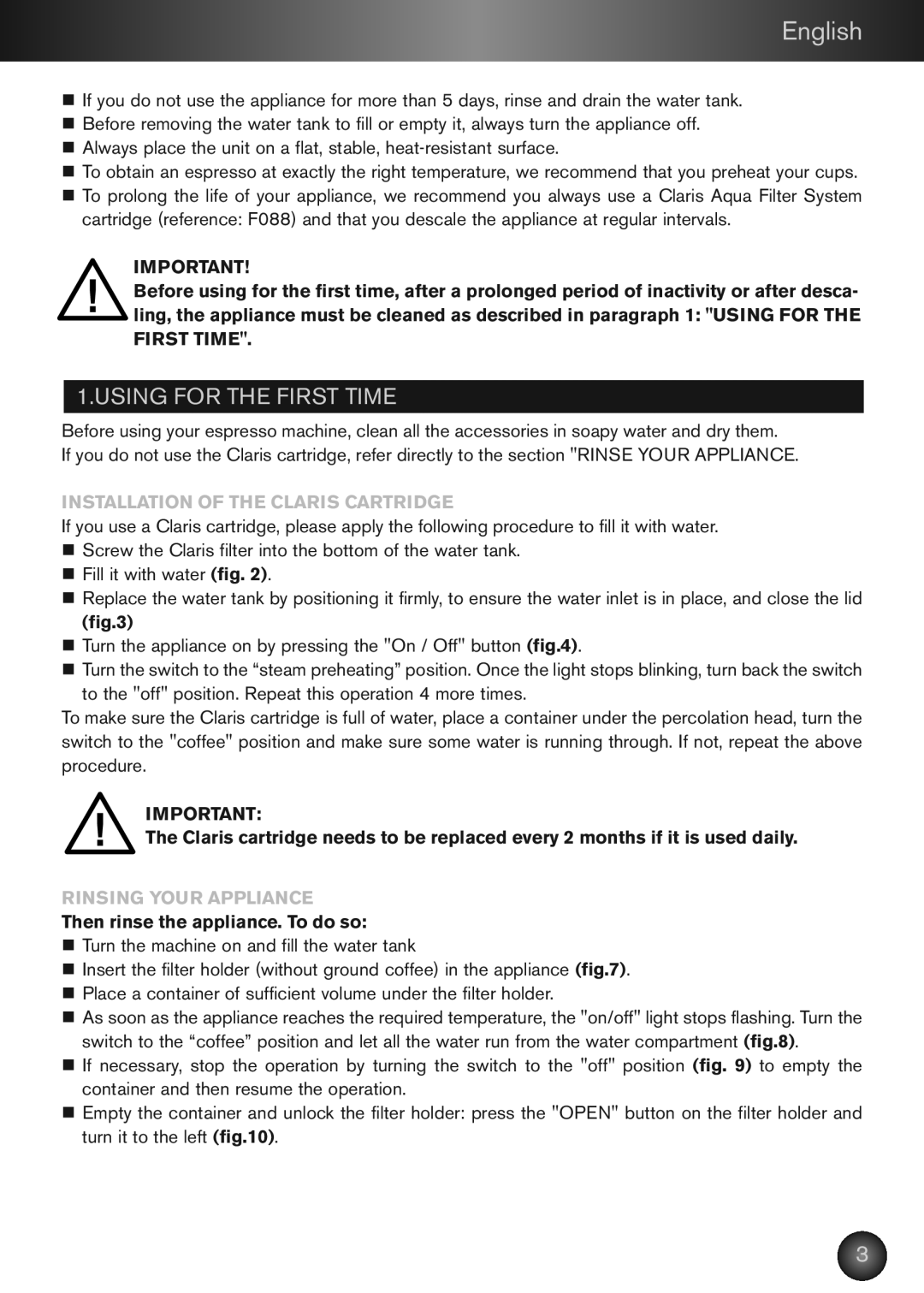XP2240
Page
Page
Page
Page
Page
Description
Safety Instructions
Technical Characteristics
English
Making AN Espresso
Installation of the Claris Cartridge
Using for the First Time
Making AN Espresso
Preheating the Accessories
With a Soft POD
Steam Function
Steam nozzle is still hot
Cleaning and Maintenance of the Appliance
Descaling Frequency
Descaling
Rinsing
Guarantee
Problems Possible causes Solutions
PROBLEMS, Probable Causes and Corrective Actions
English
Filter Coffee Maker Part
Cleaning
Making Coffee
Descaling the Filter Coffee Maker
Case of Problem
Problems Solutions
END of Life Electrical and Electronic Product
FrançaisDeutsch
Beschreibung
Sicherheitshinweise
Deutsch
Teil Espressomaschine
Technische Eigenschaften
FrançaisDeutsch
Erste Inbetriebnahme
MIT Gemahlenem Kaffee
Zubereitung Eines Espressos
MIT Einem „E.S.E. Kaffeepad
Dampffunktion
Die Dampfdüse ist noch heiß
Instandhaltung DES Geräts
Entkalken
Spülen
Probleme Mögliche Ursachen Lösungen
PROBLEME, Mögliche Ursachen UND Behebung DER Probleme
Garantie
Abb
Es tritt Wasser unter Interne Undichtigkeit
Zubereitung DES Kaffees
Teil Kaffeemaschine ZUR Zubereitung VON Filterkaffee
Reinigung
Vor der ersten Inbetriebnahme
IM Problemfall
Probleme Lösungen
Entsorgung VON Elektrischen UND Elektronischen Geräten
Opis
Polski
Zalecenia Bezpieczeństwa
Kratka ociekacza Szufladka ociekacza
FrançaisPolski
Część Espresso
Dane Techniczne
FrançaisPolski
Pierwsze Uruchomienie
Montowanie Wkładu Z Filtrem Claris
Płukanie Urządzenia
Kawą Mieloną
Przygotowanie Espresso
Funkcja Pary
Wykorzystaniem Saszetki E.S.E
Wykorzystaniem Saszetki Miękkiej
Dysza pary jest jeszcze gorąca
Czyszczenie I Konserwacja Urządzenia
Odkamienianie
Płukanie
Woda miękka
Gwarancja
PROBLEMY, ICH Możliwe Przyczyny I Działania Naprawcze
Zbiornik na wodę
Się fusy Resztę wody
Znajdujący się na dnie zbiornika Uszkodzony
Go przenosi Powodu osadzenia się Kamienia Woda wycieka pod
Przygotowanie Kawy
Część Ekspres do Kawy
Czyszczenie
Odkamienianie Ekspresu do Kawy
Razie Problemu
Problemy Rozwiązania
Zużyty Produkt Elektryczny LUB Elektroniczny
Popis
Slovensky
Bezpečnostné Pokyny
Časť Prekvapkávaná Káva a Veko držiaka filtra
Technické Vlastnosti
Časť Espresso
Prvé Uvedenie do Prevádzky
Inštalácia Vložky Claris
Vyplachovanie Prístroja
Obr
Príprava Espressa
Mletou Kávou
Kavovým VRECKOM„E.S.E NA Pripravu Espressa
Funkcia Pary
Jemným Kávovým Vreckom
Pokračujte krokom 7 až 11 postupu na prípravu espressa
Parná tryska je ešte veľmi teplá
Čistenie a Údržba
Odstraňovanie Vodného Kameňa
Frekvencia Odstraňovania Vodného Kameňa
Oplachovanie
PROBLÉMY, Možné Príčiny a ICH Nápravy
Záruka
Klapka je zablokovaná
Klapkou umiestnenou na dne nádržky
Vodným kameňom Vytečená voda pod
Únik vo vnútri prístroja
Príprava Kávy
Časť Prekvapkávaná Káva
Čistenie
Odstraňovanievodnéhokameňazkávovarunaprekvapkávanúkávu
Prípade Problému
Elektrický Alebo Elektronický Výrobok NA Konci Životnosti
Problémy Riešenia
Bezpečnostní Pokyny
Česky
Poloha pro předehřátí páry Součástí dodávky
Odkapávací mřížka Zásuvka odkapávací mřížky
Technické Parametry
Část Espreso
První Uvedení do Provozu
Příprava Filtrační Vložky Claris
Oplachování Vašeho Přístroje
Použití Mleté Kávy
Příprava Kávy Espreso
Funkce Vypouštění Páry
Použití Kapsle NA ESPRESO„E.S.E
Použití Sáčků S Porcovanou Kávou
Parní tryska je stále ještě horká
Čištění a Údržba Přístroje
„EJECT.PRESOVACÍ Hlava a Držák Filtru
Odstraňování Vodního Kamene
Vypláchnutí
Průměrný počet Měkká voda Tvrdá voda
PROBLÉMY, Jejich Pravděpodobné Příčiny a Řešení
Klapka je zablokována
Špinavá nebo závadná Klapkou na dně zásobníku
Opět zapněte
Odstraňte přebytečné množství mleté kávy
Příprava Kávy
Část KÁVOVAR-FILTR
Čištění
Odstraňování Vodního Kamene Z Kávovaru S Filtrem
Elektrické a Elektronické Spotřebiče NA Konci Životnosti
Případě Problému
Mální úroveň
Problémy Řešení
Description
Magyar
Biztonsági Előírások
Több irányba állítható gőzfúvóka l Cappuccino tartozék
Műszaki Jellemzők
Eszpresszógép Rész
Első Üzembe Helyezés
Claris Szűrőbetét Beszerelése
Készülék Átöblítése
Eszpresszó Készítése
Távolítsa el a csészéket
Őrölt Kávéval
EGY„E.S.E. Eszpresszó Kapszulával
GŐZ Funkció
Soha ne használjon két kávékapszulát egyszerre
Vékony Kávékapszulával
Gőzfúvóka használat után meleg
Készülék Tisztítása ÉS Karbantartása
Vízkő Eltávolítása
Öblítés
Lágy víz Kemény víz
PROBLÉMÁK, Lehetséges Okok ÉS Hibaelhárítás
Garancia
Belső szivárgás
Szállítás közben
Blokkolása Szivattyú Nincs víz a tartályban
Csészékbe Különböző
Kávé Készítése
Filteres Kávéfőzőgép Rész
Tisztítás
Vízkő Eltávolítása a Filteres Kávéfőzőgépből
Elektromos Vagy Elektronikus Termék Élettartama Lejártával
Probléma Esetén
Pуcckий
Описание
Меры Безопасности
На фермах
Технические Характеристики
Насос 15 бар
СоветЫ
Приготовление Эспрессо
Первое Использование Прибора
Установка филЬтр-картридЖа Claris
ПроМЫвка кофе-МаШинЫ
ИсполЬЗованиеМ Молотого кофе
Установите переключатель режимов в положение «кофе» рис
Прогревания прибора световой индикатор мигает
Кофе
Режим «ПАР»
Случае возможны утечки
Парового сопла для приготовления МолоЧноЙ пенЫ
Удалить остатки молока, включите машину на 30 секунд
Чистка И Уход
ВниМание Паровое сопло еще горячее
ПриБора
Удаление Накипи
Вниз рис
Абразивных веществ рис . Промойте и тщательно высушите их
Гарантия
От накипи систеМ генераЦии пара и приготовления эспрессо
ПроМЫвка
НЕПОЛАДКИ, Возможные Причины И ИХ Устранение
Транспортировки Или поврежден На дне резервуара
Вымойте резервуар для воды и пальцем Во время
Клапан блокирован
Течет
Чистка
Приготовление Кофе
Очищение Капельной Кофеварки ОТ Накипи
Удаление накипи
Без молотого кофе
Случае Неисправности
Утечка Выше максимальной отметки
Фирмы Krups
Опис
Українська
Правила Безпечного Використання
Блок кавоварки для приготУвання ес- пресо
Помпа 15 бар
Технічні Характеристики
Поради
Ложка -2 чашки = 2 ложки
Приготування Еспресо
Перше Використання Приладу
Встановлення фІлЬтрУвалЬного картридЖУ Claris
ПроМивання ваШого приладУ
ВикористанняМ МеленоЇ кави
Відставте чашки
Свідчить про прогрівання приладу
Його з приладу мал.10
Жодному разі не використовуйте дві таблетки водночас
Функція Пари
ВикористанняМ гнУЧкоЇ капсУли
Під час генерації пари помпа працює з переривчастим шумом
Чищення ТА Догляд
Увага Насадка для подачі пари залишається гарячою
ПриладУ
Мал.16
Видалення Вапняного Нальоту
ПроМивання
Гарантійне Обслуговування
НЕСПРАВНОСТІ, Можливі Причини ТА ДІЇ ПО ЇХ Усуненню
Несправності Можливі причини Усунення
Мал
Помпа працює з Відсутність води в
Чищення
Приготування Кави
Очищення Краплинної Кавоварки ВІД Вапняного Нальоту
Чашок мал.24
Та без кави
Разі Виникнення Несправностей
Фірми Krups
Несправності Усунення
Română
Descriere
Instrucţiuni DE Siguranţă
Caracteristici Tehnice
Partea DE Espresso
Prima Punere ÎN Funcţiune
Instalarea Cartuşului Claris
Clătirea Aparatului
Prepararea Unui Espresso
100
CU Cafea Măcinată
101
Funcţia Abur
CU O Doză ESPRESSO„E.S.E
În jos fig
Curăţarea ŞI Întreţinerea Aparatului
102
Duza de abur este în continuare caldă
Detartrarea
103
Clătiţi şi uscaţi
Clătirea
104
Probleme Cauze probabile Soluţii
PROBLEME, Cauze Probabile ŞI Acţiuni Corective
Garanţia
105
106
Prepararea Cafelei
Partea DE Cafetieră CU Filtru
Curăţarea
Detartrarea Cafetierei CU Filtru
ÎN CAZ DE Probleme
Produs Electric SAU Electronic LA Finalul Ciclului DE Viaţă
108
Указания ЗА Безопасност
Български език
109
СистеМа За еспресо
110
Технически Характеристики
Помпа 15 бара
ВниМание
111
Първо Използване
Поставяне на филтЪр Claris
ИЗплакване на Уреда
112
Приготвяне НА Еспресо
Завъртете програматора на позиция„кафе фиг
Махнете чашите
113
Функция Пара
КапсУла За еспресо„E.S.E
Червеният надпис трябва да сочи надолу фиг
114
Почистване И Поддръжка НА Уреда
Завъртете програматора на позиция„пяна фиг
ВниМание Дюзата за пара е все още гореща
Почистване ОТ Котлен Камък
115
Изплакнете и подсушете
Следен брой Мека вода Вода със Вода с високо
116
19th
19-30th
НЕИЗПРАВНОСТИ, Възможни Причини И Коригиращи Действия
Гаранция
117
Неизправности Възможни причини Решения
118
Почистване
Приготвяне НА Кафе
Почистване ОТ Котен Камък НА Системата ЗА Шварц Кафе
119
Електрически ИЛИ Електронен Уред Извън Експлоатация
Случай НА Неизправност
120
Неизправности Решения
121
122
123
Français
…«∞INu ¬∞W ≠K∑d ƺr
124
«∞Ku‰ «∞L∑LKW ß∂U»« «∞LAJö‹
125
«îKw ¢ºd»
126
«∞∂ªU¸ √≤∂u» ¢X UË¥W l
127
«∞JKºOW «∞dË«ßV ≈«∞W
128
129
§Hn Ë «Dn
02 Ë
«∞KOV …¸¨u ´Kv ∞KBu‰ «∞∂ªU¸ √≤∂u» «ß∑FLU‰
130
«∞ºuœ«¡ «∞∂öß∑OJOW
ßUîMU! ±U«‰ «∞∂ªU¸ √≤∂u»
SpurK gnipmaT metsyS
131
∞v« …∞KLd «ôß∑FLU‰ 1 …«∞HId ≠w ±∂Os ≥u ØLU «ü∞W
132
«∞ºö±W
133
134
«ùß∂d¥ºu ƺr
Bd¥W
Page
Українська