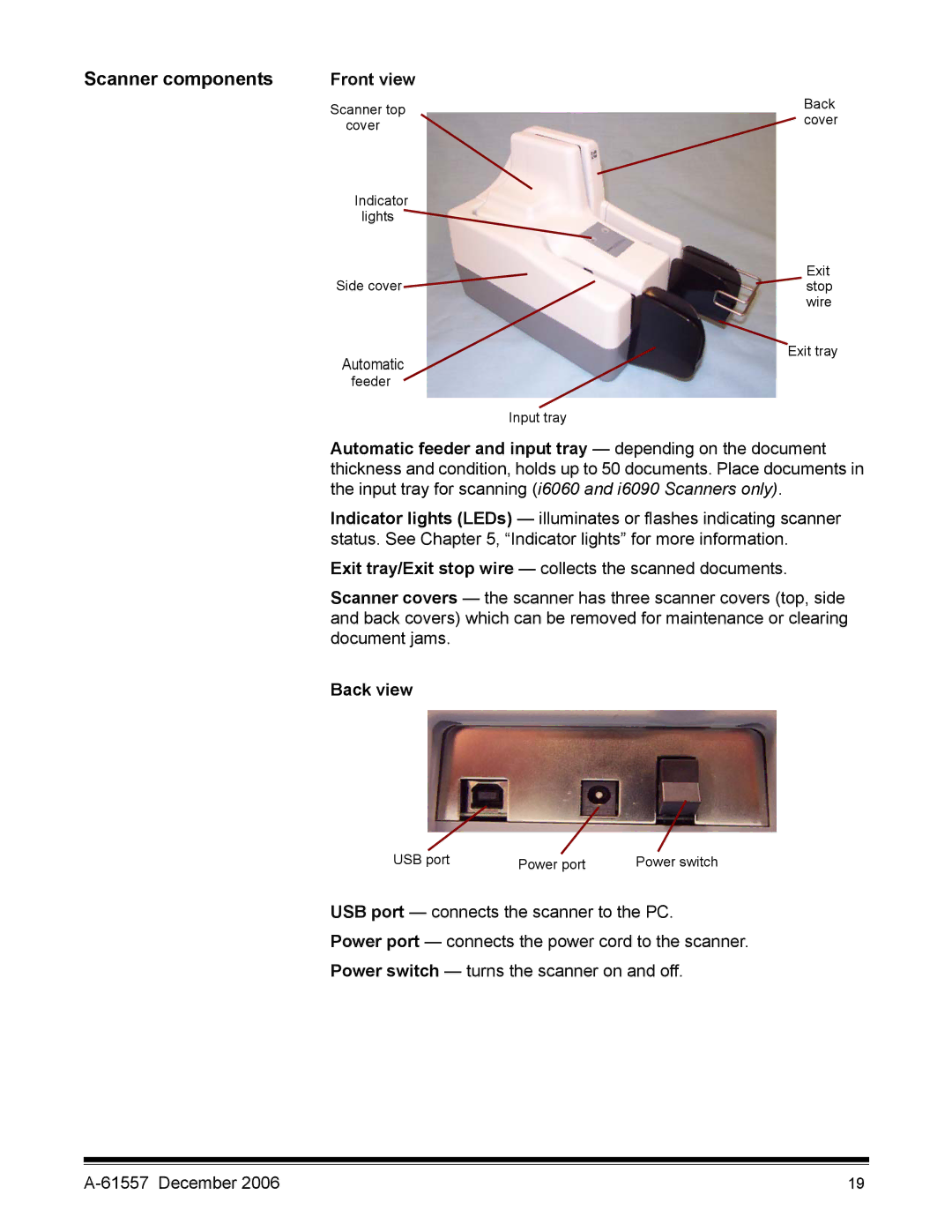Scanner components | Front view |
|
| Scanner top | Back |
| cover | |
| cover | |
|
|
Indicator lights
Exit
Side cover![]() stop wire
stop wire
Automatic
feeder
Exit tray
Input tray
Automatic feeder and input tray — depending on the document thickness and condition, holds up to 50 documents. Place documents in the input tray for scanning (i6060 and i6090 Scanners only).
Indicator lights (LEDs) — illuminates or flashes indicating scanner status. See Chapter 5, “Indicator lights” for more information.
Exit tray/Exit stop wire — collects the scanned documents.
Scanner covers — the scanner has three scanner covers (top, side and back covers) which can be removed for maintenance or clearing document jams.
Back view
USB port | Power port | Power switch |
USB port — connects the scanner to the PC.
Power port — connects the power cord to the scanner. Power switch — turns the scanner on and off.
19 |