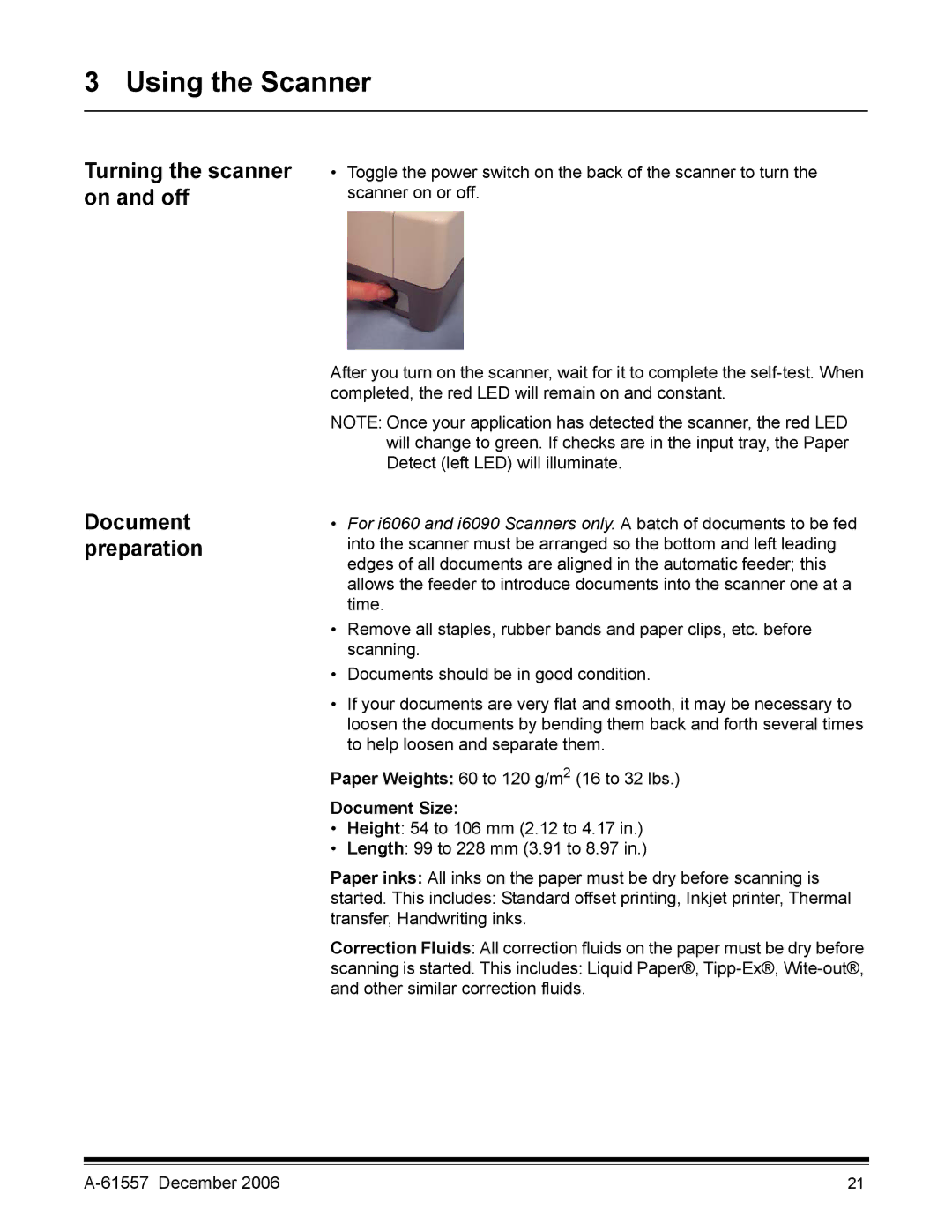3 Using the Scanner
Turning the scanner on and off
Document preparation
•Toggle the power switch on the back of the scanner to turn the scanner on or off.
After you turn on the scanner, wait for it to complete the
NOTE: Once your application has detected the scanner, the red LED will change to green. If checks are in the input tray, the Paper Detect (left LED) will illuminate.
•For i6060 and i6090 Scanners only. A batch of documents to be fed into the scanner must be arranged so the bottom and left leading edges of all documents are aligned in the automatic feeder; this allows the feeder to introduce documents into the scanner one at a time.
•Remove all staples, rubber bands and paper clips, etc. before scanning.
•Documents should be in good condition.
•If your documents are very flat and smooth, it may be necessary to loosen the documents by bending them back and forth several times to help loosen and separate them.
Paper Weights: 60 to 120 g/m2 (16 to 32 lbs.)
Document Size:
•Height: 54 to 106 mm (2.12 to 4.17 in.)
•Length: 99 to 228 mm (3.91 to 8.97 in.)
Paper inks: All inks on the paper must be dry before scanning is
started. This includes: Standard offset printing, Inkjet printer, Thermal transfer, Handwriting inks.
Correction Fluids: All correction fluids on the paper must be dry before
scanning is started. This includes: Liquid Paper®,
21 |