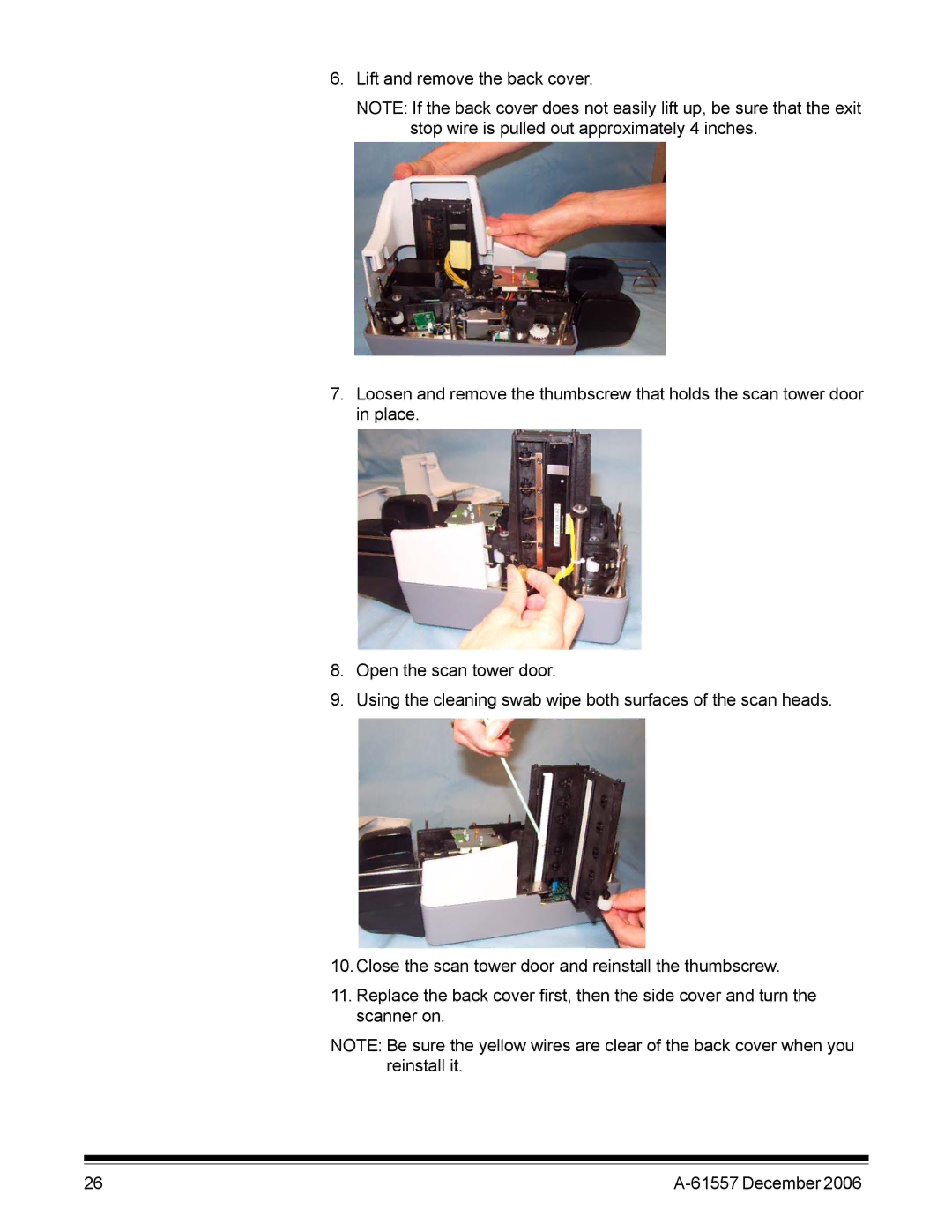6.Lift and remove the back cover.
NOTE: If the back cover does not easily lift up, be sure that the exit stop wire is pulled out approximately 4 inches.
7.Loosen and remove the thumbscrew that holds the scan tower door in place.
8.Open the scan tower door.
9.Using the cleaning swab wipe both surfaces of the scan heads.
10.Close the scan tower door and reinstall the thumbscrew.
11.Replace the back cover first, then the side cover and turn the scanner on.
NOTE: Be sure the yellow wires are clear of the back cover when you reinstall it.
26 |
|