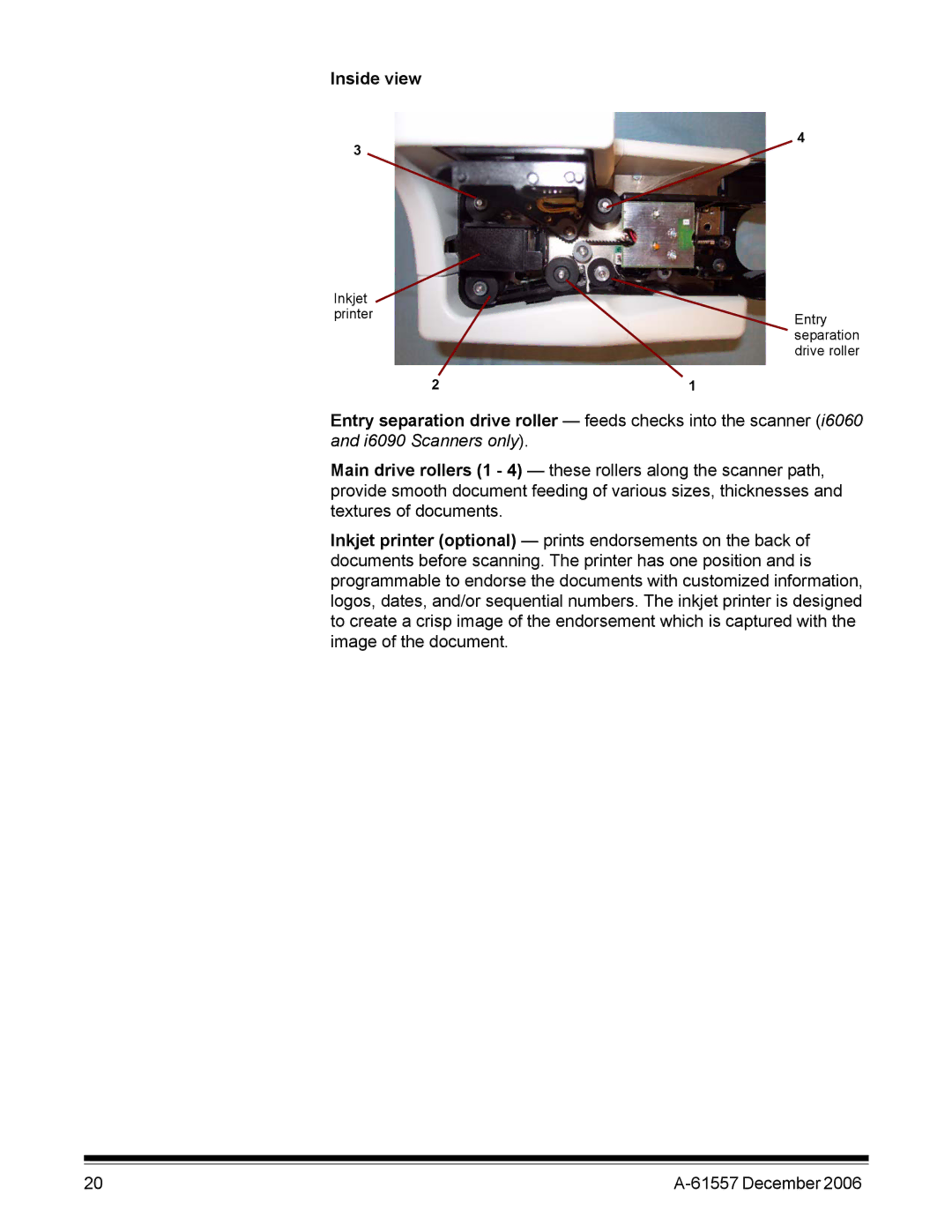Inside view
4
3
Inkjet
printerEntry separation drive roller
2 | 1 |
Entry separation drive roller — feeds checks into the scanner (i6060
and i6090 Scanners only).
Main drive rollers (1 - 4) — these rollers along the scanner path, provide smooth document feeding of various sizes, thicknesses and textures of documents.
Inkjet printer (optional) — prints endorsements on the back of documents before scanning. The printer has one position and is programmable to endorse the documents with customized information, logos, dates, and/or sequential numbers. The inkjet printer is designed to create a crisp image of the endorsement which is captured with the image of the document.
20 |
|