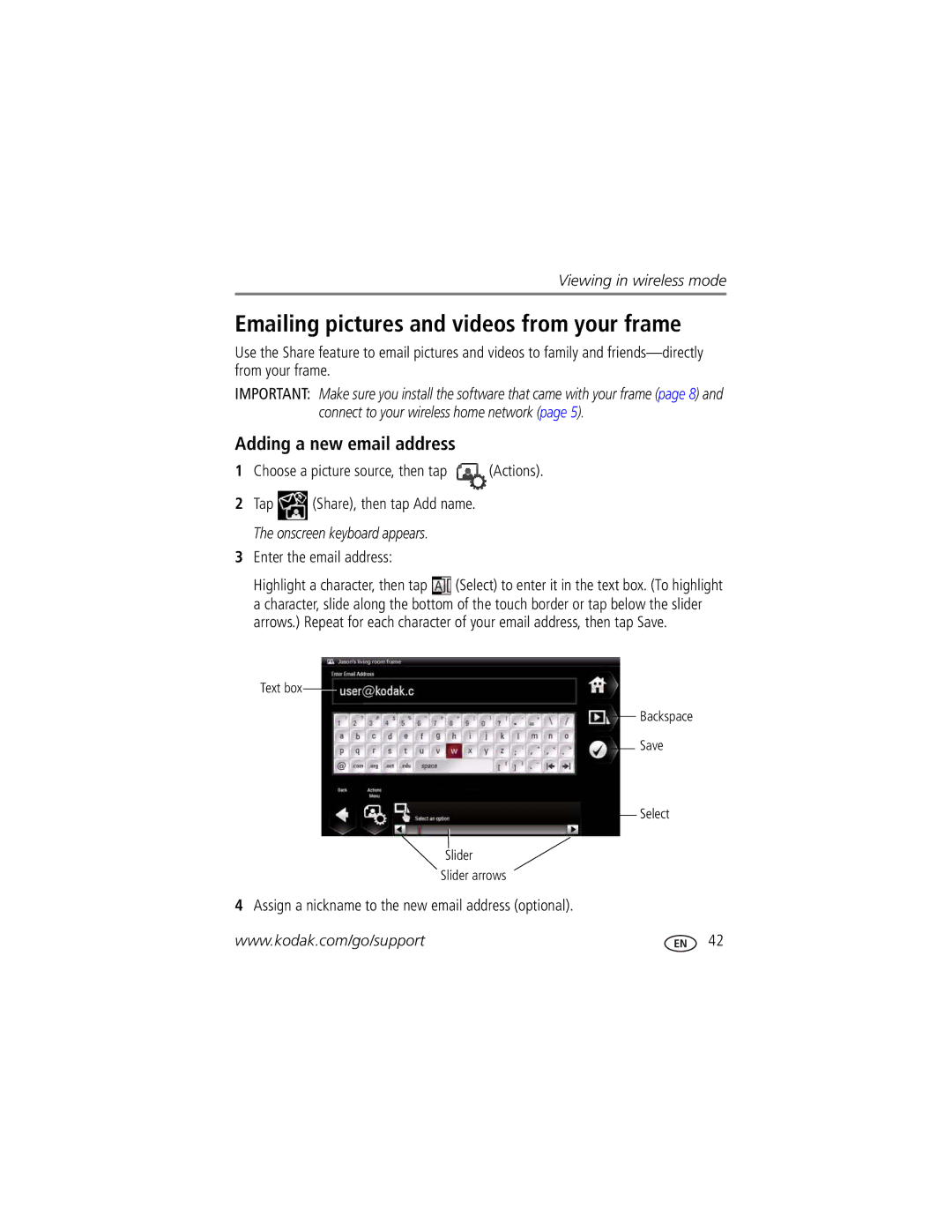Kodak Oled
4H5030en
Eastman Kodak Company Rochester, New York
To use the Quick Touch Borders, see
Front View
Volume
USB connector to computer
Back/Side View
Speakers
Table of contents
Page
Page
Attaching the power cable
Setting up your frame
Turning your frame on and off
Don’t hover, borders can be sensitive
Using your frame’s Quick Touch Borders
Slide on bottom border only
Tap below arrows
Connecting to your wireless network
Setting your language
Language screen appears
To use the Quick Touch Borders, see
Networks are listed by % of signal strength
Connecting to your wireless network-first time
Text box
On-screen keyboard
Connecting to your wireless network later
Installing the software Windows OS only
If your wireless network is not found
When your network is found and listed, return to on
CD packaged with your frame
Verifying computer/device connections
Network connection setup screen appears
Menu. See
Then select Device Settings
Opening the Device Settings Web
Windows OS users
Kodak Easyshare Digital Display Software
MAC OS users
On the frame, tap Home → Settings → Network, then tap Select
Web Media tabs
Your frame’s Device Settings Web
Gallery page appears
Connecting to your Gallery account
Click Save
Connecting to your Flickr account
Connecting to your Framechannel account
Adding Web feeds
How to add a Flickr feed
Click Add
Photo RSS/FLICKR Add/Edit page appears
Site drop-down menu, keep Flickr as the default site
How to add a Framechannel feed
Framechannel Add/Edit page appears
Site drop-down menu, select Other
How to add feeds from other sites
Click in the Photo feed name box to edit the name
Click Save
Creating shortcuts on your frame
To preview a feed , click
Previewing, editing, and deleting feeds
To delete a feed , click
Appears. Click Delete
Enjoying your pictures immediately
Viewing locally on your frame
Inserting a memory card
Connecting a digital camera or other USB device
Home screen icons
Viewing the Home screen
Viewing your pictures and videos
USB drive-appears when you insert a USB flash drive
Tap Home, then Pictures and Videos
All connected sources are displayed
There are three ways to view your pictures as thumbnails
Viewing thumbnails
Icons, then tap Thumbnails
Play slide show
Viewing a single picture
Playing a slide show
Saving your favorite slide show for easy access
There are two ways to start a slide show on your frame
Other slide show information
Tap
Changing Slide show options
Click Help
Creating a multimedia slide show
For more
Editor
Copying a multimedia slide show to your frame
Date, oldest to newest Date, newest to oldest Tap Save
Arranging pictures to play by date or filename
What can I do in wireless mode?
Viewing in wireless mode
Viewing pictures from your computer
Web sources on the Home screen, including your shortcuts
Tap Home
Web sources
Viewing Kodak Gallery pictures
Viewing Web feeds on your frame
To see all pictures from the Gallery
Tap Home, then highlight
To see the shared pictures right away
Automatically receiving My Friends Albums
To see the shared pictures later
Kodak Gallery
Turning off auto-receive and notification
Adding a new email address
Emailing pictures and videos from your frame
Onscreen keyboard appears
Enter the email address
Tap Actions, then tap Share
Emailing your pictures
Slide to highlight an email address. Tap Share
Other emailing information
Before you proceed
Copying wirelessly to/from your computer
For more Here Viewer Here Drag
Proceed with copying
Info Pane Drop Zone Show
Music My Devices
Kodak Easyshare Software
Copying pictures from Easyshare Software
Browse to the frame location to which you are copying
Tap Home, then Music
Playing music
Slide to highlight a source, then tap OK
Headphone jack is available on the side of the frame
Play, pause, and resume the video Rewind / fast forward
Playing a video
Printing pictures
Printing to a Pictbridge enabled Printer
Tap Print, then Yes to start printing all selected pictures
Manually changing USB connection mode
Highlight a picture to copy
Copying on your frame
Deleting pictures
Select/Unselect all
Selecting multiple pictures
Check mark appears on the selected picture
Select all
Settings menus
Changing frame settings
Tap Home, then Settings
Setting Options Upgrade firmware
Setting Options Viewing options
Device configuration
Setting Options Clock and timer
Kodak Gallery
Network
Manually setting the clock
Setting the clock and timer
Setting automatic on/off
Getting the time from the Internet
Important Do not turn off the frame during the upgrade
Automatically upgrade firmware from the Internet
Upgrading your firmware recommended
Current time is displayed and the hour field is highlighted
Manually upgrade firmware
Changing your frame orientation
Change the frame orientation setting
Change the stand position
Learning more about your frame
Maintaining your frame
Can’t find my network. What should I do?
Frequently asked questions
Can’t find my network computer. What should I do?
Yes, you can
Picture frame problems
Try one or more of the following
Or USB device is
Music doesn’t play Make sure the volume is turned up see
Work
Touch
Picture frame/computer communications
Resetting the clock after losing power
Screen message Try one or more of the following
Including protected files
Screen message Try one or more of the following
Directory
Error duplicate filename
Support help, at
Kodak Oled Wireless Frame, model OL7620 Color display
Digital frame specifications
Power
Wi-Fi wireless network compatibility
Kodak Oled Wireless Frame, model OL7620 Other features
When displayed, the frame rests at a 68 90 degree angle
Important safety instructions
Limited warranty coverage
Limited warranty
Limitations
FCC compliance and advisory
Kodak Oled Wireless Frame, model OL7620
Your rights
Outside the United States and Canada
FCC and Industry Canada
Waste Electrical and Electronic Equipment labeling
Canadian DOC statement
Licensing
Copying pictures from, 46 installing
Connecting
FAQs Fast forward video
Border, touch
Feeds. See rss feeds
Set up
Frame, picture
Communicating with computer, 66 frame
Cleaning
PictBridge enabled printer, 50 pictures
Learn more
Quick touch border
Setup
Setting
Slide transitions, setting, 55, 56 software
Volume control
Zoom picture
Warranty, 73 Web content Setting up, 11 viewing

![]() (Actions).
(Actions).![]() (Share), then tap Add name.
(Share), then tap Add name.![]() (Select) to enter it in the text box. (To highlight a character, slide along the bottom of the touch border or tap below the slider arrows.) Repeat for each character of your email address, then tap Save.
(Select) to enter it in the text box. (To highlight a character, slide along the bottom of the touch border or tap below the slider arrows.) Repeat for each character of your email address, then tap Save.