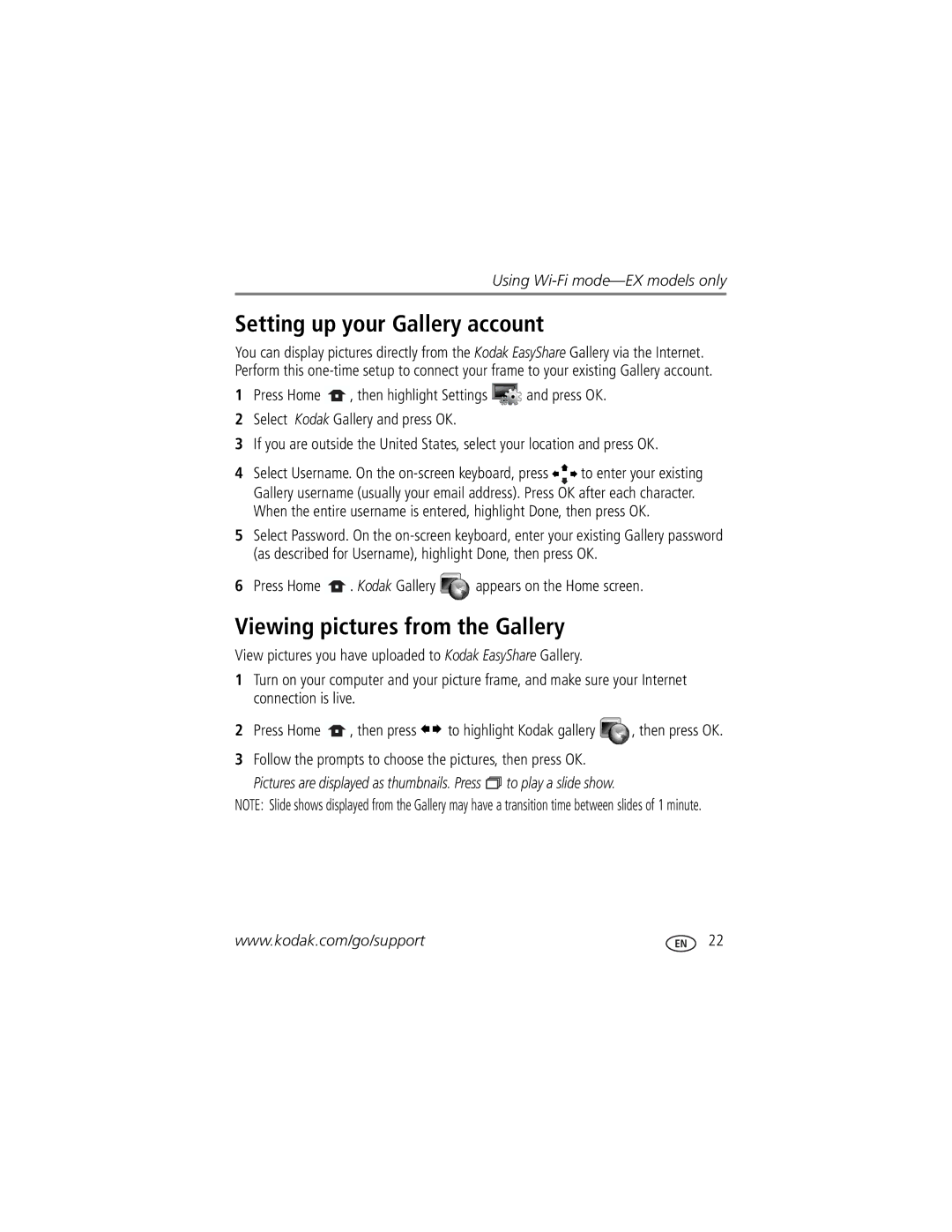Using
Setting up your Gallery account
You can display pictures directly from the Kodak EasyShare Gallery via the Internet. Perform this
1Press Home ![]() , then highlight Settings
, then highlight Settings ![]() and press OK.
and press OK.
2Select Kodak Gallery and press OK.
3If you are outside the United States, select your location and press OK.
4Select Username. On the ![]()
![]()
![]() to enter your existing Gallery username (usually your email address). Press OK after each character. When the entire username is entered, highlight Done, then press OK.
to enter your existing Gallery username (usually your email address). Press OK after each character. When the entire username is entered, highlight Done, then press OK.
5Select Password. On the
6Press Home  . Kodak Gallery
. Kodak Gallery  appears on the Home screen.
appears on the Home screen.
Viewing pictures from the Gallery
View pictures you have uploaded to Kodak EasyShare Gallery.
1Turn on your computer and your picture frame, and make sure your Internet connection is live.
2Press Home ![]() , then press
, then press ![]()
![]() to highlight Kodak gallery
to highlight Kodak gallery ![]() , then press OK.
, then press OK.
3Follow the prompts to choose the pictures, then press OK.
Pictures are displayed as thumbnails. Press ![]()
![]()
![]() to play a slide show.
to play a slide show.
NOTE: Slide shows displayed from the Gallery may have a transition time between slides of 1 minute.
www.kodak.com/go/support | 22 |